Are You Ready To Transform Your Android Device Into A Powerful Linux Like Environment Using Termux Commands List. Termux Is More Than Just A Terminal Emulator; It’s A Gateway To Unlocking Advanced Capabilities On Your Mobile Phone. Whether You’re A Budding Developer, A Cybersecurity Enthusiast, Or Simply Curious About What Your Android Can Truly Do, Termux Offers A Robust Command Line Interface That Brings The Power Of Linux To Your Fingertips. This Article Provides You A Complete Cheat Sheat For Termux. These Commands Include All The Categories Of Termux Commands.
Commands For Package Management:
These Commands Will Help You To Install, Uninstall And Do Much More With The Packages In Termux. THis Applies Both On Inbuilt Package And Other Packages In Termux.
pkg update: This Commands Updates All The Packages In Termux.pkg upgrade: Is Used To Upgarde All The Packages In Termux.pkg install<package-name>: Can Be Used To Install New Packages In Termux. (e.g., Python, Git, Wget)pkg uninstall<package-name>: Can Be Used To Remove The Installed Packages In Termux.pkg search<package-name>: Can Be Used To Search A Package Or A Keyword Of That Package.pkg list-installed: Is Used To List All The Currently Installed Packages In Termux App.pkg show<package-name>: Can Be Used To List The Information About Any Package.pkg list-all: This Commands List All The Packages Vailable In Termux Repositories.pkg clean: It Cleans All The Cache That Has Been Present In The Pacakges After Installing.
Examples Of Commands For Package Management:
pkg update
pkg upgrade
pkg install python && pkg install git
pkg uninstall python && pkg uninstall git
pkg search python
pkg list-installed
pkg show git
pkg list-all
pkg clean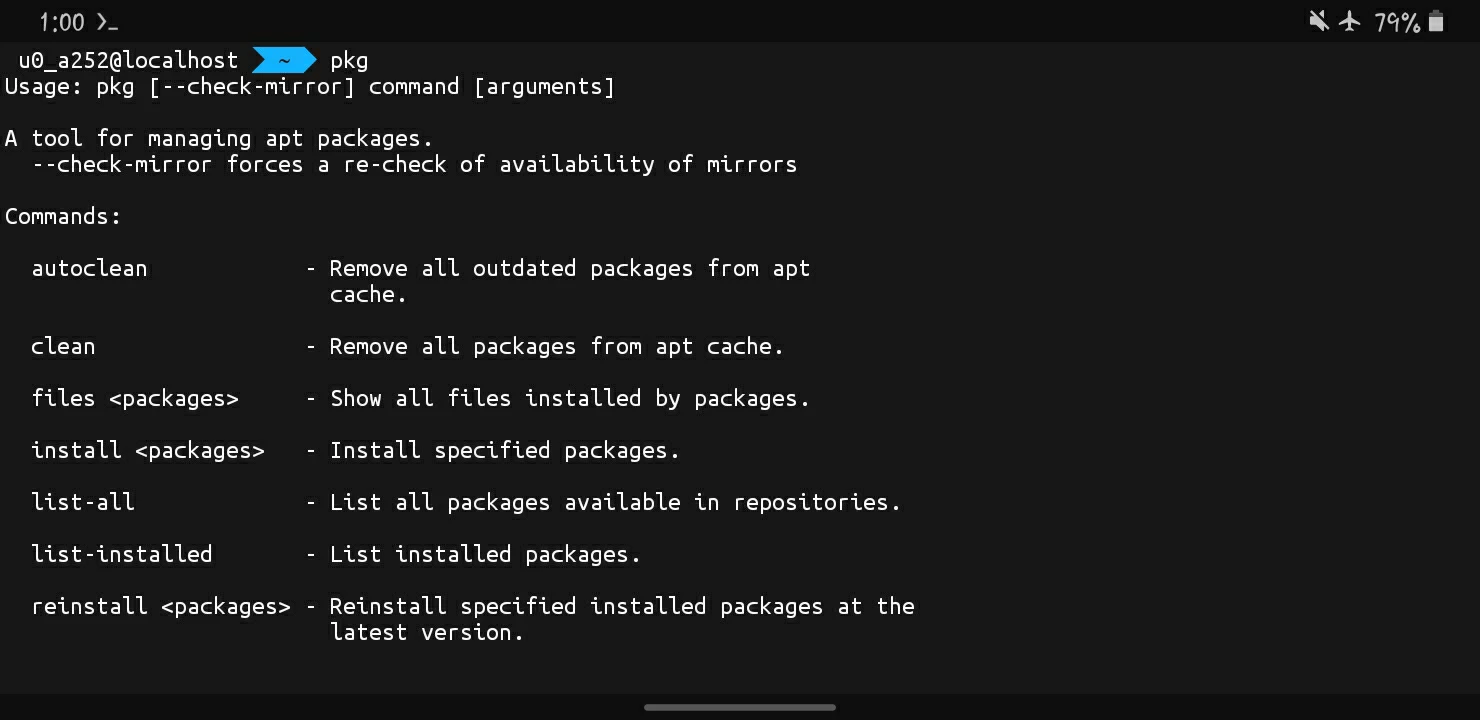
Commands For File Management:
These Commands Can Be Ued To Manage Files And Folders In Termux. These Commands Include Copying And Moving Of Contents Along Side With The Creation Of Files In Termux.
termux-setup-storage: This Command Gives The Storage Permissions To The Termux.mkdir <folder-name>: This Command Creates A New Folder In Termux With<folder-name>As Name.ls: This Commands Lists All The Contents In A Folder In Termux.touch <file-name>: Creates An Empty File In Termux With <file-name> As Its Name.cp <source> <destination>: Copy Any File Or Folder From Source To The Destination In Termux.mv <source> <destination>: Move Any File Or Folder From Source To The Destination In Termux.rm <file-name>: This Command Removes Any File From Termux.rmdir <folder-name>: Removes The Folder That Is Empty With The Specific Name In Termux.rm -r <folder-name>: Removes A Folder With Specific Name In Termux.rm -f <file-name>: Removes A File Forcefully From Termux.rm -rf <folder-name>: Removes A Folder Forcefully From Termux.
Examples Of Commands For File Management:
termux-setup-storage
mkdir <folder-name>
ls
touch <file-name>
cp <source> <destination>
mv
rm
rmdir
rm -r
rm -f
rm -rf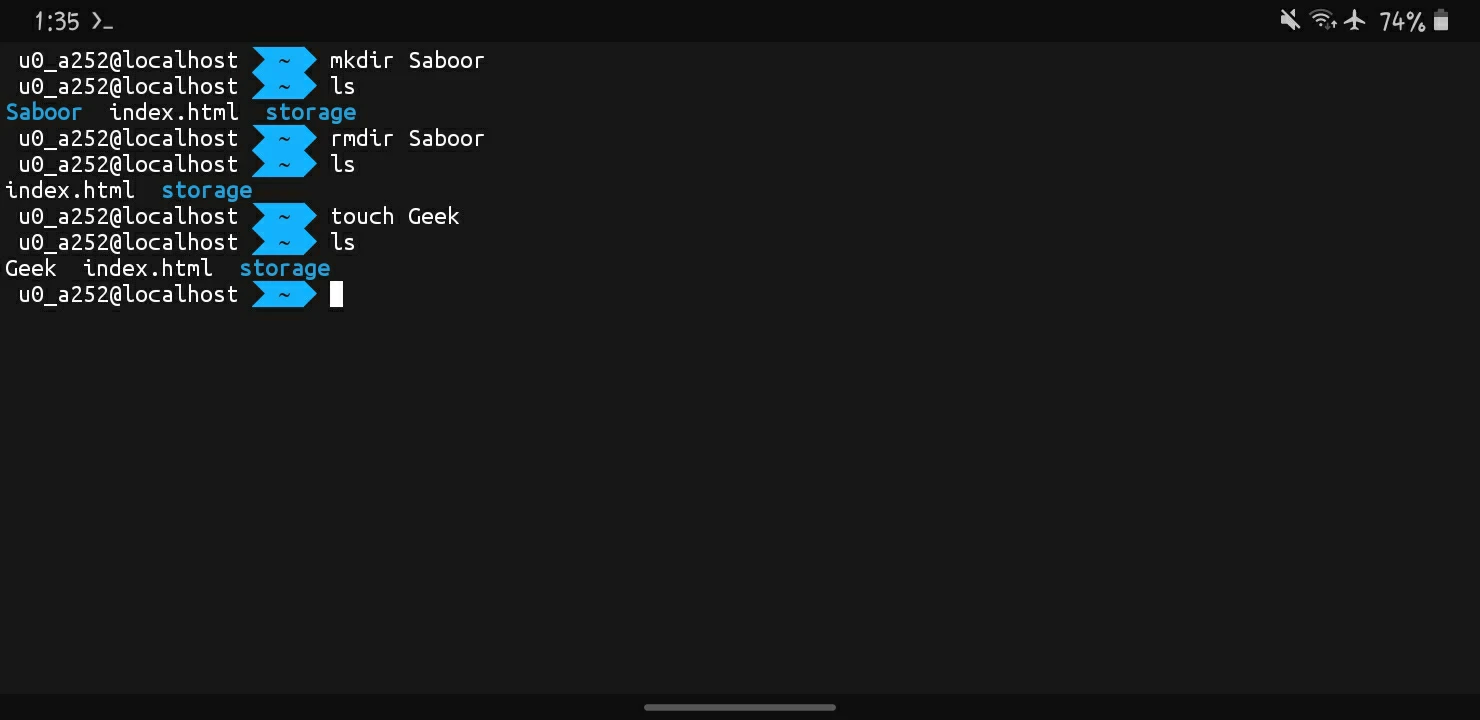
Commands For Navigation:
Moving From One Directory To Other Or Simply Knowing The Location Of The Current Directory Can Be The Use Of These Commands:
cd <folder-name>: This Commands Allows You To Navigate To The <folder-name> In Termux.cd ..: Go To The Previous Folder In Termux.pwd: Shows The Current Folder In Which You Are Working In.cd ~: Allows User To Go To The Home Directory In Termux.cd /: Go To The Root Directory In Termux.
Examples Of Termux Commands List For Navigation:
cd /data/data/com.termux/files/home/storage/downloads
cd ..
pwd
cd ~
cd /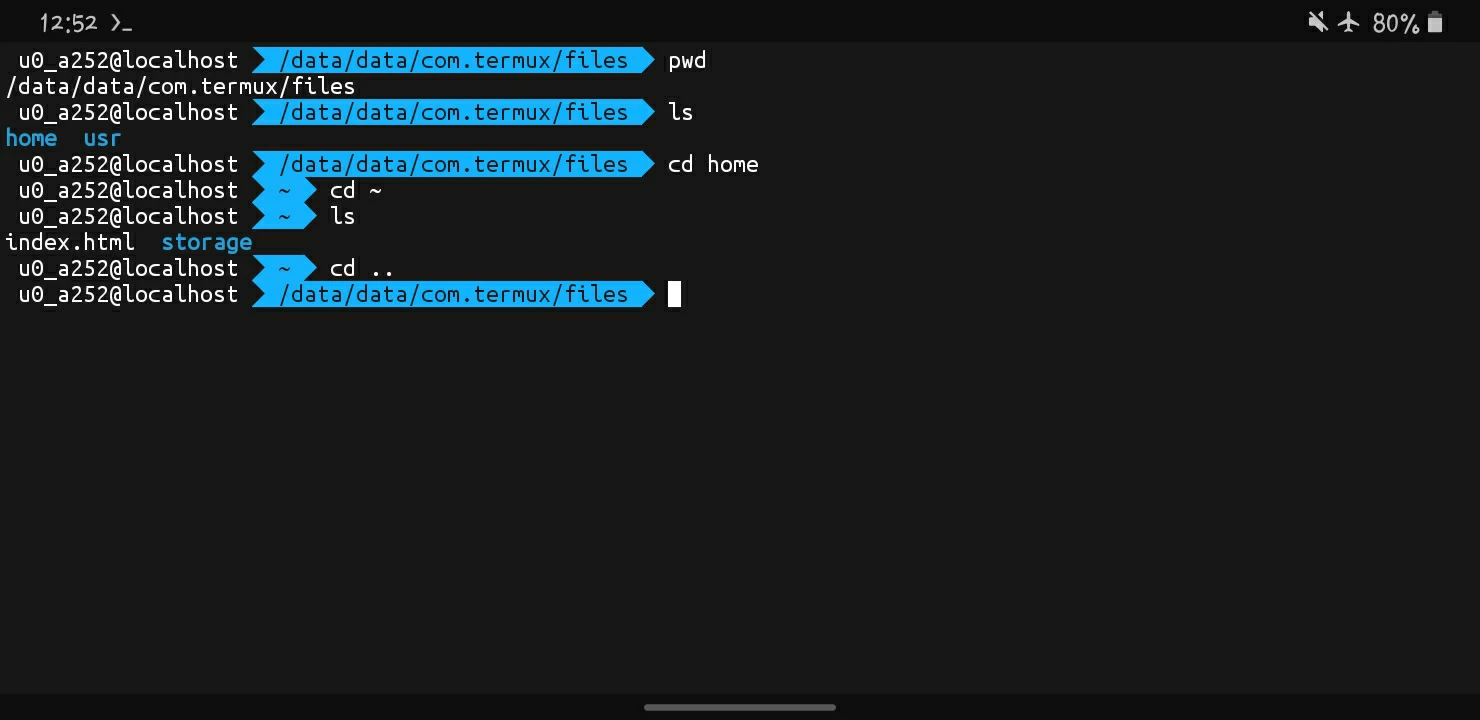
Commands For System Management:
These Commands Help In Managing The System WHich Include Killing Any Process, Giving Permissions Or Just Knowing Teh System Details In Termux.
chmod <permissions> <file-name>: Changes The Permissions For The Files And Directories.chown <user>:<group> <file-name>: Changes The Ownership Of Files And Directories.whoami: Prints The Name Of The User That Is Currently Using Termux.history: Shows A List Of Commands That Have Been Executed Before.uptime: Prints The Time Through Which The System Has Been Runninguname: List The Name Of The OS You Are Using.uname -a: Give A Full Detail Of The Sytem And The User In Termux.ps: Displays The Information Of The Currently Running Processes.kill <PID>: Kills Any Process With The Specific Process ID.kill <process-name>: Kill Process Using The Process Name In Termux.
Examples Of Termux Commands List For System Management:
chmod <permissions> <file-name>
chown <user>:<group> <file-name>
whoami
history
uptime
uname
uname -a
ps
kill
kill <process-name>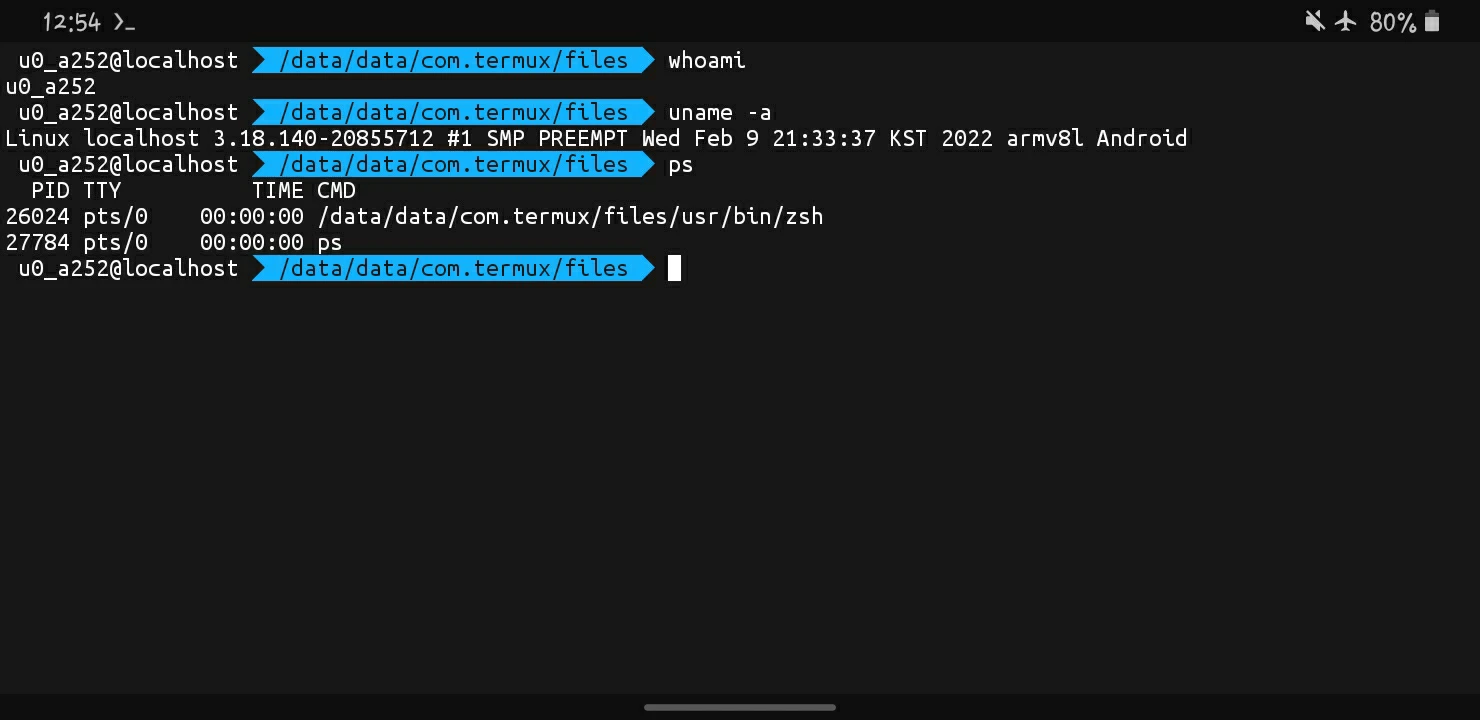
Commands For Network Management:
These Commands Can Be Used To manage The Network Management In Termux. These Commands Can Help In Viewing The Network Or Connecting To The Web.
ping <host>: This Command Is Used To Test The Connectivity Of The Host By Sending Packets.netstat: This Command Displays The Active Network Connections In Termux.ifconfig: Displays The Network Interfaces Including IP Addresses In Termux.wget <URL>: Downloads The File From Web Using The Specific URL In Termux.curl <URL>: This Is Used To Transfer The Data From The Server.ip a: This Commands Displays Your IP Address In Termux.scp <source> <destination>: Can Be Used To Securely Transfer Files Between Local Host And Remote Host.
Examples Of Termux Commands List For Network Management:
ping
netstat
ifconfig
wget
curl
ip a
scp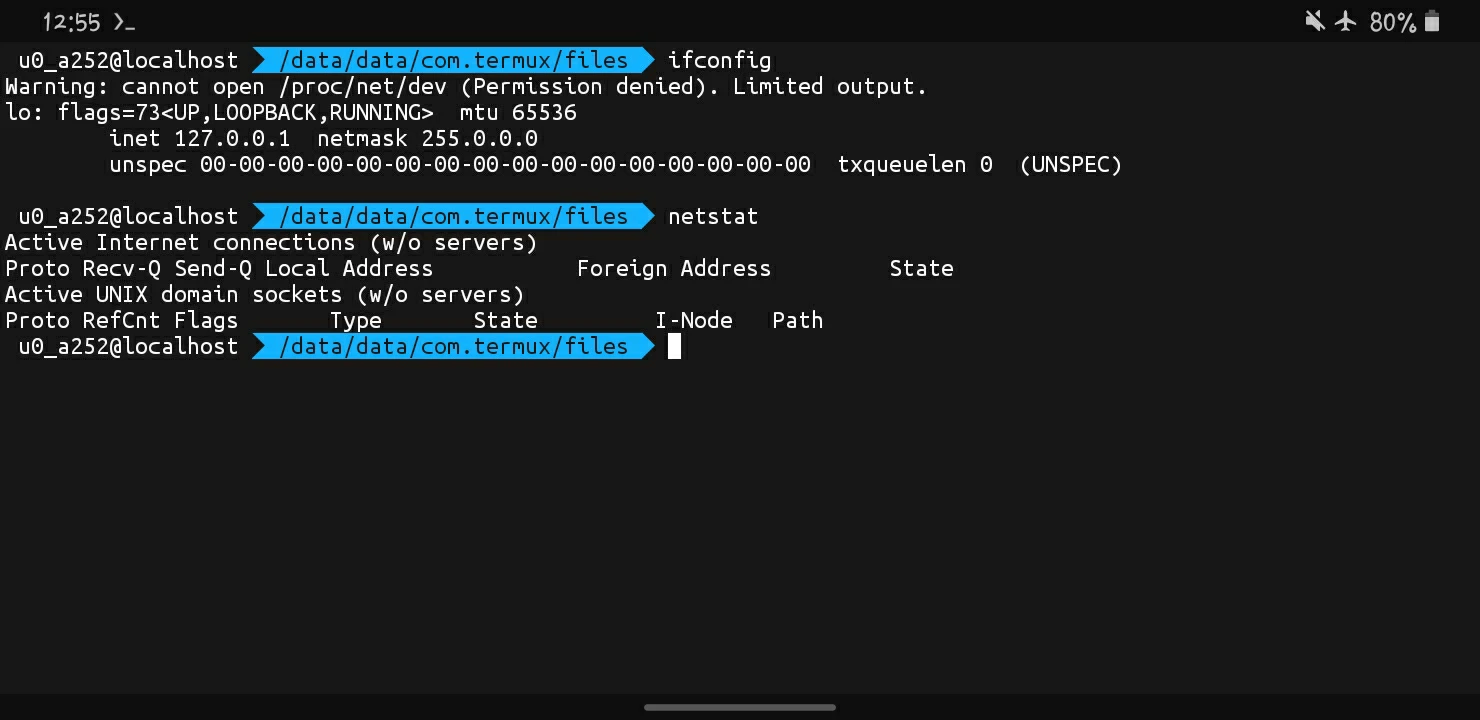
Commands For File Editing:
These Commands Help In Editing The Files In Termux. These Include Viewing Or Editing The Text Files In Termux.
cat <file-name>: This Command Opens Any Text Based File In Termux.head <file-name>: Opens A Text File With Only Its Starting 10 Lines In Termux.tail <file-name>: Opens A Text File With Only Its Last 10 Lines In Termux.nano <file-name>: Opens A Text File For Editing And Viewing In Nano Editor.grep <pattern> <file-name>: Searches For The Patterns In A File.stat <file-name>: Shows The Info Of The File In Termux.
Examples Of Termux Commands List For File Editing:
cat
head
tail
nano
grep
stat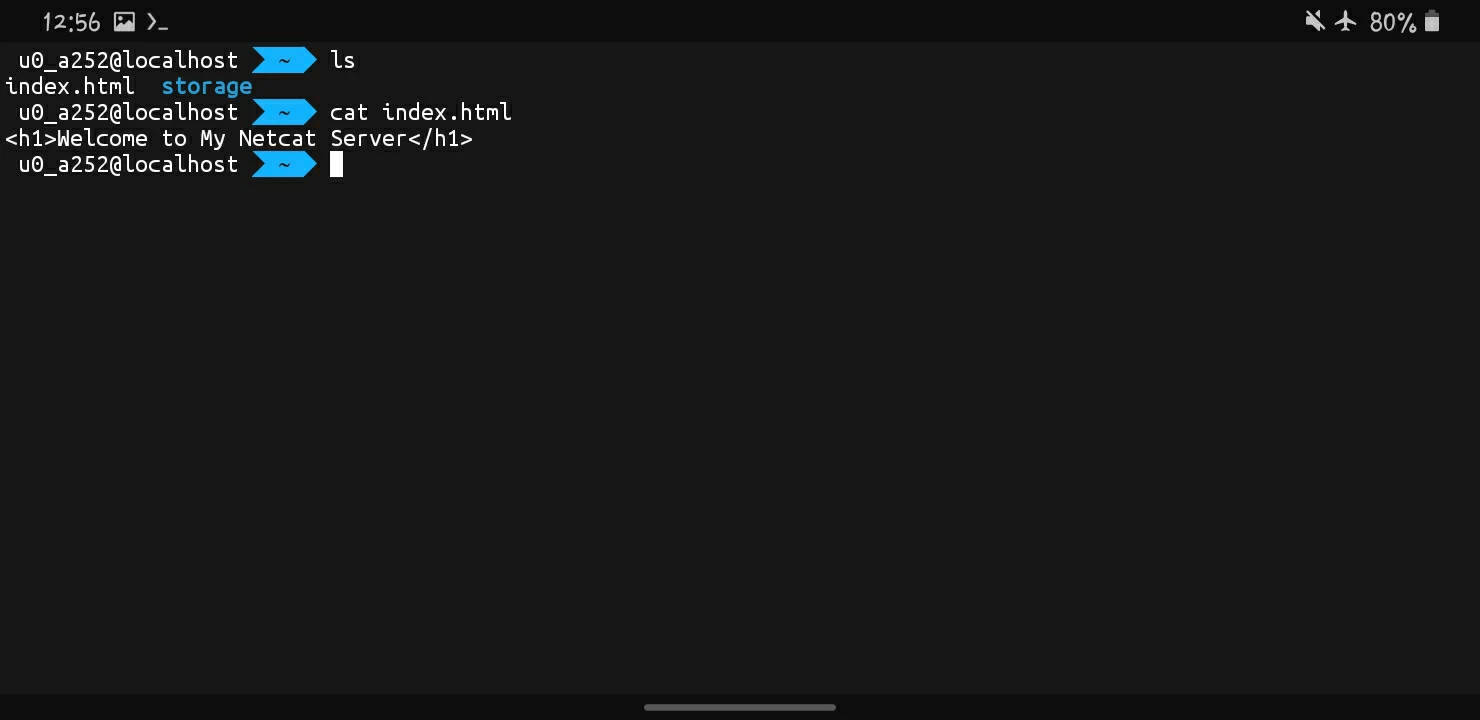
Commands For File Compression:
Compressing Or Unziping Of Archives Can Be The Best Use Of This Section. These Commands Include The Process To Zip And Unzip Any File With Different Parameters:
tar: This Command Is Used To Create Or Extract Any Archive In Termux.zip: This Command Is Used To Compress Any File In A Zip Archive.unzip: Can Be Used To Unzip Any Archive In Termux.gzip: Compresses Any File Or Folder Using Gzip In Termux.gunzip: Used To Unzip The File And Folder Using Gzip In Termux.
Examples Of Commands For File Compression:
tar -cvf archive.tar directory_name/
zip archive_name.zip file1.txt file2.txt directory_name/
unzip archive_name.zip
gzip filename.txt
gunzip filename.txt.gz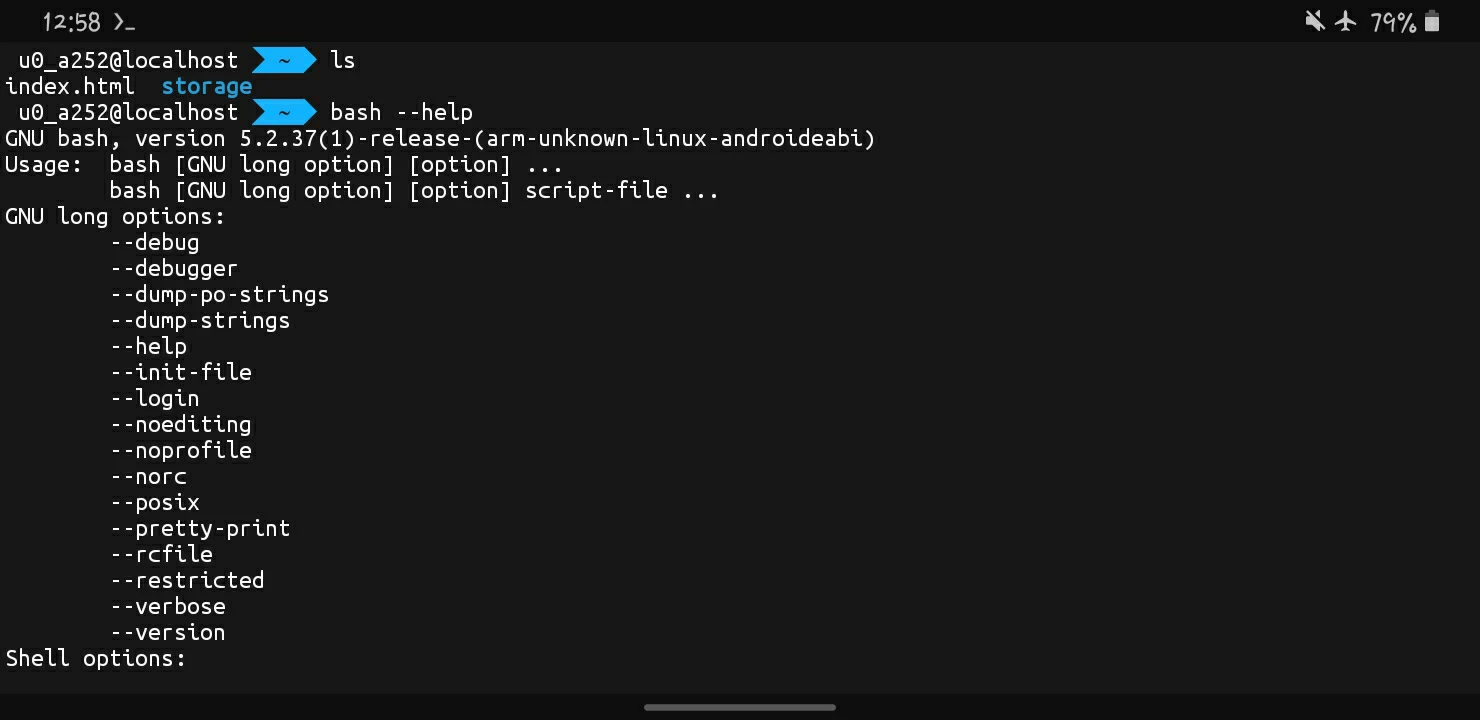
Command Elements For Commands Execution:
These Are The Elements That Ease The Use Of Commands In Termux. These Can Be Used To Set Conditions In Commands In Termux
;: This Can Be Used To Run The Commands Sequentially Reagrding Their Success.&&: This Is USed To Run The Commands But Executes The Second Command Only If First One Succeeds.||: Ececutes The Second Command If First One Fails To Work In Termux.|&: Pipes Both Standard Output And Standard Error To The Next Command.
Examples Of Command Elements For Commands Execution:
command1; command2
mkdir new_dir && cd new_dir
command1 || echo "Command 1 failed"
|&Termux Commands List For Fun:
These Commands Are Used For Just Fun Or To Impress Your Friends With Cool Matrix And Other Things
cmatrix: This Command Makes A Cool Hacking Matrix Screen In Termux.sl: Shows A Train Running On The Termux Screen.figlet: Is Used To Make Banners Of Your Name.cowsay: Makes A Banner Of Cow With Your Name.lolcat: Adds Colours To The Text Of Terminal.w3m: Is Used To Fetch The Website From The Terminal In Termux.
Examples Of Termux Commands List For Fun:
cmatrix
sl
figlet Geek
cowsay Geek-Times
lolcat
w3m www.geek-times.com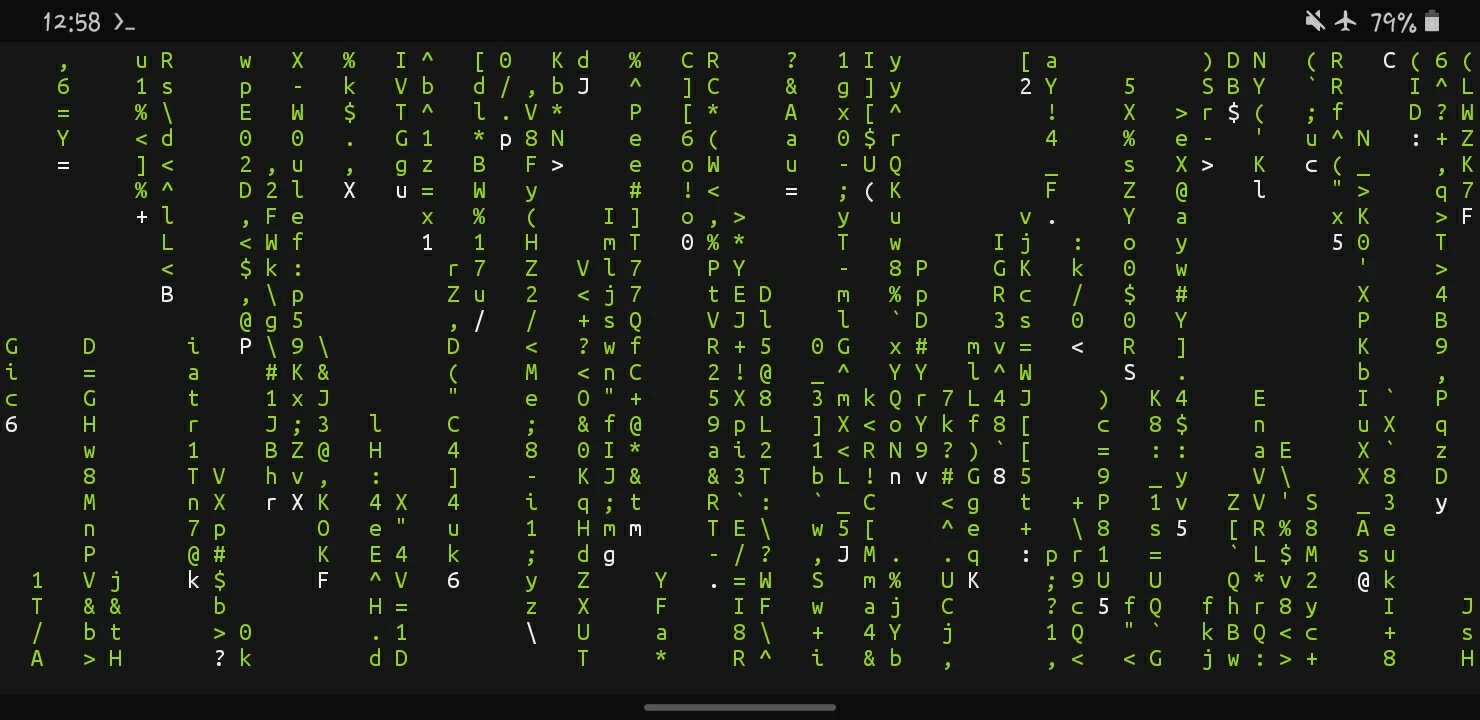
Commands For Running Files:
These Commands Can Be Used To Run Or Bash Any File In Termux With Teh Given Specific Extension.
python <file-name>.py: This Command Is Used To Open Files Of Python In Termux.bash <file-name>.sh: This Is Used To Open The Bash Scripts In Termux.node <file-name>.js: This Commads Alows Us To Open JS Files In Termux.cat <file-name>.txt: This Allows Us To Open Text Files In Termux../<file-name>: Opens Any Program In Termux With No Extension.
Examples Of Commands For Running Files:
pyhthon termux.py
bash termux.sh
node termux.js
cat termux.txt
./termuxTermux Keyboard Shortcuts For Better Use:
These Shortcuts May Be Helpfull In Using The Termux. These Can Be Helpfull In Aborting The Programs And Other Tasks.
- Ctrl + Z : This Is Used To Suspend Any Command In Termux.
- Ctrl + X : This IS Also Used To Suspend Command In Termux But For Others.
- Ctrl + L : Clears The Screen In Termux.
- Ctrl + C : Abort The Currently Running Process In Termux.
- Ctrl + Alt + C : Creates A New Session In Termux.
- Ctrl + Alt + R : Renames The Current Running Session In Termux.
Conclusion:
This Is A Complete Guide Of Termux Commands List In Termux. I Have Covered Almost Everything In Of Learning Termux Commands That Can Be Usefull. Make Sure These Commands Should Be Practiced In Different Way To Be A Little More Good In Them. Termux Commands List Is One Of The First Step Of Every Termux User To Start Termux. I Hope You Have Enjoyed This Post. If You Have Still Any Confusion In Any Of The Command You Can Tell Me In The Comments. Thanks For Reading.
Frequently Asked Questions:
What Is The Basic Command Of Termux?
The Most Basic Command Of Termux is To Updating Termux Using pkg update && pkg upgrade -y Command.
How To Use Termux For Coding?
You Just Have To Install Any Programing Language And Open It For Coding In Termux.
How To Install Python In Termux?
You Just Have To Type pkg install python -y Command In Termux To Install Python In Termux.
How To Create A New User In Termux?
Type useradd <username> -m Command In Termux To Create A New User In Termux.






