In This Post I Am Going To Tell You About The Basic Commands In Linux. I Have Created A Kali Linux Commands List On The Basis Of The Google Search Results. I Have Discussed Every Command With Examples And Different Uses In This Post. Make Sure To Practice Them While You Are Reading This Post. We Will Start By The Step By Step And Will Select One By One Commands In Linux. So Let’s Start,
What Is Kali Linux Commands List?
We All Know That Linux Mostly Comes With A CLI That Means A Command Line Interface Operating System. In Order To Use And Work On The Linux We Must Have The Basic Knowledge About The Kali Linux Commands. Using This Commands We Can Create A Directory, Delete It Or Can Do Many Other Things With These Commands. So One Must Know That He Can Not Operate A Linux System Without Having The Basic Knowledge Of Command.
Kali Linux Commands List:
Below Is A List Of Most Used And Searched Commands In Kali Linux. This Kali Linux Commands List Has Been Created According To The Search Results Of Google. Make Sure That These Commands Are Case Sensitive And Can Be Used With And Without The Internet Connection. Some Of The Kali Linux Commands May Require The Installation Of The Tool.
grep Command In Linux:
grep In Kali Linux Commands List Stands For Global Regular Expression Print. This Command Is Used To Search For The Text Patterns In Files. The Basic Line That We Can Type Using grep Is grep [options] pattern [file] Command.
grep [options] pattern [file]- [options] : It Is The Function That You Assign The grep Command.
- [file] : The File On Which The grep Command Will Work.
- [pattern] : The Object Of The Text On Which The Command Will Work.
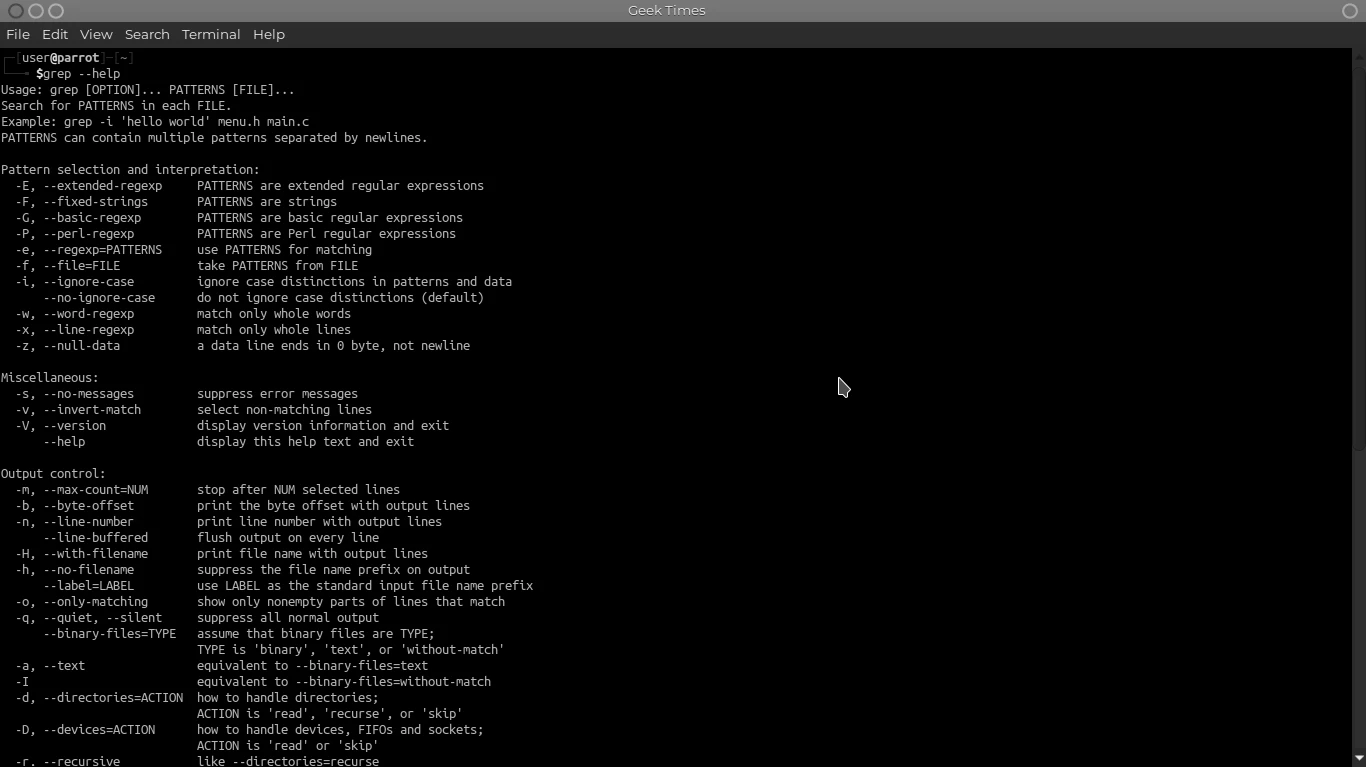
The Basic Command That Can Be Used As A grep Command In Linux Is grep -w "unix" geekfile.txt Command.
grep -w "unix" geekfile.txtfind Command In Linux:
find Command In Kali Linux Commands List Goes With The Definition Of Finding Files And Folders In A Linux System. The Basics Of Find Follows The Pattern Of find [path] [options] [expression] Command.
find [path] [options] [expression]- [path] : The Path Where You Want To Search The File.
- [options] : The Option Through Which You Want To Find File. It Can Be Name Or Anything Else.
- [expression] : It Is The Name Of The File That You Want To Search.
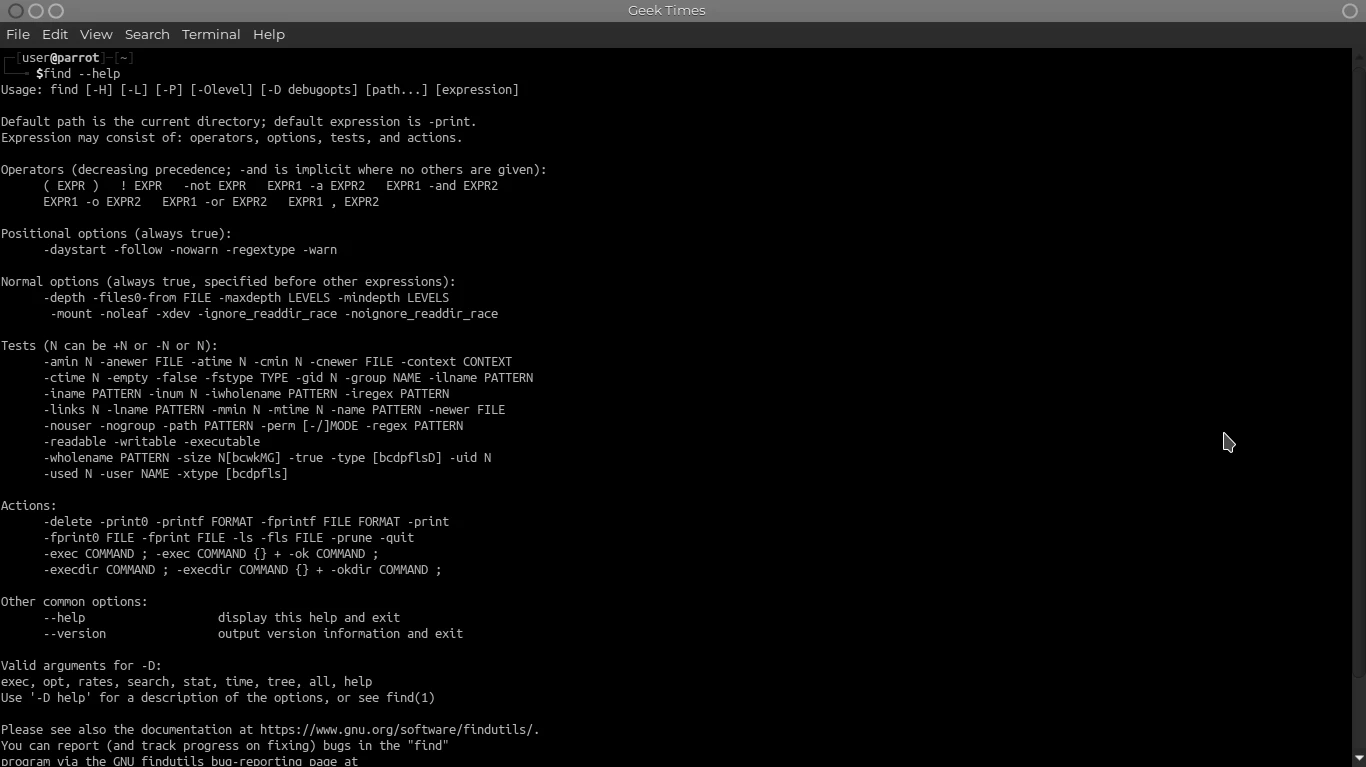
The Basic Command That Can Be Used As A Find Command In Linux Is find . -name "vultr.txt" Command.
find . -name "vultr.txt"cp Command In Linux:
cp Is The Copy Command In Kali Linux Commands List. It Can Be Used To Copy The Files Or Folders From One Path To Another. The cp Follows The Basic Santax Of cp [source-file] [destination-path] Command.
cp [source-file] [destination-path]- [source-file] : The File Name Which You Want To Copy.
- [destination-path] : Path To The Folder Where You Want To Copy That Specific File.
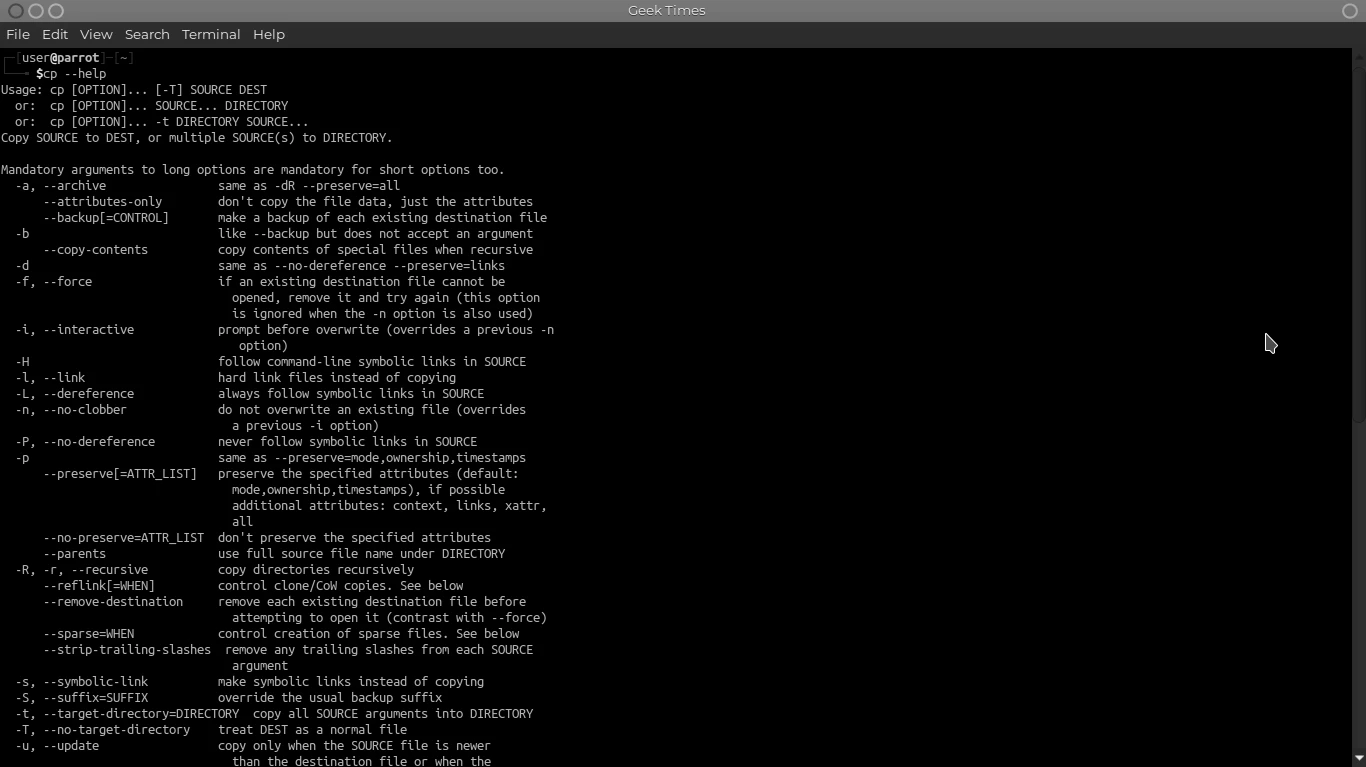
The Basic Example To Copy A File Using cp Command In Linux Is cp filename.txt /home/folder1/ Command.
cp filename.txt /home/folder1/ls Command In Linux:
ls Stands For The List Command In Kali Linux Commands List As This Command Is Used To List The Contents Of The Folder. The ls Command Can Be Used Alone Or It Can Be Used With Options, It Follows The Syntax As ls [option] [directory] Command.
ls [option] [directory]- [option] : The Filter That Can Be Added To The Command For Better Results.
- [directory] : The Folder In Which You Are Listing The Files Or Folders.
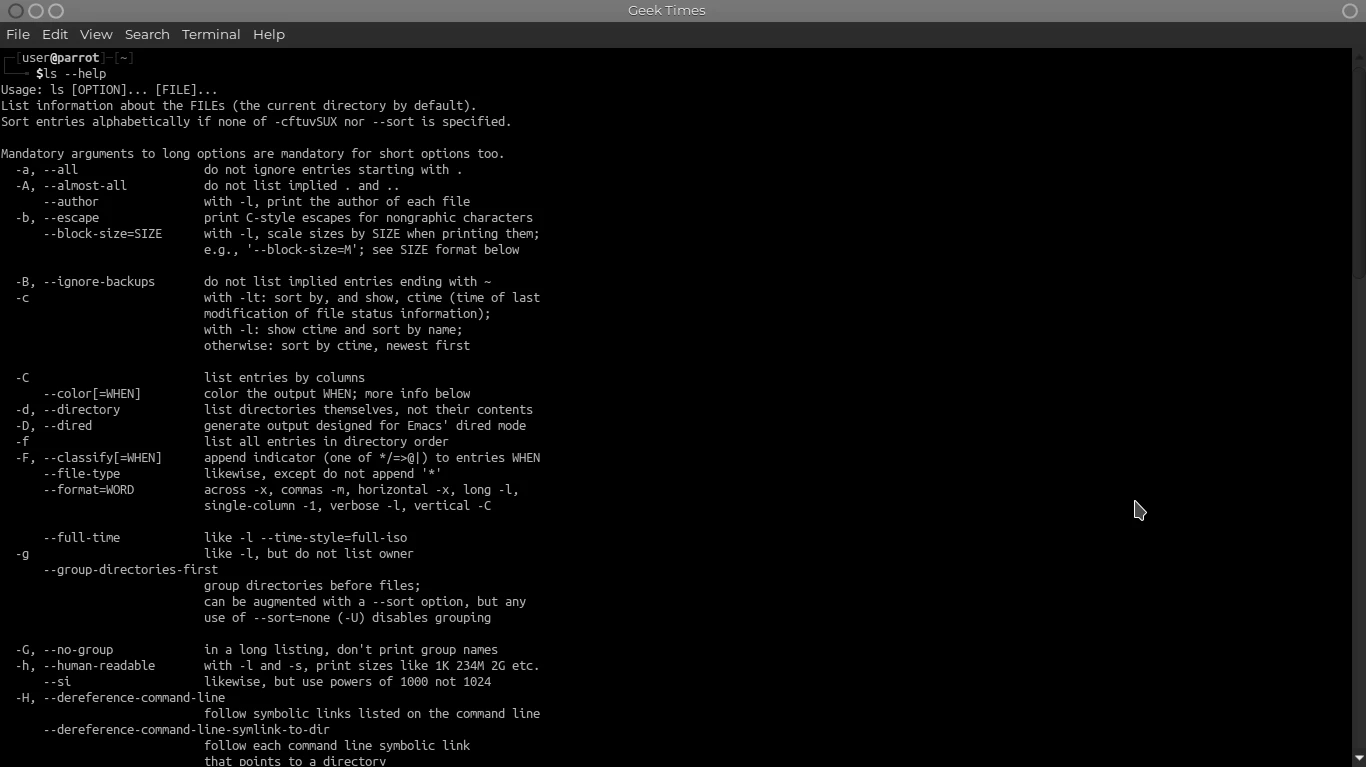
The Basic Example To List The Files And Folders Using The ls Command In Linux Is ls -l Command.
ls -lmv Command In Linux:
mv Stands For Move As So The Function Of The mv Command Is To Move The Files And Folders From One Location To Another. The Basic Syntax Of The mv Command In Linux Is mv [source-file] [destination-path] Command.
mv [source-file] [destination-path]- [source-file] : The File Name Which You Want To Copy.
- [destination-path] : Path To The Folder Where You Want To Copy That Specific File.
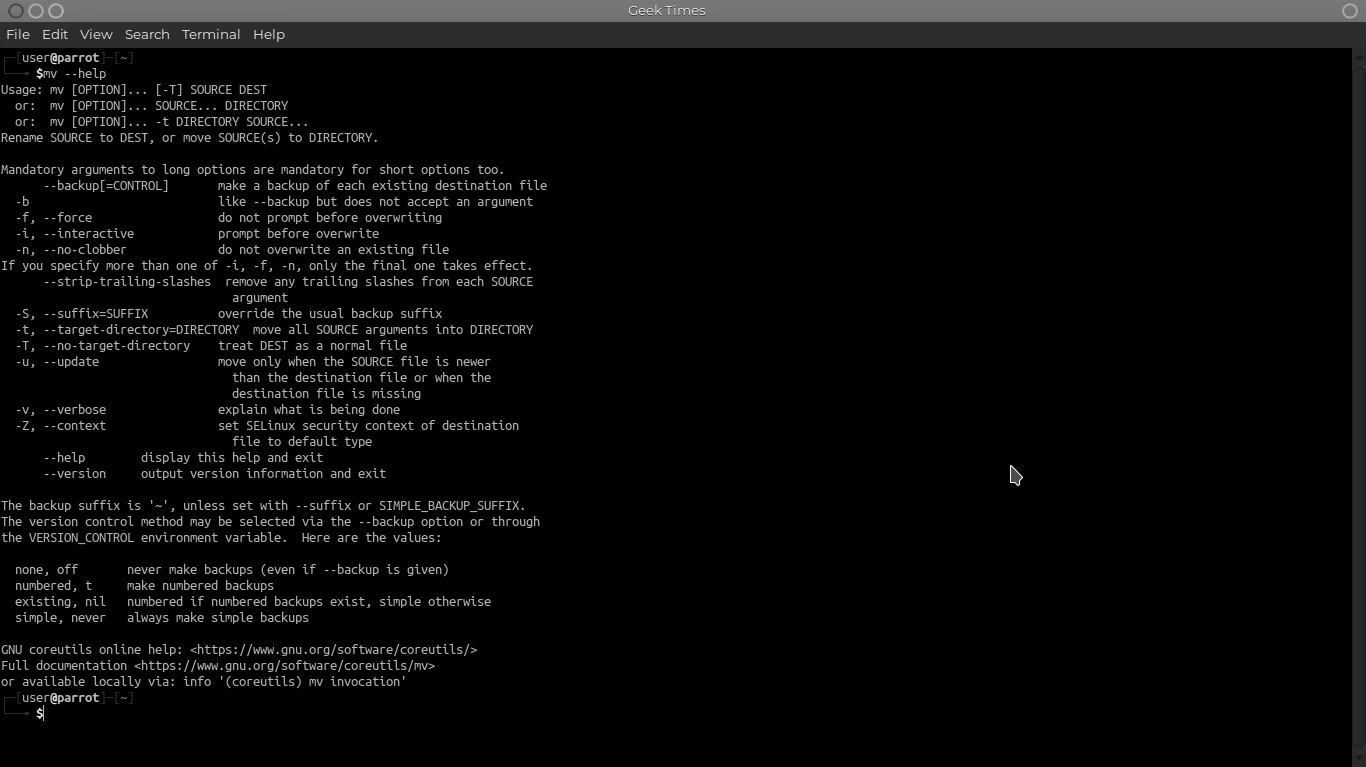
The Basic Command To Move A File Or Folder From One Location To Another Is mv filename.txt /home/folder1/ Command.
mv filename.txt /home/folder1/chmod Command In Linux:
chmod Command In Kali Linux Commands List Is Used To Give The Permissions To The Executable File Or Any Other Files. The chmod Follows The Basic Santax chmod [options] [mode] [file-name] Command.
chmod [options] [mode] [file-name]- [options]: The Filter That You Want To Add In The Permission.
- [mode]: The Type Of Permission That You Want To Give To The Specific File.
- [file-name]: Name Of The File To Which The Permissions Are Been Added.
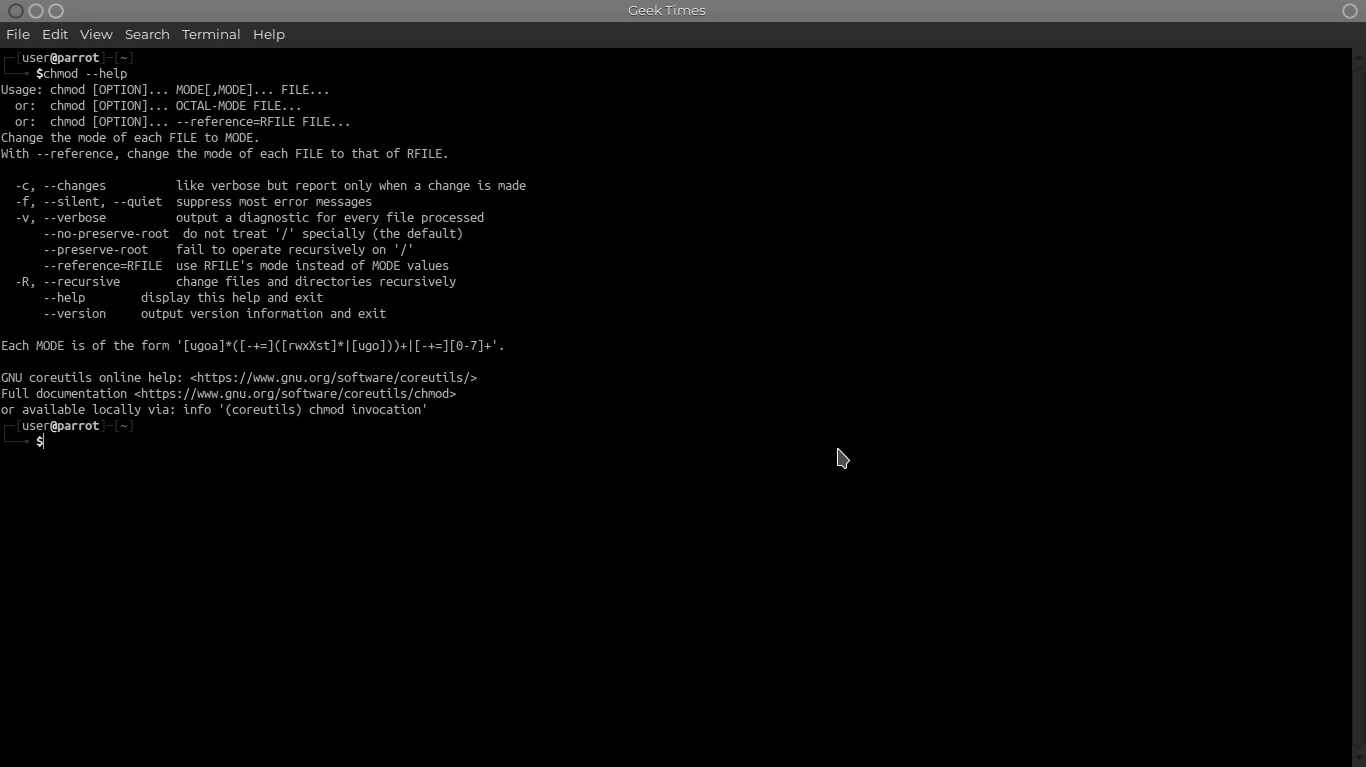
The Basic Example To Give The Executable Permissions To The File Is chmod +x file-name Command.
chmod +x file-namecat Command In Linux:
cat Stands For Concatenate In In Kali Linux Commands List. This Command Is Used To View The Text Files Or Any Other Text Based Files. The cat Command Follows The Basic Syntax Of cat [options] [file-name] Command.
cat [options] [file-name]- [options]: The Filter That You Want To Add In The Text Files, Like Displaying The Line Number.
- [file-name]: The Text File Which You Want To Open Using cat Command.
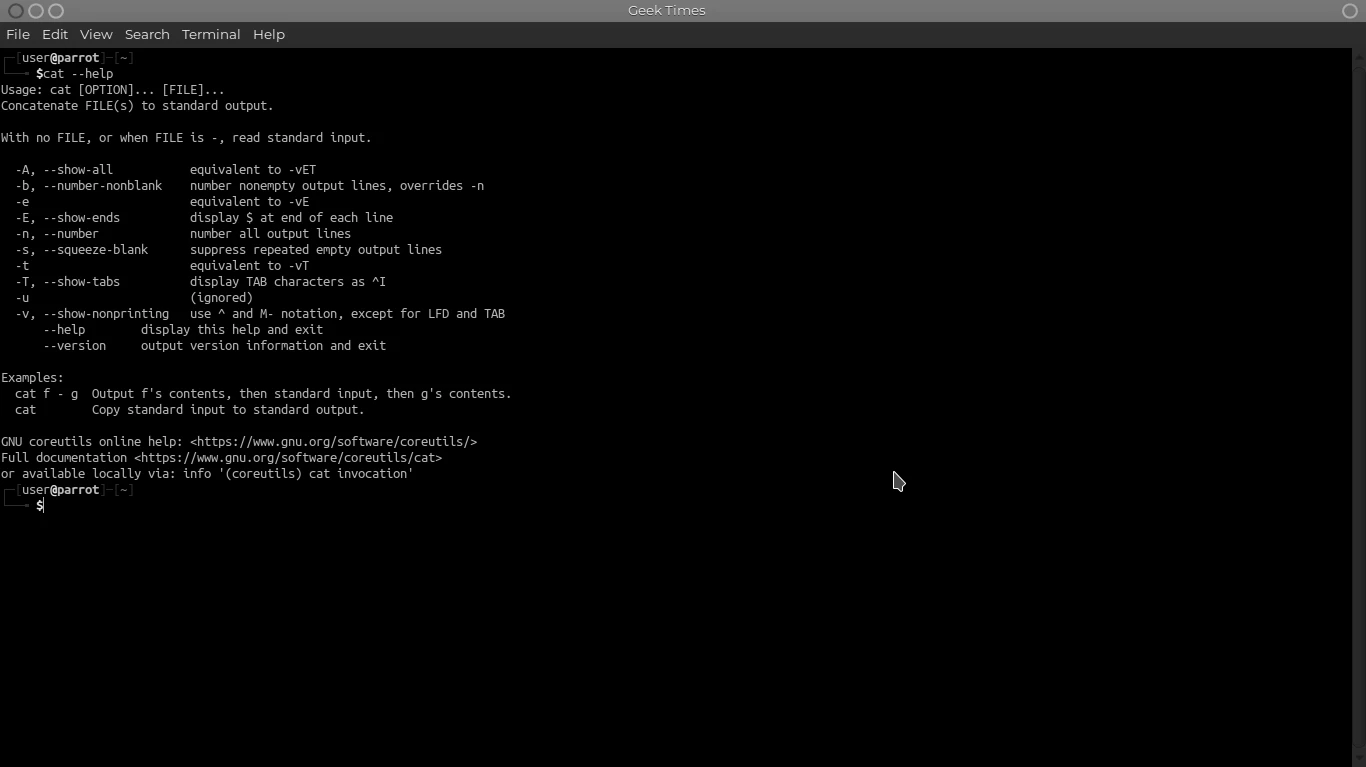
The Basic Example Of The cat Command In Linux To View The Text File Named As filename.txt Is cat -n filename.txt Comamnd.
cat -n filename.txttar Command In Linux:
tar Stand For Tape Archive As The Main Function Of The Command Is To Compress The Files In Linux. The Basic Syntax For The tar Command Is Linux Is tar [options] [archive-file] [file or directory to be archived] Command.
tar [options] [archive-file] [file-or-directory-to-be-archived]- [options]: The Settings That Is Used To Modify The Behaviour For The Compression Of A File.
- [archive-file]: The Name Of The File That You Want To Compress Or Work With.
- [file or directory to be archived]: The Files That You Want To Be Archived In Linux.
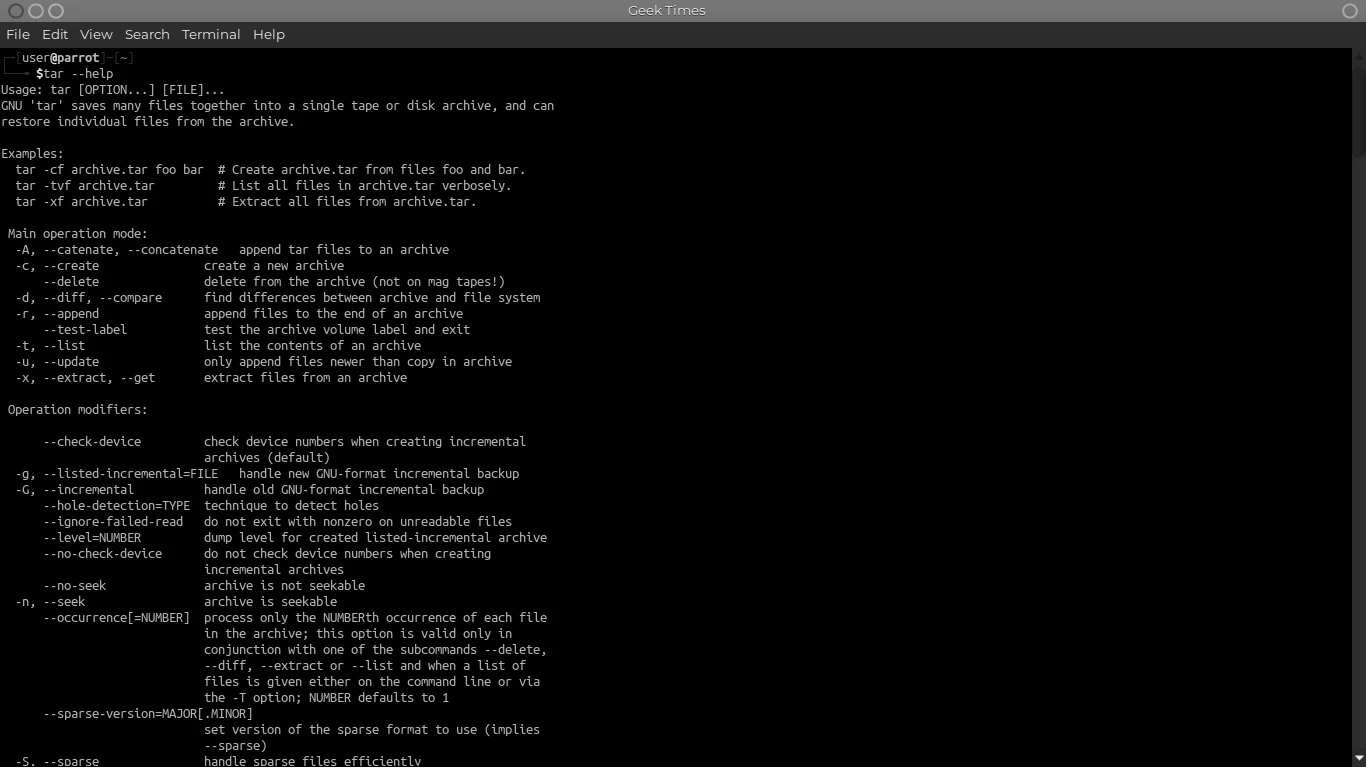
The Basic Example Of The tar Command To Compress A File In Linux Is tar cvfj file.tar.tbz example.cpp Command.
tar cvfj file.tar.tbz example.cppnetstat Command In Linux:
netstat Stands For Network Statistics In Kali Linux Commands List. This Command Is Used To Display The Through Which Your Computer Recieves Or Sends Data In Linux. It Also Shows The Detailed Information Of The Data. The Basic Syntax Of The netstat Command In Linux Is netstat [options] Command.
netstat [options]- [netstat]: The Informative Command To Be Executed.
- [options]: The Filters To The Information That Will Display Of The Screen.
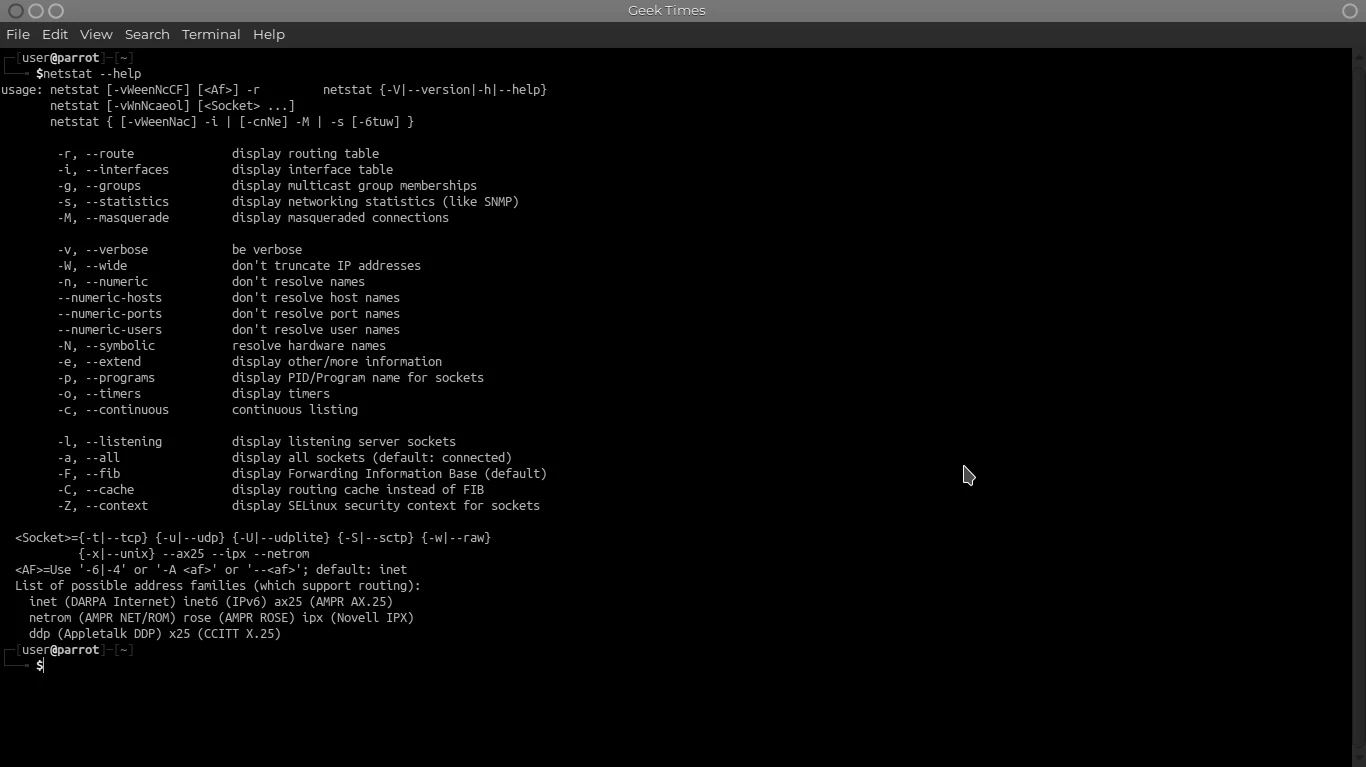
The Basic Example Of The netstat Comamnd In Linux Is netstat -a | more Command. That Displays Both Teh Sender And Reciever Interation.
netstat -a | moreunzip Command In Linux:
unzip Command In Kali Linux Commands List Is Used To Extract The Files From A Compressed Or A Zipped File Or Folder. The Unzip Command Follows The Basic Syntax Of unzip [file-name] [options] [destination-folder] Command.
unzip [file-name] [options] [destination-folder]- [file-name]: The Name Of The File That You Want To Unzip In Linux.
- [options]: The Extra Command Follows The Function Filter Of Unzip Command.
- [destination-folder]: The Folder To Which The Files Will Move After Extracting.
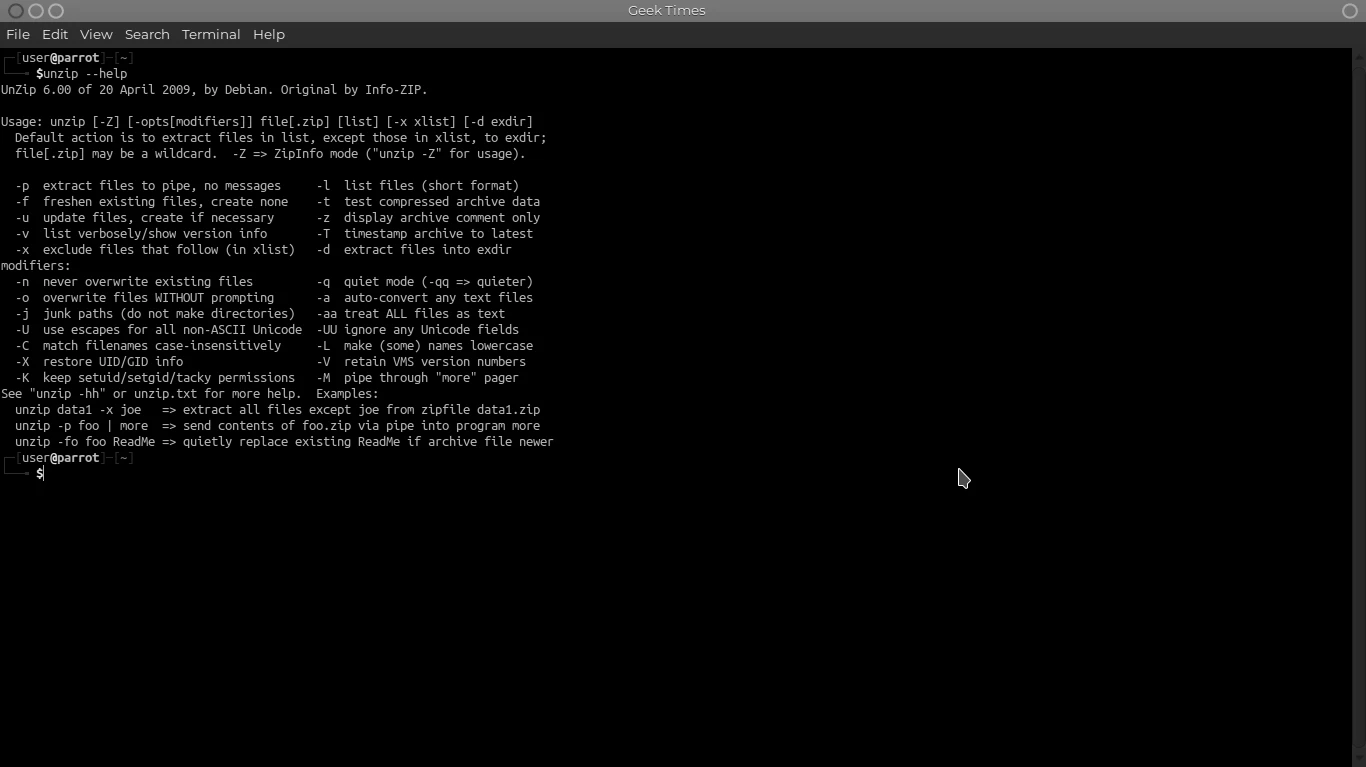
The Basic Example Of The unzip Command In Linux Is unzip file.zip -d /home/folder/ Command.
unzip file.zip -d /home/folder/chown Command In Linux:
chown Stands For Change Owner. This Command In Kali Linux Commands List Is Used Change The Owner Permissions Of The File Or Folder In Linux. The Basic Syntax Of The chown Command In Linux Is chown [options] new-owner[:new-group] file(s) Command.
chown [options] new_owner[:new_group] file(s)- [options]: The Type Of Permission That You Want To Assign The File In Linux.
- [new-owner]: The Permission Of The User To Be Applied On The File.
- [new-group]: The Permission Of The Group To Be Applied On The File.
- [file]: The File On Which The Permissions Will Be Applied In Linux.
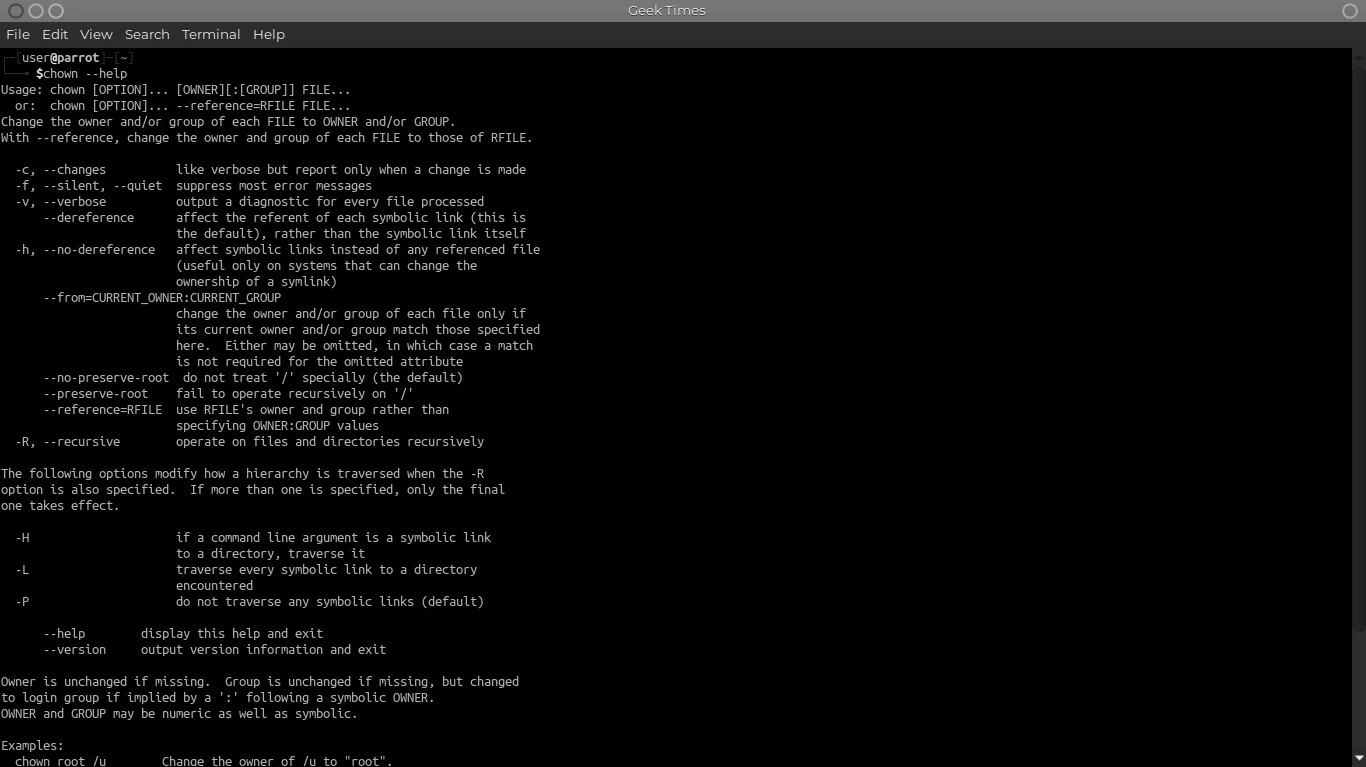
The Basic Example Of The chown Command In Linux Is chown -c master file1.txt Command To Give The Master User The Permissions Of The file1.txt In Linux.
chown -c master file1.txtps Command In Linux:
ps Stands For Process Status. This Command Shows The Details Of The Current Active Functions Of The Linux. This Commond Follows The Basic Suntax As ps [options] Command In Kali Linux Commands List.
ps [options]- [options]: The Options Is The Settings That Can Applied On The ps Command To Filter The Processes In Termux.
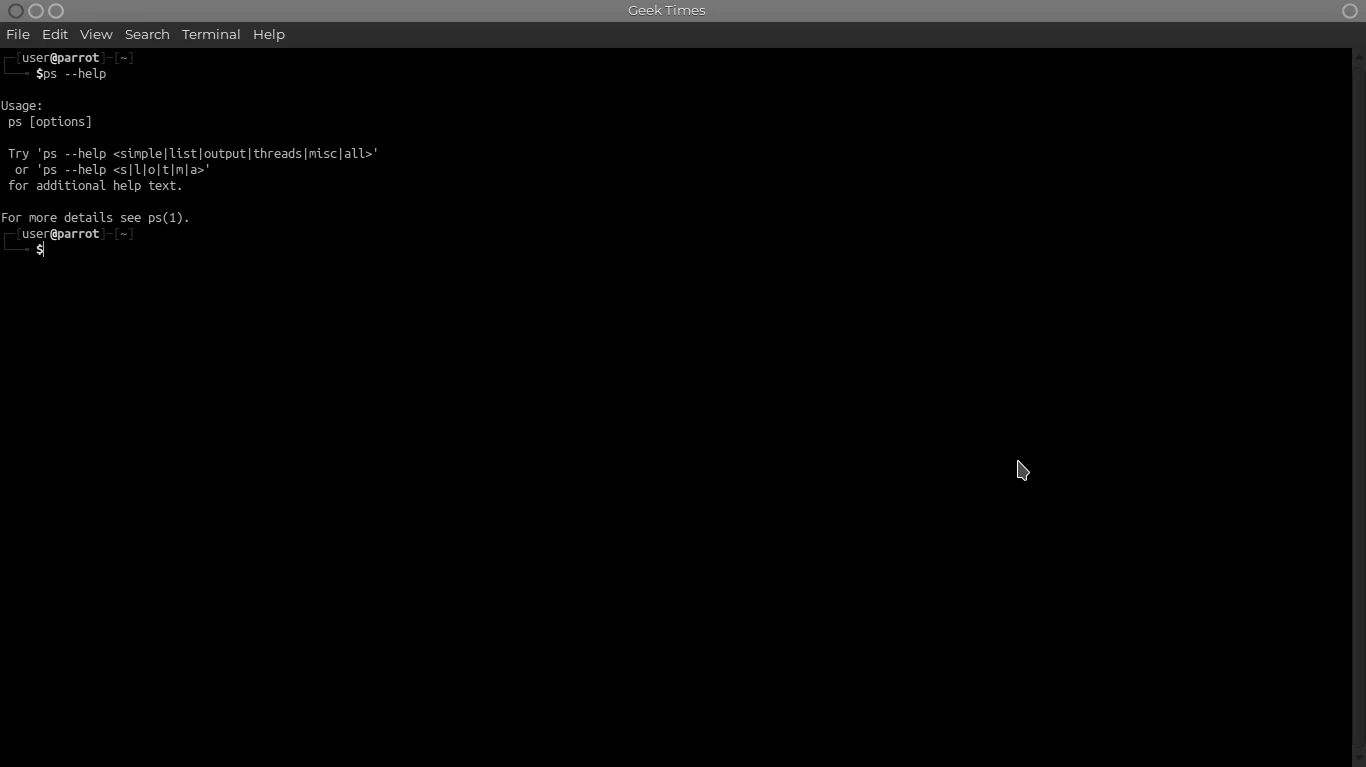
The Basic Example Of The ps Command In Linux Is ps -A Command That Can Be Used The Display All The Processes In Linux.
ps -Ased Command In Linux:
sed Command In Kali Linux Commands List Stands For Stream Editor. This Command Is Used To Modify The Text Files. It Contains Options Like Find, Replace, Delete And Insertion In Linux. The Basic Syntax Of The sed Command Is sed [options] 'script' [input-file] Command.
sed [options] 'script' [input-file]- [options]: The Option Command Is Used To Modify The Behaviour Of The sed Command.
- [script]: The Settings That You Want To Apply On The Current Text File.
- [input-file]: The File To Which All These Settings Are Being Applied On.
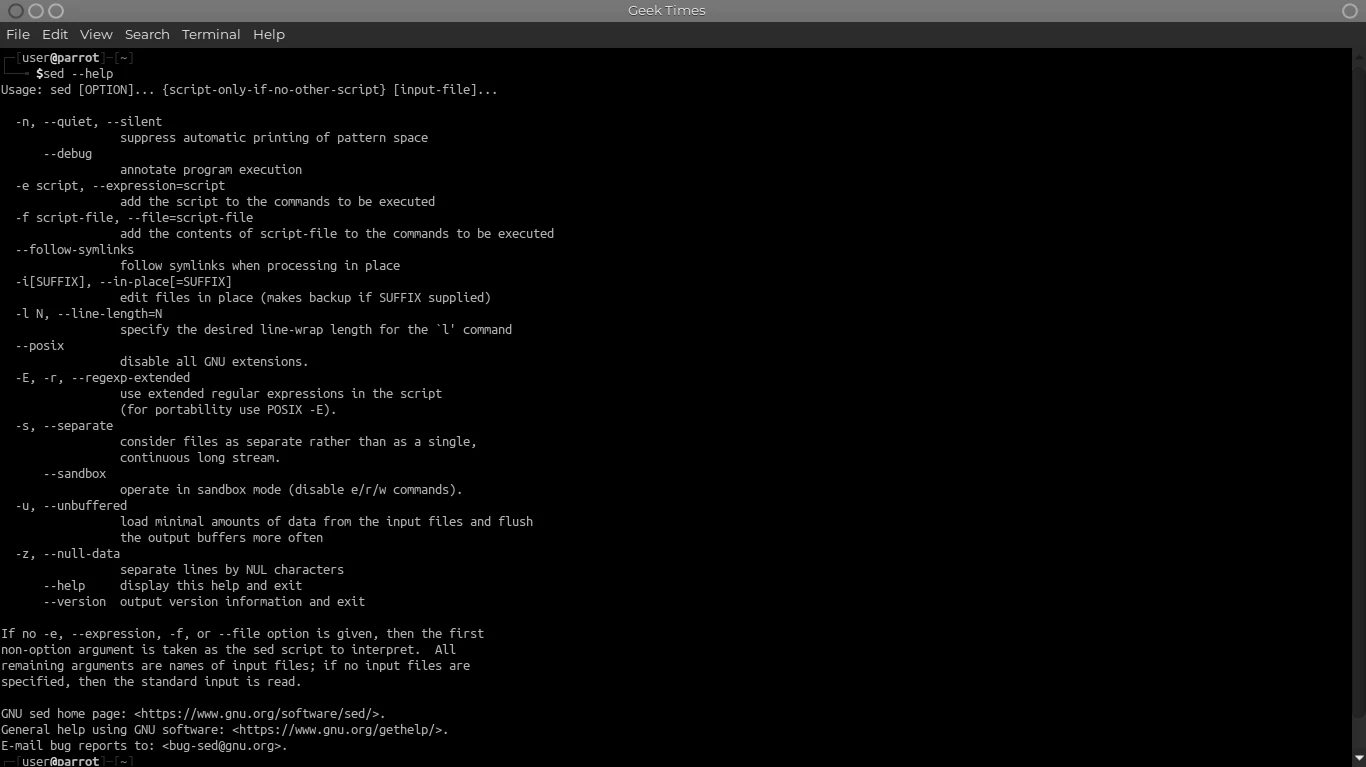
The Basic Example Of The sed Command In Linux Is sed 's/Linux/Termux/' filename.txt Command That Can Be Used To Replace The Linux Name To Termux.
sed 's/Linux/Termux/' filename.txtscp Command In Linux:
scp Stands For Secure Copy A This Command Is Used To Securely Copy Paste The Files From One Location To Another In A Server In Linux. The Basic Syntax Of The scp Command Is scp [options] [[user@]host1:] [source-file-or-directory] [[user@]host2:]destination] Command In Kali Linux Commands List.
scp [options] [[user@]host1:]source-file-or-directory] [[user@]host2:]destination]- [options]: The Options To Modify The Behaviour Of Copying Files From Server To Server.
- [[user@]host1:] source-file-or-directory]: The Location And The File User From Which The Files Are being Copied.
- [[user@]host2:]destination]: The Location To Which The Files Are Being Copied In Linux.
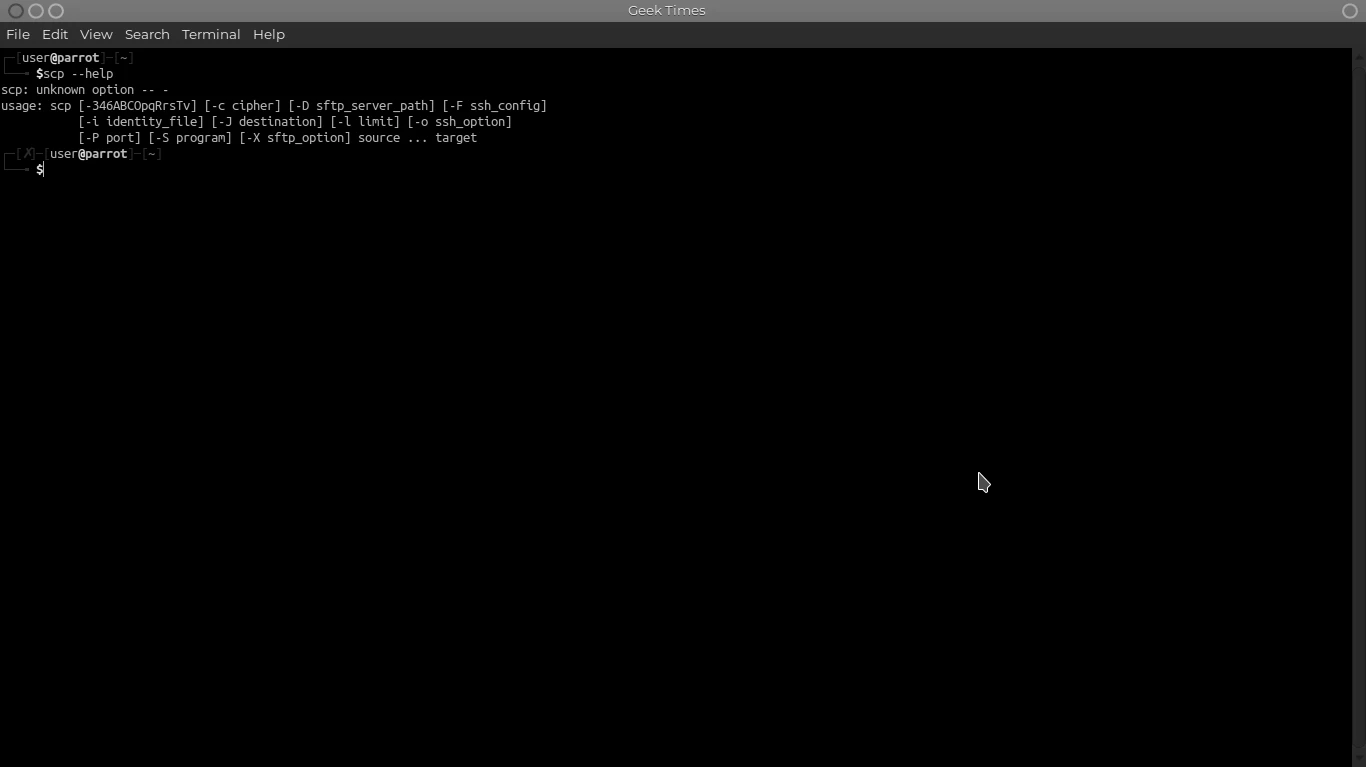
The Basic Example Of The scp Command In Linux Is scp test.txt saboor@10.113.00.1:/home/saboor Command That Can Be Used To Copy The test.txt From Local Machine To The Remote Machine.
scp test.txt saboor@10.113.00.1:/home/saboortop Command In Linux:
top Stands For Table Of Processes. This Command In Kali Linux Commands List Is Used To List The Current Running Processes In A Linux System. The Basic Syntax For The top Command In Linux Is top [options] Command.
top [options]- [options]: The Options Element In The top Command Can Be Used To Modify The Details By Adding The Filter At The Place.
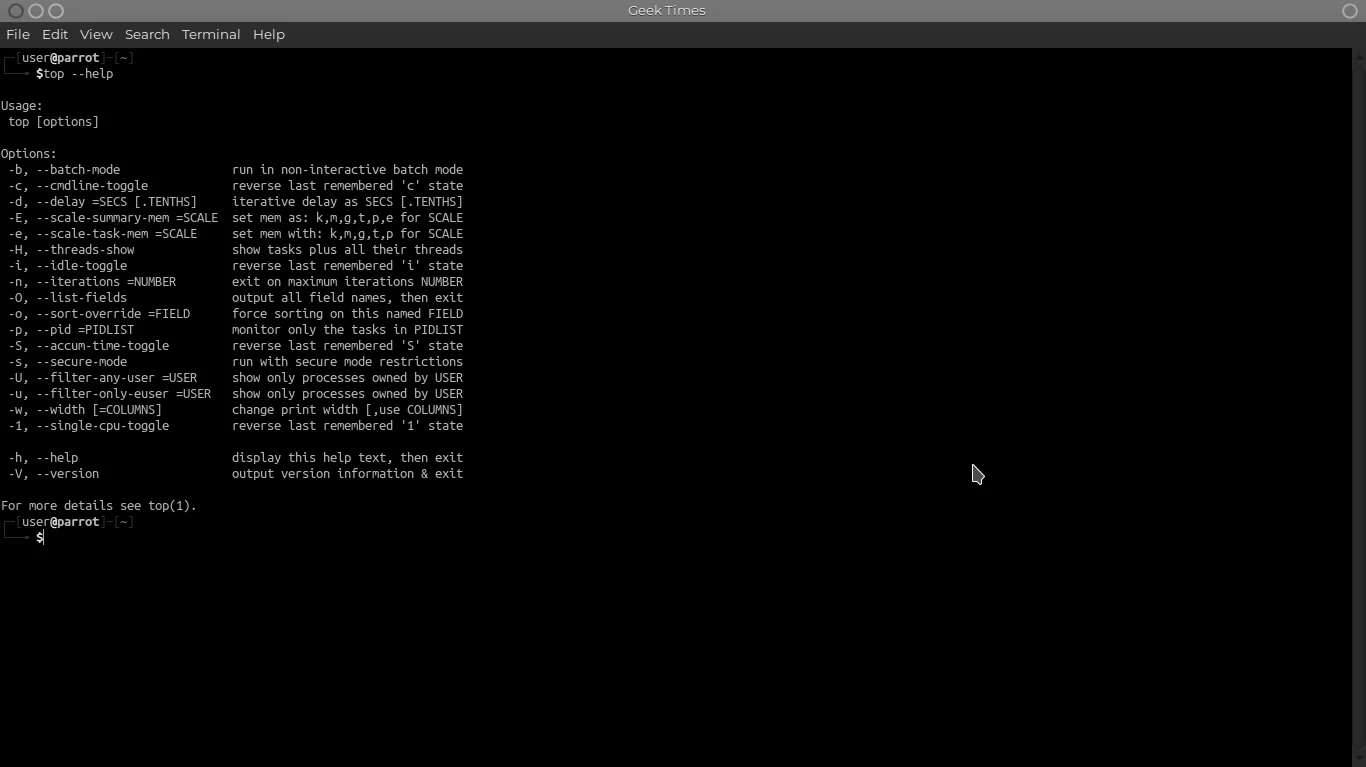
The Basic Example Of The top Command Is top Command To List All The Current Ongoing Services In A Linux System.
topcurl Command In Linux:
curl Command In Kali Linux Commands List Stands For Client Of URL’s. This Command Is Used To Transfeer The Data Using The URL’s In A Command. The curl Command In Linux Follows The Baisc Syntax As curl [options] [URL] In Linux.
curl [options] [URL]- [options]: The Filter That You Want To Add In Transfering The Data Among The URL’s.
- [URL]: The Address To Which The Data Is Fetching Or Sending.
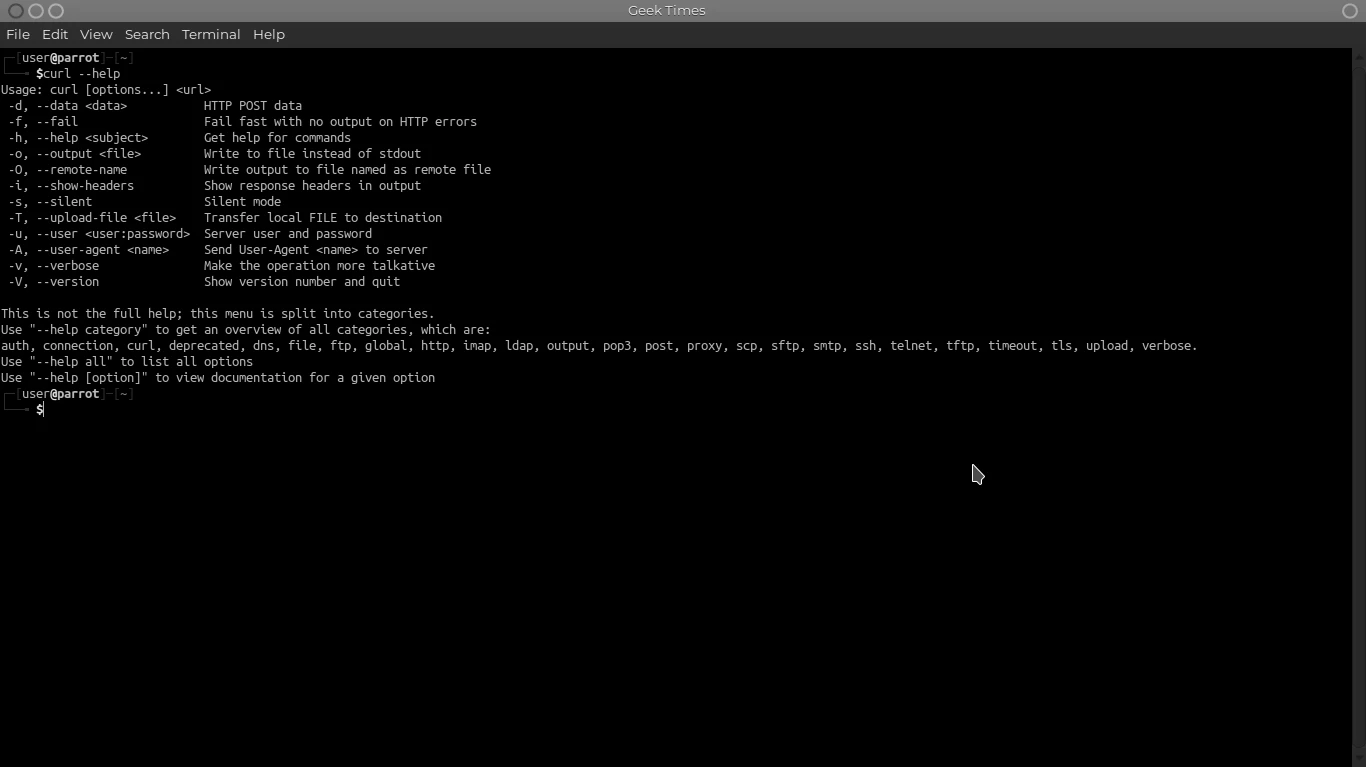
The Basic Example Of The curl Command In Linux Is curl https://www.geek-times.com/ To Fetch The HTML Data From The Geek Times Website. This Is Also An Important Command In Kali Linux Commands List But One Must Check The Curl Installation In Linux.
curl https://www.geek-times.comtouch Command In Linux:
touch Command Is USed To Create Empty Files In Linux. This Command Can Also Be Used To Update The Time Stamps Of A File. The touch Command Follows The Basic Syntax As touch [options] [file-name] In Linux.
touch [options] [filename]- [options]: Modification In Creating The Empty File.
- [filename]: File That Is Being Created In Linux Using That Command.
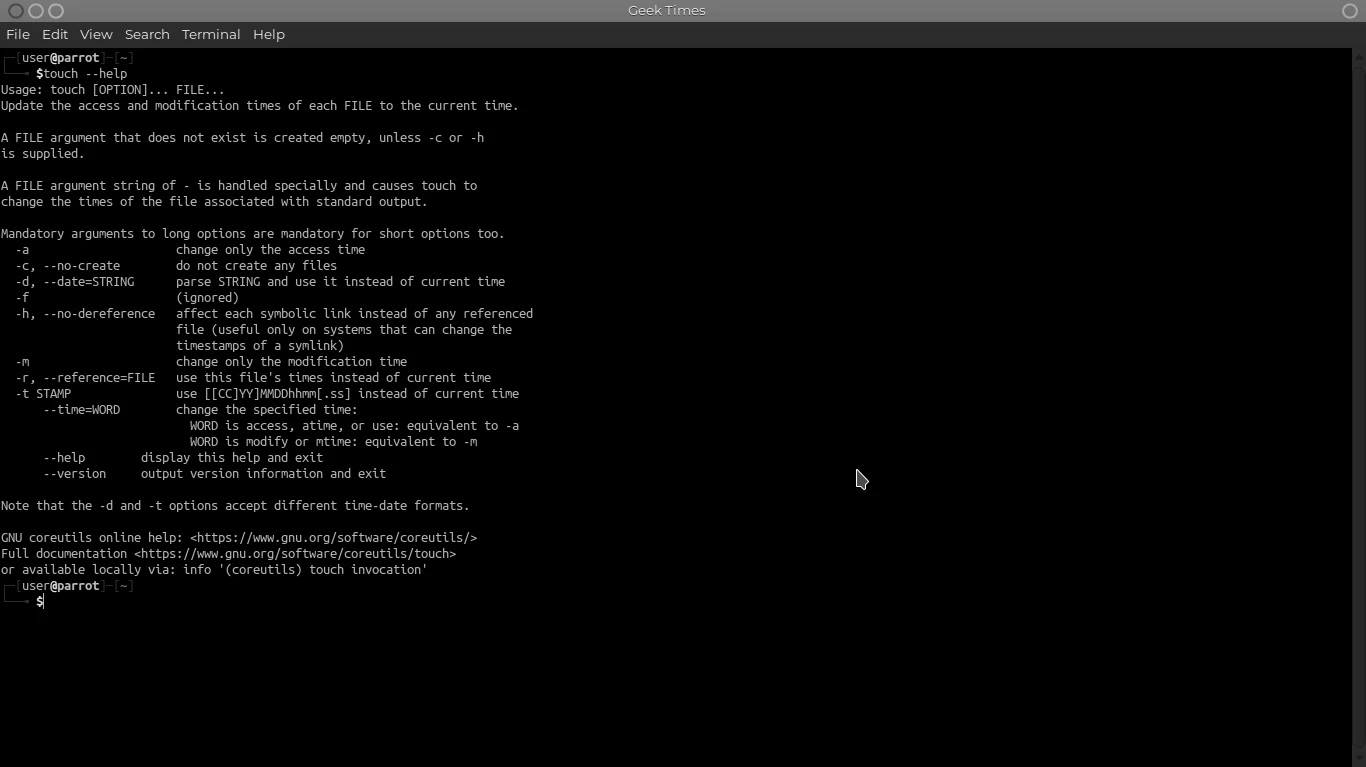
The Basic Example Of Creating A Empty File In Linux Is touch sample.txt Command. This Will Create An Empty sample.txt File In Linux.
touch sample.txtzip Command In Linux:
zip Command Is Used To Compress Files In Linux. This Command Can Be Used To Compress Large Files Into Small One’s In Linux. The Basic Syntax Of The zip Command Is zip [options] [file-name.zip] [files] In Linux.
zip [options] [file-name.zip] [files]- [options]: Modifications While Compressing A File Or Folder In Termux.
- [file-name.zip]: The Name Of The File Which You Want Top Create A Zip.
- [files]: The Files From Which You Want To Create A Zip.
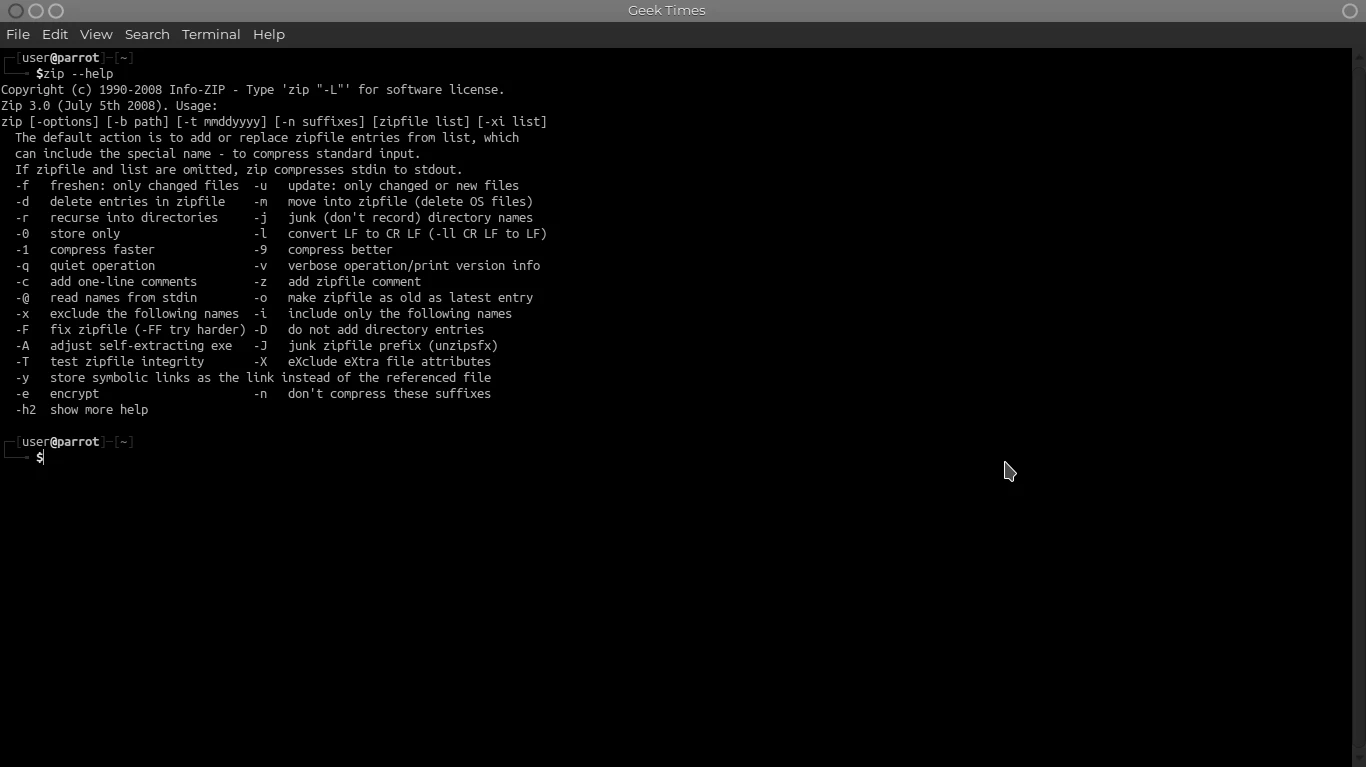
The Basic Example In Compressing A File Is zip filename.zip file1 Command In Linux. This Will Create A Zip File For file1 In The Name Of filename.zip Respectively.
zip filename.zip file1telnet Command In Linux:
telnet Command In Kali Linux Commands List Is Used To Create A Remote Connection With A System Over The TCP Or IP Network. The telnet Command Follows The Syntax As telnet [hostname/ipaddress] In Linux.
telnet [hostname]- [hostname]: The Address To Which You Want To Connect Your Linux Shell.
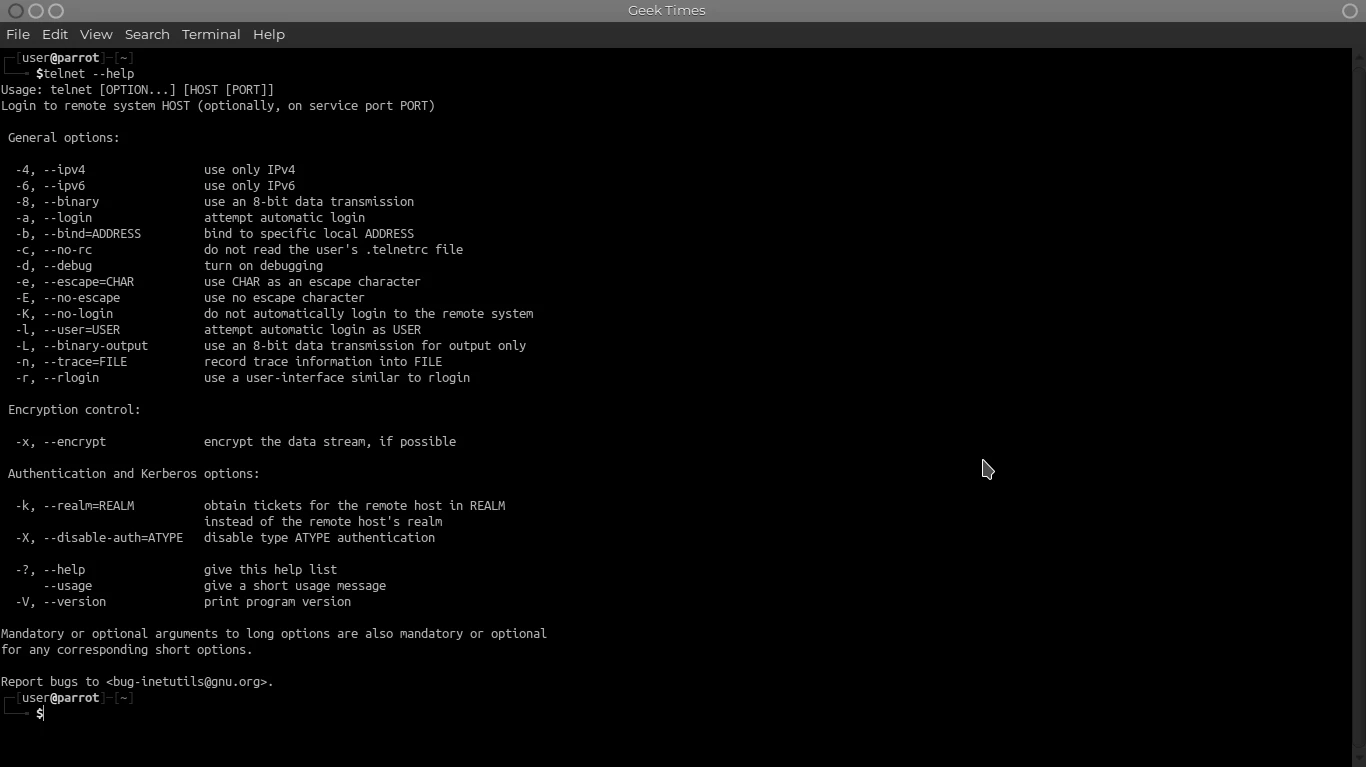
The Example Of The telnet Command Is telnet localhost Which Enables The System To Connect With The LocalHost In Linux. This Can Be Used As A Kali Linux Commands If telent Is Installed Properly In Kali Linux
telnet localhostConclusion:
Kali Linux Commands List Is The Best Way To Start Your Linux Journey. Kali Linux Commands List Works On Almost Every Debian Operating System Like Kali, Ubuntu And Parrot OS. You Can Practice The Kali Linux Commands List While Learning. All These Commands Are For The Linux Based Debian System But One Must Clarify That He Has Installed All The Tools In Termux. I Hope You Have Liked This Post.
I Will Update The Kali Linux Commands List With Time To Make It More Easier To Learn Linux. There Is A Much More Kali Linux Commands List That You Have To Learn In Other Tutorials. You Can Also Check The Basic Commands In Termux In My Website Also. Thanks For Reading.
Frequently Asked Questions:
What Are The Five Essential Commands In Kali Linux Commands List?
The Five Essential Commands In The Kali Linux Commands List Are cd, ls, pwd, sudo, mkdir And Many Others.
What Is The Example For Root Command In Kali Linux.
sudo Can Be Used As Root Command In Kali Linux.
Are Ubuntu And Kali Linux Commands List Same?
Dedpending On The Use The Kali Linux Commands List And Ubuntu Commands List Are Same In Most Cases Because Both Are Of Same Debian.
What Is ‘$’ Or Dollar Sign In Linux?
‘$’ Or Dollar Sign Represents The User With No Root Permissions. If A User Will Run Sudo In Termux The $ Sign Will Change Into #.






