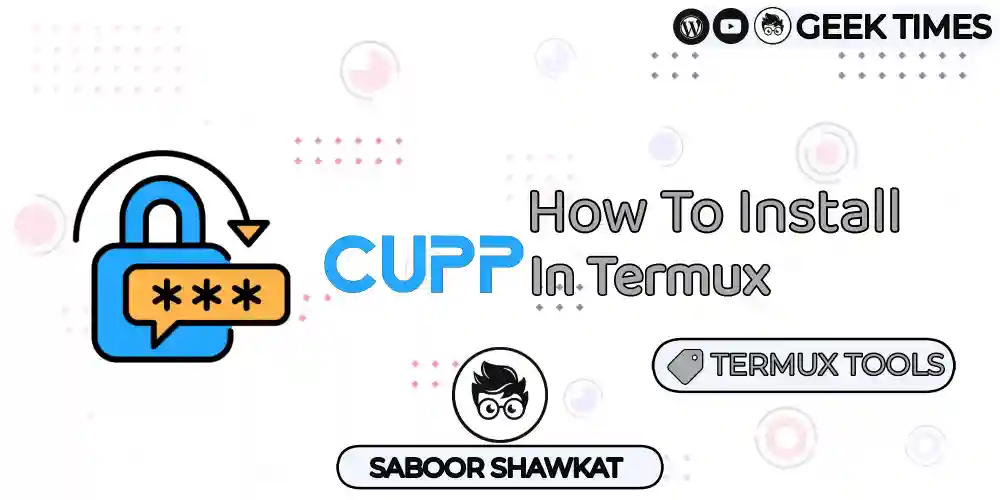In This Post I Am Going To Show You How To Install Cupp Tool In Termux. We Will Install Cupp Tool Through The Step By Step Process And Will Use It To Create A List Of Passwords. The Cupp Tool Is Used To Generate A List Of Passwords Of Your Own Choice Which Further Can Be Used In A Bruteforce Or A Dictionary Attack. We Will See How We Can Install And Use This Tool Through The Step By Step Process. So Let’s Start,
How To Install Cupp Tool In Termux?
Cupp Tool Can Be Installed In Termux Just By Basic And Simple Steps. We Will Just Clone And Run The Installation Script For The Cupp In Termux. This Process Will Require Internet Connection And A Free Storage Of Almost 200 MB. Follow The Below Steps One By One To Install Cupp Tool In Termux:
Step 1: The First Step Towards The Installation Process Is To Connect Yourself To The Internet Connection And Make Sure You Have An Updated Version Of Termux.
Step 2: Update And Upgarde All The Termux Packages Using pkg update && pkg upgrade -y Command.
pkg update && pkg upgrade -yStep 3: Install Git To Clone The Cupp Repository From The Github And Install It In Termux. Install Git Using pkg install git -y Command.
pkg install git -yStep 4: Cupp Is A Python Based Tool So We Need To Install Python In Termux Using pkg install python -y && pkg install python2 -y Command.
pkg install python -y && pkg install python2 -yStep 5: Now Clone The Cupp Repository From Github Using git clone https://github.com/Mebus/cupp.git Command.
git clone https://github.com/Mebus/cupp.gitStep 6: Navigate To The Cupp Directory To Proceed The Installation Process Using cd cupp Command.
cd cuppStep 7: Now The Final Step Is To Install The Cupp Tool In Termux Using python3 cupp.py Command.
python3 cupp.pyThis Will Initiate The Process Of Installation Of The Cupp Tool In Termux. The Installation Will Take Some Time And Once The Installation Has Been Finished The Cupp Tool Will Automatically Open In The Terminal. Now We Will See How To Use Cupp Tool In Termux.
How To Create A Password List In Termux?
Once The Instllation Has Been Finished We Can Use The Cupp Tool To Generate A List Of Passwords In Our Text File That Can Be Used As A Wordlist In Termux. Now We Will See How To Generate A List Of Passwords Using Simple Information. Follow The Below Steps One By One To Create A Password List In Termux:
Step 1: Open The Cupp Tool In Termux Using python3 cupp.py -i Command.
python3 cupp.py -iStep 2: Now Start To Give The Information To The Tool One By One Like Name Surname And All Other Details To Create A Matching Password List.
Step 3: The Cupp Will Generate A List Password Using The Information Given And Will Be Named Same As The Nickname You Provided.
You Can Use The Password List In Different Tool To Perform The Better Bruteforce Attacks On Passwords. Make Sure That This Tool Is Only Made For Educational Purposes And Should Not Be Used Illegally.
Also Read: How To Install OneX In Termux | Latest 2024
How To Install Cupp Tool In Termux Using A Single Command?
Cupp Tool Can Be Also Installed In Termux Using A Single Command. You Just Need To Copy Paste The Command And Done, The Cupp Tool Will Be Installed In Termux In Seconds. Type pkg update && pkg upgrade -y && pkg install git -y && pkg install python -y && pkg install python2 -y && git clone https://github.com/Mebus/cupp.git && cd cupp && python3 cupp.py To Install Cupp Tool In Termux Through A Single Command.
pkg update && pkg upgrade -y && pkg install git -y && pkg install python -y && pkg install python2 -y && git clone https://github.com/Mebus/cupp.git && cd cupp && python3 cupp.pyThis Is Just The Sum Up Of All The Commands And Does Not Require Any Other Command. Make Sure To Follow The Step By Step Process Of Encountered Any Error During The Process.
How To Remove Cupp Tool From Termux?
If You Encounter Any Error Using The Cupp Tool We Can Go With The Removal Of The Cupp Tool From Termux. We Just Need To Navigate To The Directory Where Cupp Tool Has Been Installed And Then We Will Type rm -rf cupp Command To Remove The Cupp Tool From Termux.
rm -rf cuppMake Sure To Note That This Is Any Irreversible Process And Will Remove Everything About Cupp From Termux.
Conclusion:
Cupp Is The Common User Passwords Profiler. This Tool Is Used To Generate A List Of Passwords With The Details Of The Particular Person. This Is A Python Based Tool As Is Availble Or Can Be Installed In Every Linux Distro. This Tool Does Not Guarantee The Matching Of The Password And Is Created Only For Educational And Experimental Uses. Make Sure To Grant Permission Before Using This Tool. Remember With Great Powers Comes Greate Responsibilities. Thanks For Reading.
Frequently Asked Questions:
What Is The Full Form Of Cupp?
Common User Password Profiler
What Is Cupp Tool?
Cupp Is A Python Based Tool That Can Be Used To Generate A List Of Passwords With The Specific Information.
Does Cupp Tool Require Any Root Permission?
Cupp Tool Does Not Require Any Root Permission To Install Or Run.