In This Post I Am Going To Show You How To Install Sudo In Termux. Installing Sudo In Termux Or We Can Say How We Can Enable Sudo In Termux. Sudo Means The Power For The Root User That Can Be Used To Give Root Permissions To The User. Sudo Can Installed In A Rooted Device Only But We Will Install Sudo Through The Proot In Termux. So Let’s Start.
What Is Sudo In Termux?
Sudo Is A Command Line Utility That Can Be Used To Give Root Permissions To A Specific User To Install Or Remove Run Any Tool Or Activity In Termux Or Any Other Linux Devices. Full Form Of Sudo Means The Superuser Do. This Command In Mostly Used In Linux And Can Be Installed In Termux Through The TSU Command.
How To Install Sudo In Termux?
We Can Install Sudo In Termux Using The Proot. We Will Install Proot In Termux Then We Will Install Any Proot Distro. The Sudo Will Be Installed In That Proot Distro But Can Be Easily Used in Termux. Make Sure You Have An Active Internet Connection And A Free Storage Of Almost 500 MB.
Follow The Below Steps One By One To Install Sudo In Termux, Make Sure To Not To Skip Any Command For Proper Installation:
Step 1: First Of All Open The Termux App And Make Sure You Have Connected Yourself To The Internet.
Step 2: Now Update And Upgrade All The Installed Packages In Termux Using pkg update && pkg upgrade -y Command.
pkg update && pkg upgrade -yStep 3: Install Proot Distro In Termux Using pkg install proot-distro -y Command.
pkg install proot-distro -y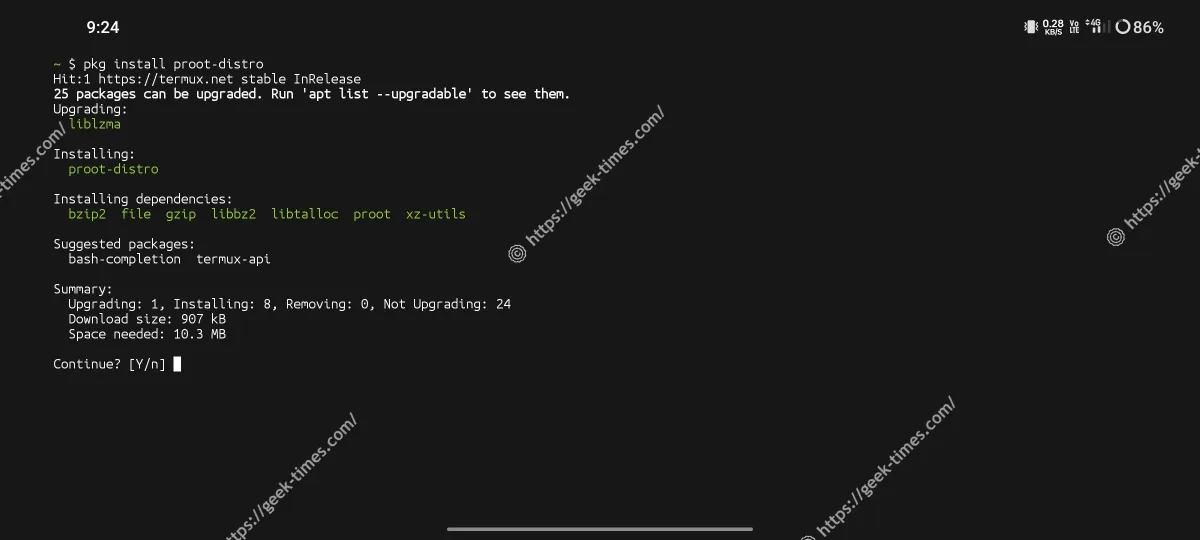
Step 4: We Will Install Sudo In Termux In Ubuntu Distro, For That We Will Install Proot Distro Of Ubuntu Using proot-distro install ubuntu Command. This Step Will Take A Little Time In Installing.
proot-distro install ubuntu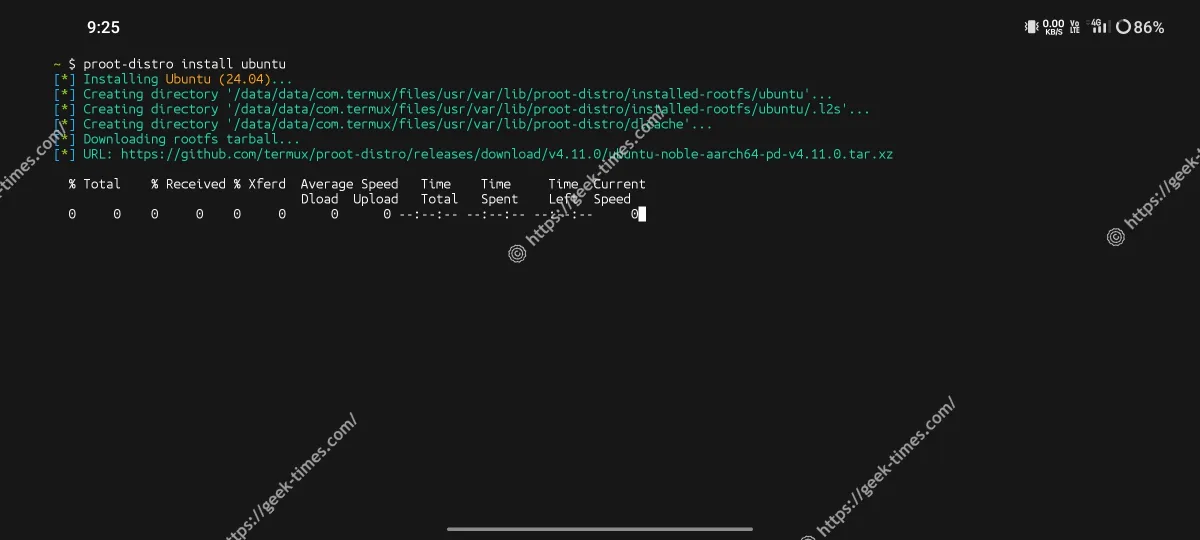
Step 5: Now Login In The Ubuntu Distro Using proot-distro login ubuntu Command In Termux.
proot-distro login ubuntu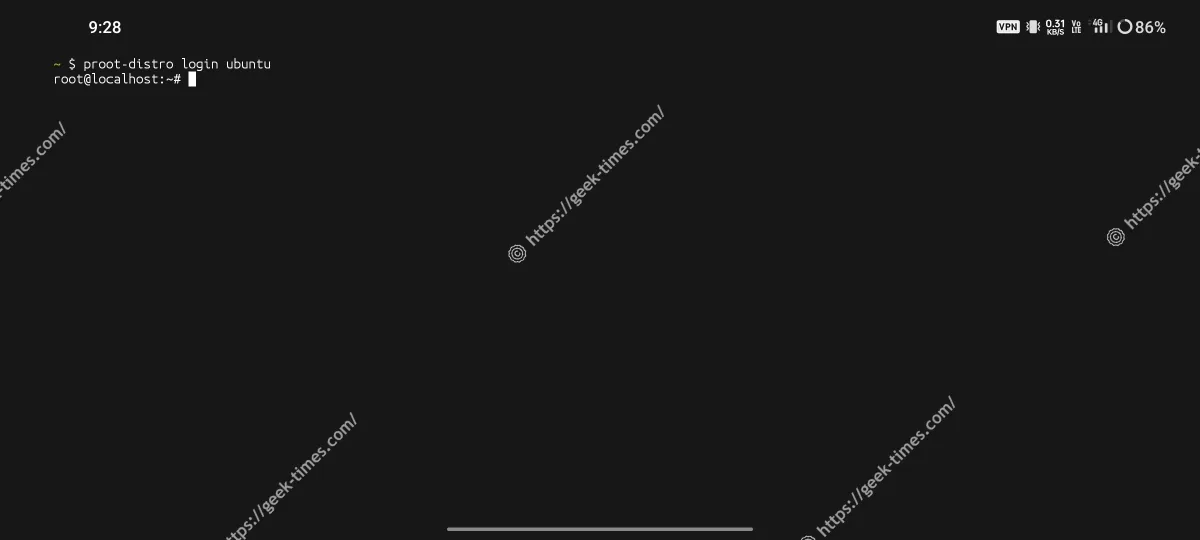
Step 6: Now Update The Ubuntu Packages Using apt update Command. This Command Will Consume Much Data Than Any Other Command.
apt update
Step 7: Now Install Sudo In Termux Through Ubuntu Distro Using apt install sudo -y Command.
apt install sudo -y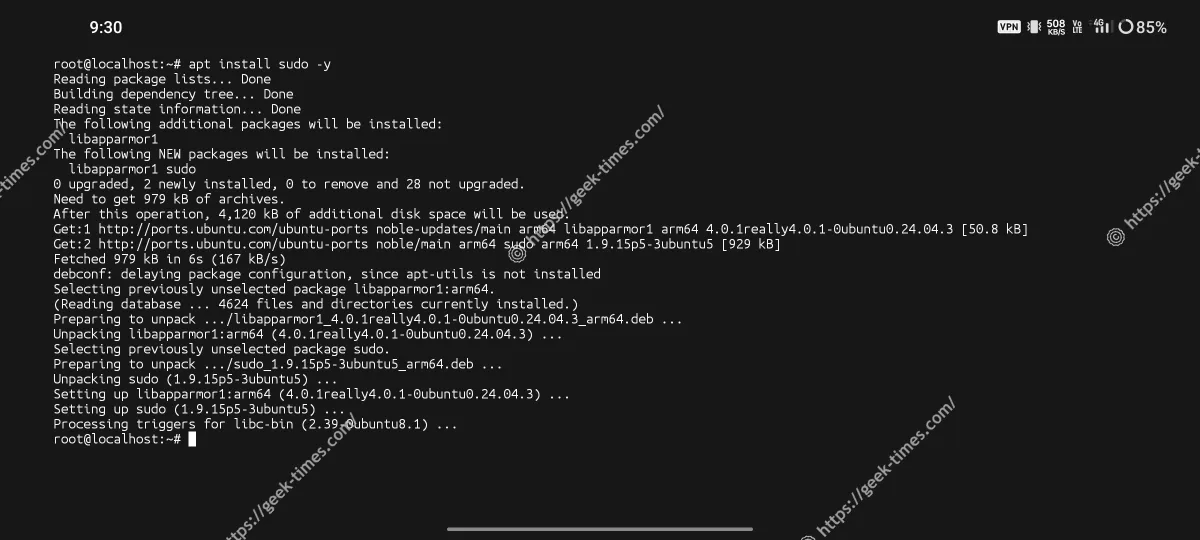
The Sudo Will Be Installed In Termux Shortly And Can Be Used After Login Into The Ubuntu Distro. The Sudo Function Will Not Work Outside The Ubuntu Distro For That You Need To Root Your Device.
How To Install Sudo In Termux In A Rooted Device?
It Is Much Easier To Install Sudo In Termux For A Rooted Device. You Just Need To Type A Single Command To Install Sudo In Termux. Type pkg install tsu In Termux To Install Sudo In Termux For A Rooted Device.
pkg install tsuMake Sure To Give The Root Permissions When Asked By Your Device. This Command Does Not Require Any Internet Connection.
How To Use Sudo In Termux?
After Installing Sudo In Termux On A Non Rooted Device, The Command Line Utility Can Be Used By Just Login Into Ubuntu And Then Running The Script. You Just Need To Add Sudo Before The Command Line To Run Any Tool With Root Permissions:
For Rooted Device: Type tsu {example-tool} To Run {example-tool} With Sudo Permissions.
tsu {example-tool}For Non Rooted Device: You Need To Login In Proot Distro The Type Like sudo {example-tool} To Run {example-tool} With Sudo Permissions.
sudo {example-tool}Conclusion:
Sudo Is A Powerfull Command Line Utility That Can Be Used To Install And Remove Many Of The Packages In Linux. Sudo Command Line Is Used In Most Of The Linux Tools As Every Powerfull Tool Mostly Needs Root Permissions To Run. After Installing Sudo You Will Be Enable To Run And Install More Tools In Termux. I Hope You Have Understood This Post, If You Got Any Issue Related To This Post You Can Tell Me In The Comments Section Or Contact Us Through The Conact Us Page.
Frequently Asked Questions:
What Is Sudo Used For?
Sudo Is Used To Install Or Remove Or Modify The Root Files Of Any Linux Distro.
Can We Install Sudo In A Non Rooted Device?
No, You Need To Install Sudo In A Proot Distro In Termux Then We Can Install In It.
What Is The Full Form Sudo?
The Full Form Of The Sudo Is Superuser Do.







2 thoughts on “How To Install Sudo In Termux | Latest 2024”