In This Post I Am Going To Show You How To Install SpamX In Termux. The Tool That Allows Us To Send Anonymous Messages To Any Specific Person Without Revealing Your Real Phone Number. I Will Show You How To Install SpamX And Use It To Send Anonymous Messages Or We Can Say Call And SMS Bombing In Termux. We Will Go From Basic To Advanced Use Of SpamX In Termux. So Let’s Start,
What Is SpamX?
SpamX Is A Versatile Tool That Can Be Used To Send Anonymous Messages To Any Person In Bulk. It Is Basicallly And Call And Message Bombing Tool In Termux. This Tool Has Been Created By Noob Hackers And Is Based On Python. This Tool Has Been Created Only For Educational Purposes And Should Not Be Used Illegally. Make Sure To Take Permission Before You Use The Tool. Now We Will See How To Install SpamX In Termux.
How To Install SpamX In Termux?
We Will Install The Requirements For The SpamX Tool In Termux Then We Will Clone The Files From GitHub Followed By The Installation Of SpamX In Termux. Follow The Below Steps One By One To Install SpamX In Termux. Make Sure You Have An Active Internet Connection For This Process.
Step 1: Open The Termux App In Your Device, If You Do Not Have One You Need To Install It From The PlayStore App.
Step 2: Update And Upgrade All The Termux Packages Using pkg update && pkg upgrade -y Command In Termux.
pkg update && pkg upgrade -yStep 3: Install Python As One Of The Necessary Package For The SpamX In Termux Using pkg install python -y && pkg install python2 -y Command.
pkg install python -y && pkg install python2 -y
Step 4: Install Git As We Have To Download SpamX Files From Github. Install It Using pkg install git -y Command.
pkg install git -yStep 5: Install Lolcat In Termux Using pkg install lolcat -y Command In Termux.
pkg install lolcat -y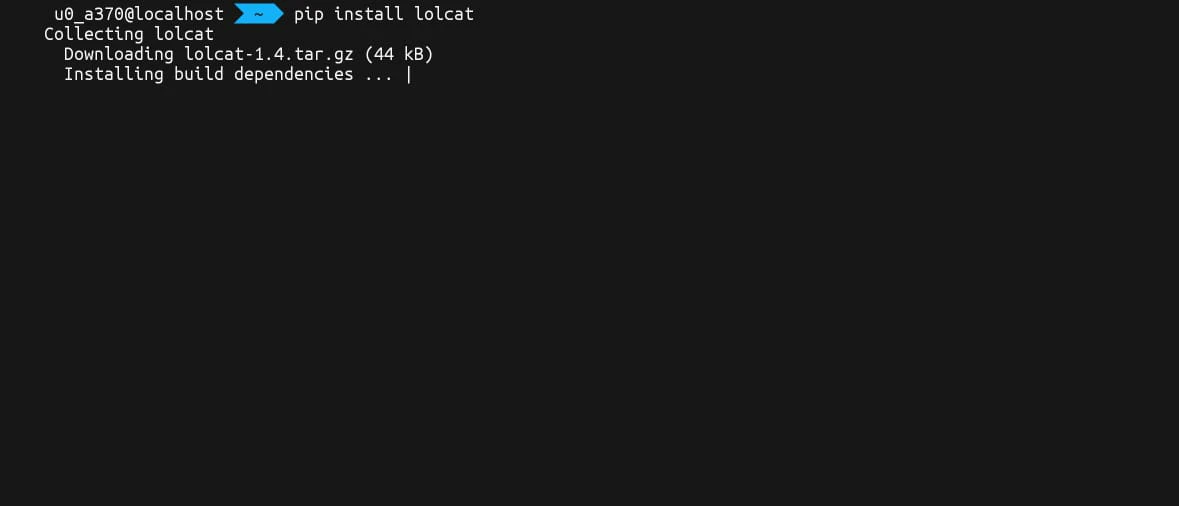
Step 6: Clone The Files Of SpamX From Termux Using git clone https://github.com/noob-hackers/spamx Command.
git clone https://github.com/noob-hackers/spamx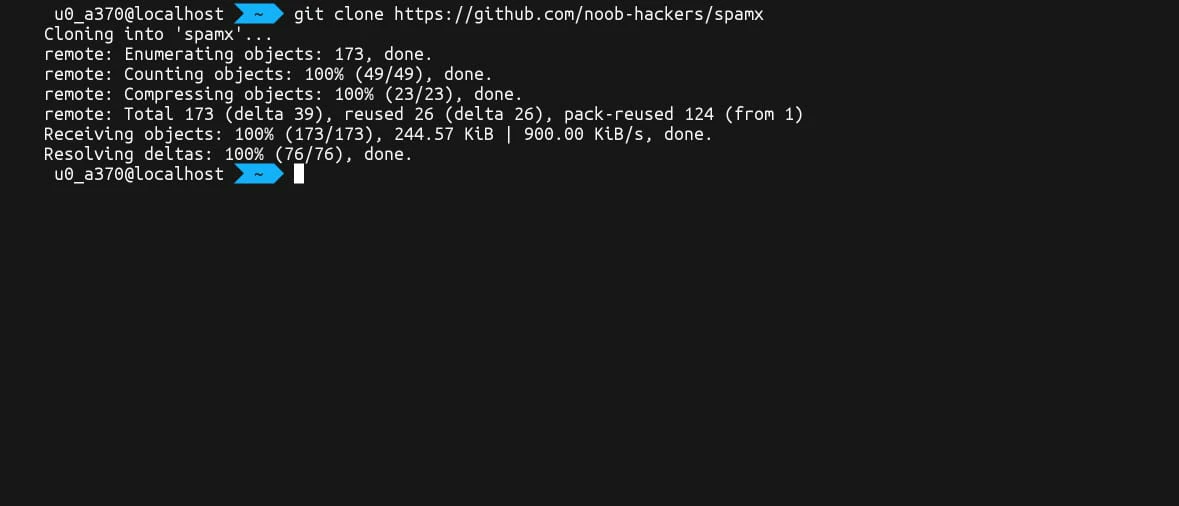
Step 7: Now Go To The SpamX Directory Using cd spamx Command In Termux.
cd spamxStep 8: Start The Installation Of The SpamX In Termux Using bash setup Command.
bash setup
The Installation Of The SpamX Will Be Started In Termux And Will Be Completed Shortly. The Installation Process May Take Sometime Depends On Your Device And Internet Speed. Wait Till The Installation Finishes. The Tool May Ask Some Edits Like Skiping The YouTube Video And Other Things, Use Your Own Prefrences Their.
How To Use SpamX In Termux?
Once The Installation Of The SpamX Tool Has Been Completed We Can Use The Tool For Call Bombing And SMS Bombing In Termux. We Can Also Use This Tool To Send Anonymous Messages. Follow The Below Steps To Use SpamX In Termux:
Step 1: If You Have Installed The SpamX And It Is Currently Opened Then You Need To Skip This Step But If You Have Restarted Termux Type cd spamx && bash spamx.sh Command To Open It.
Step 2: Now Select The Method That You Want To Use In The Tool By Typing The Number Stated Before The Number.

Step 3: Type The Number Of The Person On Which You Want To Spam Messages Or Spam Calls.
Step 4: Type The Authentication Key As To Start The Process.
Make Sure You Use This Only While Having The Permission Of That Person. This Is A Demonstration Of A DDoS Attack. Using These Attacks Is Illegal, So Make Sure To Use This Tool For Educational Purpose Only.
How To Install SpamX In A Single Command?
Instead Of Typing Commands One By One I Have Merged All The Commands In One For Your Ease So That You Can Install SpamX In A Single Command. Type pkg update && pkg upgrade -y && pkg install git -y && pkg install python -y && pkg install python2 -y && pkg install lolcat &&git clone https://github.com/noob-hackers/spamx && bash setup Command To Install SpamX In Termux.
pkg update && pkg upgrade -y && pkg install git -y && pkg install python -y && pkg install python2 -y && pkg install lolcat &&git clone https://github.com/noob-hackers/spamx && bash setupWait For The Installation To Be Complete If You Get Any Error While Install SpamX Using This Method Make Sure To Go For The Step By Step Method To Install SpamX And See The Error In Termux.
Conclusion:
SpamX Is A Popular Fun Based Tool That Is Used To Send Anonymous Messages To A User Without Showing The Actual Number Od A Person. This Tool Mainly Sends The OTPs To A Person From Different Platforms. One Must Use This Tool Responsibly And Do Not Harm Others With This Tool. For Any Errors Of This Tool You Can Comment On This Post Or Simply Check The GitHub Of The Noob Hackers Team. I Hope You Have Liked This Post, Thanks For Reading.
Frequently Asked Questions:
Who Created SpamX Tool?
SpamX Tool Has Been Created By Noob Hackers
Does SpamX Tool Need Root Permissions?
No, SpamX Tool Does Not Require Any Root Permission For Use Or Installation.
Can I Install SpamX Tool In Linux?
No, SpamX Is Mainly Designed For Termux And Works Best On The Termux Tool.






