In This Post I Am Going To Show You How To Install Pip In Termux. We Will Install Pip In Termux As One Of The Important Packages For Installing The Python Packages. This Is A Complete Gudie Of Pip In Termux. We Will Start From The Basic Definition Of The Pip In Termux And Then We Will Use The Pip To Install Python Packages In Termux. Make Sure To Read This Tutorial Full To Install Pip In Termux. So Let’s Start,
What Is Pip?
Pip Is A Python Package Manager That Allows Any User To Easily Install Or Remove Any Python Pacakge In Termux Or Any Other Linux Distro. This Tool Is Very Helpfull In Managing The External Python Files As It Clears The Way To Download The Python Files. This Tool Can Be Installed In Termux As Well As Other Linux Distros.
Pre-requisites
- An Updated Termux Apk.
- An Active Internet Connection.
- Free Storage Of More Than 200 MB.
How To Install Pip In Termux?
Pip Is Available In Termux Packages As A Result It Does Not Need To Be Clonned From Anywhere Else. Just Some Basic Updation Followed By The Installation Of Pip In Termux. Follow The Below Steps One By One To Install Pip In Termux:
Step 1: First Of All Install The Termux App From Play Store. If You Have Termux Apk Installed You Can Move On Next Step.
Step 2: Open Termux And Type pkg update && pkg upgrade -y Command To Update And Upgrade All The Packages.
pkg update && pkg upgrade -yStep 3: Install Python Packages In Termux As One Of The Dependencies Of The Pip In Termux Using pkg install python -y && pkg install python3 -y Command.
pkg install python -y && pkg install python3 -y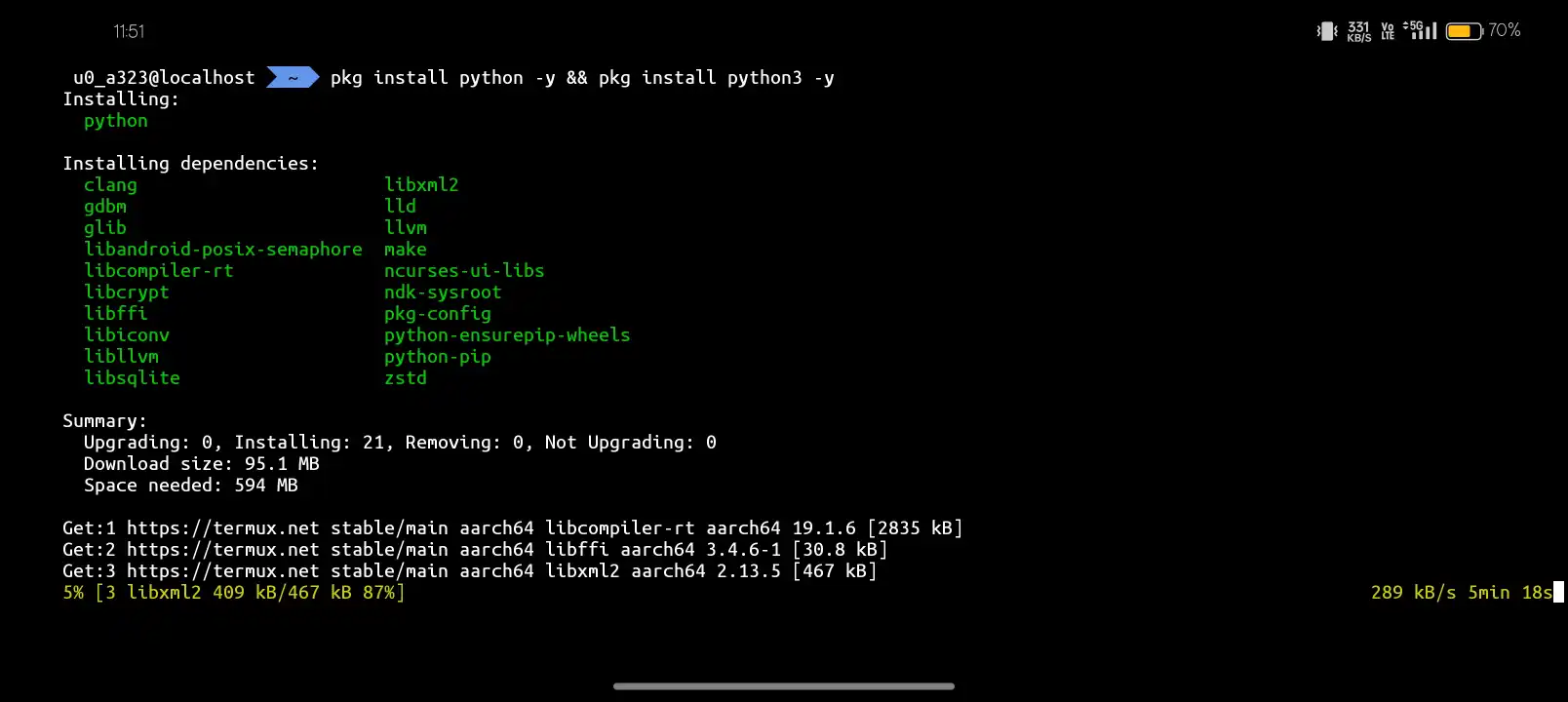
Step 4: Verify If The Pip Has Been Installed Or Not In Termux Using pip --version Command.
pip --version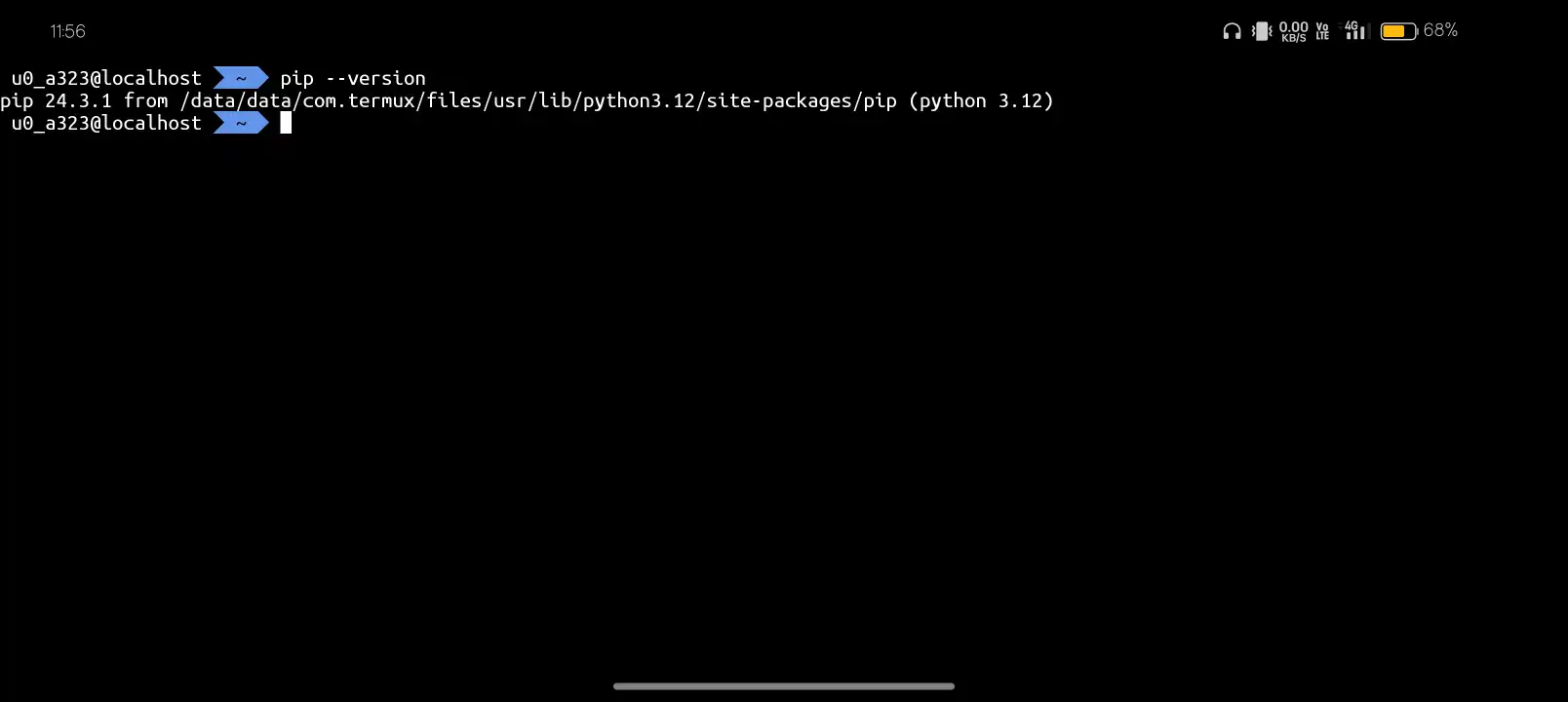
Step 5: Now Install The Requests Library In Pip Using pip install requests Command In Termux.
pip install requestsWe Have Completed The Installation Of Pip In Termux And We Can Use It To Install The Python Packages In Termux. We Can Install Many Packages That Are Present In Pip Packages In Termux.
How To Use Pip In Termux?
Pip Can Be Used To Install Pip Tools Or Python Tools In Termux. We Can Install, Remove And Update The Python Packages Using Pip In Termux. Below Are Some Uses That Can Helpfull In Using Termux:
Install Package: Python Packages Can Be Installed In Termux Using Pip. This Can Be Done Using pip install [package-name] In Termux.
pip install [package-name]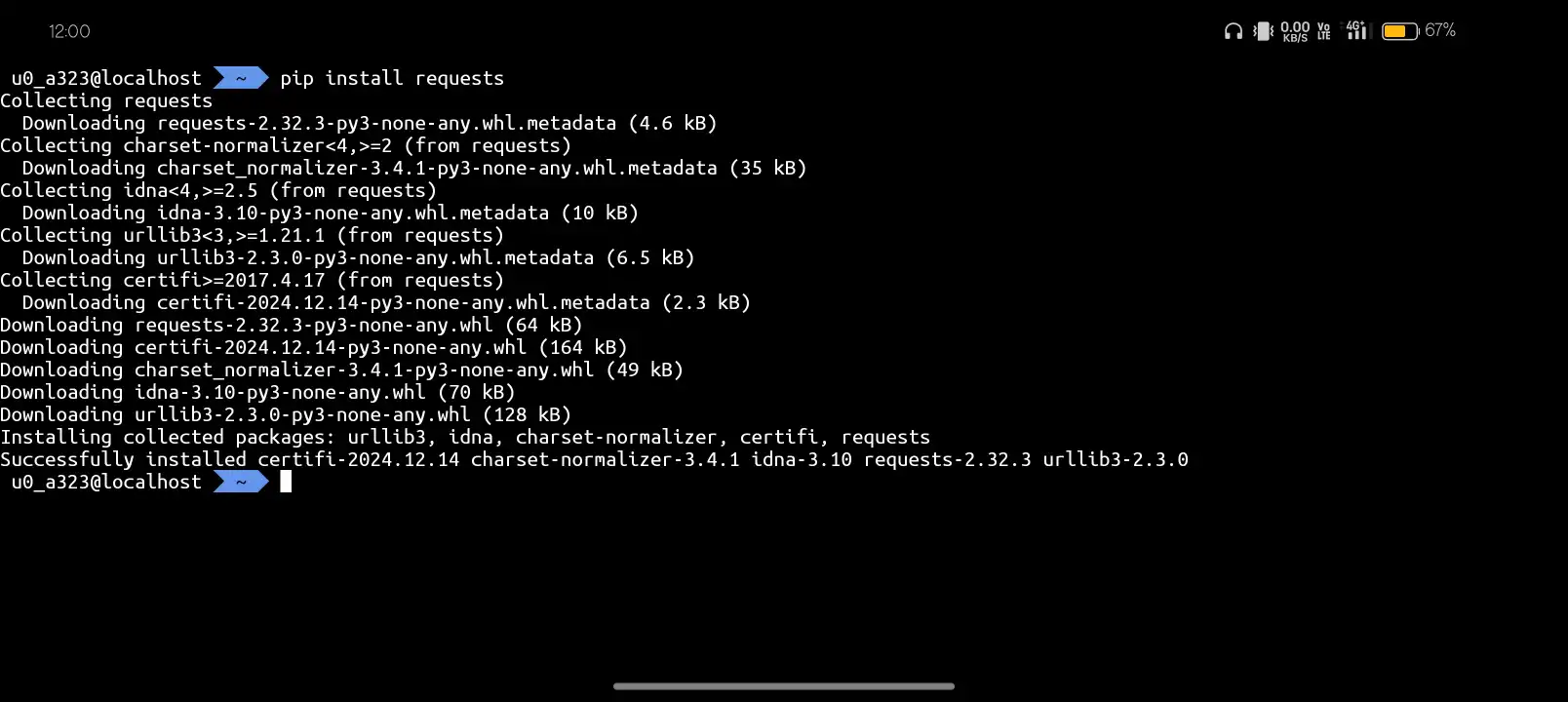
Uninstall Package: One Can Also Remove The Installed Python Packages In Termux Using Pip In Termux. This Can Be Done Using pkg uninstall [package-name] Command.
pkg uninstall [package-name]Packages List: You Can List All The Packages In Termux Of Python Using pip list Command In Termux.
pip list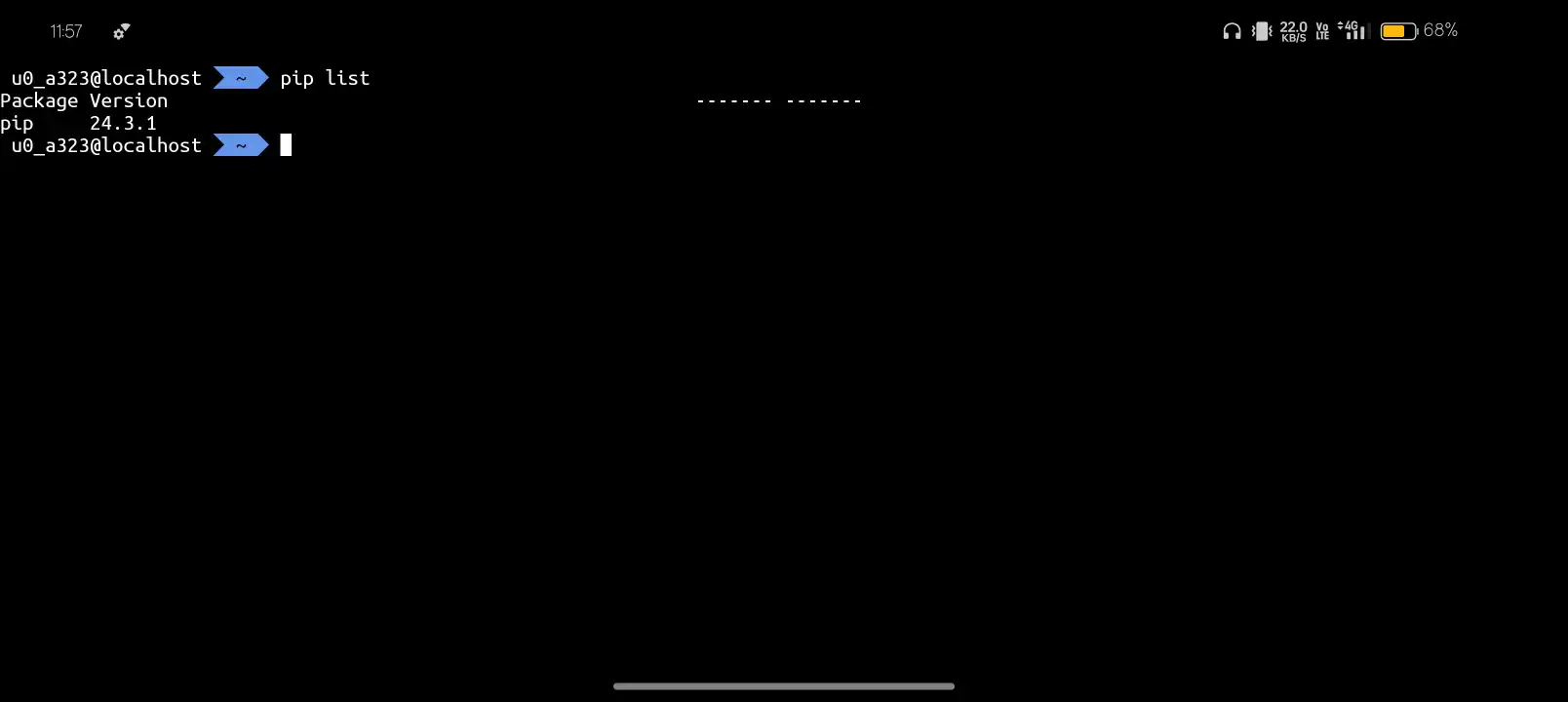
Search For Package: You Can Search For A Python Package Using pip search [package-name] Command In Termux.
pip search [package-name]These Were Some Functionalities Of Pip In Termux. Pip Can Be Used To Do Much More In Termux. I Hope You Have Understood This Post Very Well.
How To Remove Pip From Termux?
For Some Reasons If You Wanted To Remove The Pip In Termux You Can Type pkg uninstall python -y Command In Termux.
pkg uninstall python -yMake Sure That This Command Is Irreversible And Will Remove Python And Pip From Termux.
Conclusion:
This Post Was All About Pip In Termux. We Have Installed The Pip In Termux And Discussed The Uses Of Pip In Termux. Installing Python Packages Or Pip Is One And The Same Thing But Pip Allows You To Install Python Packages More Efficiently In Termux. If You Any Question In This Post You Can Tell Me In The Comments. Thanks For Reading.
How To Install Pip In Termux.
You Need To Type pkg install python -y && pkg install python3 -y Command To Install Pip In Termux.
What Is Pip Used In Termux?
Pip Is Used To Install Python Packages In Termux.
Can We Install Pip In Kali Linux?
Yes, Pip Can Also Be Installed In Linux Using apt install python Command.





