In This Post I Am Going To Show You How To Install Nmap In Termux. We Will Install Nmap Through Some Basic Steps, We Just Need To Type Some Commands And Nmap Will Be Installed Completely In Termux. Nmap Package Is Already Present In Termux Packages That Enables The Easy Installation Of The Tool.
What Is Nmap?
Nmap Is Popular Linux Based Tool That Is Used For The Pentesting Of The Networks. This Tool Is Used To Check The Vulnerability Of The Network And IP Addresses, We Need To Type The IP Address Of The Network Or The Device To Check The Ports And Vulnerability Of The Network. The Nmap Tool Is Pre-installed In Linux And Also Available In The Termux Packages.
How To Install Nmap In Termux?
Installing Nmap Is The Easiest Installation That We Can Ever Do With Any Pentesting Tool. This Tool Is Easier To Use And Install As It Is Currently Available In Termux Packages. Follow The Below Steps One By One To Install Nmap In Termux.
Step 1: First Of All We Need To Open The Termux App And Turn On The Mobile Data Or Wifi To Connect To The Internet.
Step 2: Now Update And Upgrade The Termux Packages For The Latest Check Of The Termux Packages Using pkg update && pkg upgrade -y Command.
pkg update && pkg upgrade -yStep 3: After That Install Nmap In Termux Using pkg install nmap -y Command In Termux.
pkg install nmap -y
The Nmap Installation Will Start In Termux. It Will Require A Little Internet Data For Installation, Once The Installation Has Been Finished You Need To Open Test It Using nmap --help Command.
nmap --help
Also Read : Termux Commands List PDF | Latest 2025
How To Use Nmap In Termux?
After You Have Installed The Nmap Tool In Termux, You Can Use It For Different Purposes But Make Sure That Your Purpose Is Purely Ethical. We Will Test Nmap On The Website That Nmap Provides You. Follow The Below Steps Or Methods To Use Nmap In Termux:
Basic Scan: We Can Use Nmap For The Basic Scanning Of Nertworks And IP Adresses. This Scan Can Done By Typing nmap <Target IP>.
nmap <Target IP>Port Scan: Nmap Can Also Be Used To Scan For The Ports Of An IP Address. We Can Just Customize The Code For Better Results. This Can Be Done By Typing nmap -p <Target IP>.
nmap -p <Taget IP>Version Check: Nmap Can Be Also Used To Check The Version Of The Specific Device. This Can Be Done Using nmap -sV <Target IP> Command.
nmap -sV <Target IP>Operating System Check: Nmap Can Also Be Used To Check The Operating System Of The Specifc Device. This Can Be Done Using nmap -O <Target IP> Command.
nmap -O <Target IP>Scan Vulnerabilities: Nmap Can Also Be Used To Scan For The Vulnerabilities In The Network. This Can Be Done Using nmap --script vuln <Target IP> Command.
nmap --script vuln <Target IP>We Can Use These Methods With Different Codes And Situation To Make The Network Strong By Finding The Errors And Weakness. Make Sure This Information Is Only For Educational Purposes And Must Not Be Used to Harm Anyone. This Website Nor The Author Does Not Support Any Kind Of Misuse Of The Tool.
How To Install Nmap In A Single Command?
If One Does Not Want To Install Nmap Step By Step Then He Can Go With The Single Command. Nmap Can Be Installed In A Single Command In Termux. You Just Have To Sum Up All The Commands In A Single Command, Then Run That Command And Wait Till The Installation Finishes. Type pkg update && pkg upgrade -y && pkg install nmap -y To Install Nmap In A Single Command.
pkg update && pkg upgrade -y && pkg install nmap -y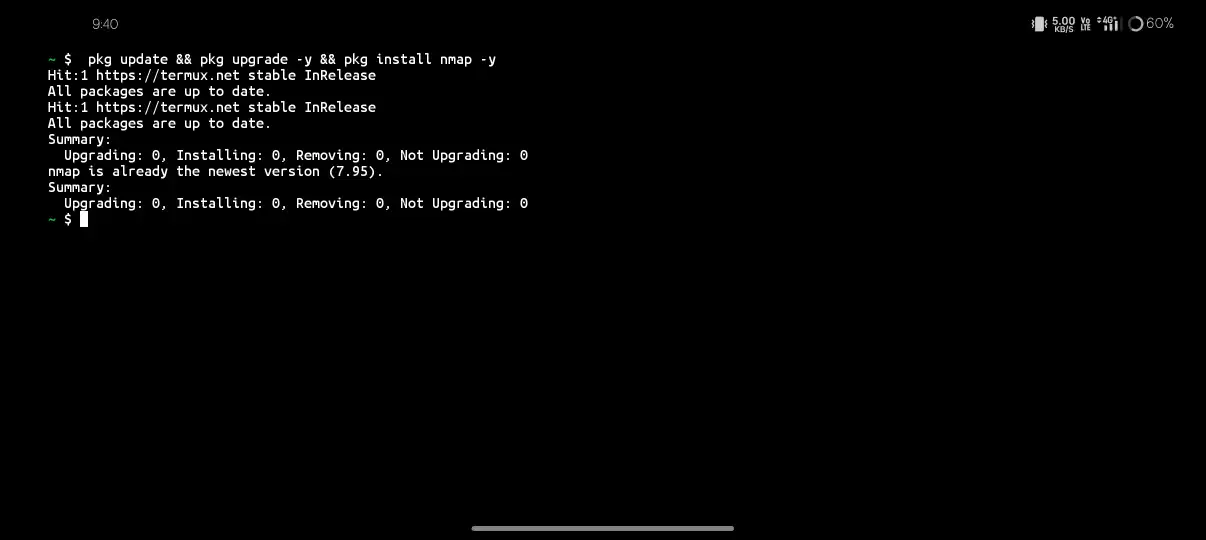
Once The Command Has Been Submitted It Will Automatically Process Everything. This Command Will Require A Little Bit Of Time Depending On You Android And Internet Speed.
How To Remove Nmap From Termux?
We Can Also Remove Or Uninstall Nmap From The Termux Using A Basic And Simple Command. You Will Need To Type pkg uninstall nmap Command To Remove Nmap From Termux.
pkg uninstall nmap
After This Command A Consent Notification Will Appear On The Screen. If You Want To Remove Nmap From Termux. Type Y And Press Enter To Remove.
Conslusion:
Nmap The Network Maper Is The Most Popular Tool In Networking. This Tool Is Easy To Use And Is Almost Preinstalled In Every Linux Distro. This Tool Has Beenm Created By Gordon Lyon In 1977 And Is One Of The Best Network Pentesting Tools. We Have Completed The Tutorial Of How To Install Nmap In Termux. After Installing Nmap In Termux You Need To Use It For Legal Purposes. Remember With Great Powers Comes Great Responsibilities. Thanks For Reading.
Frequently Asked Questions:
What Does Nmap Mean?
Nmap Means Network Mapper. It Is A Network Pentesting Tool To Test The Vulnerabilities Of The Network.
Does Nmap Require Root Permissions?
No, Nmap Does Not Rerquire Root Permissions For Simple Tasks But May Need A Root Permission For Advanced Pentesting.
Can We Install Nmap In Termux ?
Yes, Nmap Can Be Installed In Termux Using pkg install nmap -y Command.







1 thought on “How To Install Nmap In Termux | Latest Method 2025”