In This Post I Am Going To Show You How To Install Lazymux In Termux. We Will Install Lazymux In Termux As It Contains A List Of Tool That Can Installed Using A Single Command. We Will Go With The Basic Definitions Followed By How To Install And Use Lazymux In Termux. I Will Also Show You How To Install A Tool Using Lazymux In Termux. So Let’s Start,
What Is Lazymux?
Lazymux Is A Python Based Tool Directory That Can Be Used To Install A Bunch Of Tool With Categories In Termux. This Tool Has An Automated Script For Each Tool You Just Need To Type The Tool Name And It Will Install It In Termux. This Tool Is Made With Python Language Is Available At Git.
How To Install Lazymux In Termux?
We Will Install Lazymux By Just Adding The Dependencies Of The Tool Followed By Cloning It From GitHub And Then Installing It By Bashing The Installation Script. Follow The Below Steps One By One To Install Lazymux In Termux:
Step 1: First Of All You Need To Open The Termux And Connect The Device To The Internet.
Step 2: Update And Upgrade All The Termux Packages Using pkg update && pkg upgrade -y Command.
pkg update && pkg upgrade -yStep 3: Lazymux Is A Python Based Tool So We Need To Install Python. Type pkg install python -y In Termux To Install Python.
pkg install python -y 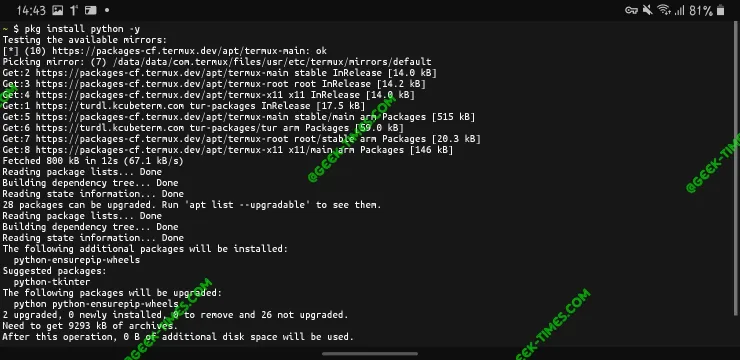
Step 4: Install Git To Clone Lazymux From GitHub Using pkg install git -y Command.
pkg install git -yStep 5: Clone The Lazymux Tool From GitHub Using git clone https://github.com/Gameye98/Lazymux Command.
git clone https://github.com/Gameye98/Lazymux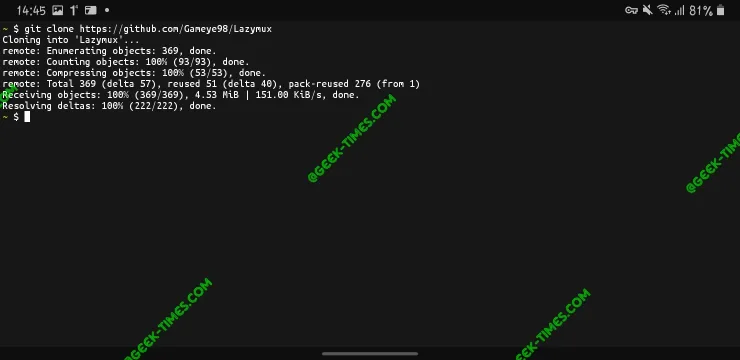
Step 6: Go To The Lazymux Directory Using cd Lazymux Command.
cd LazymuxStep 7: Type python lazymux.py In Termux To Install Lazymux In Termux.
python lazymux.py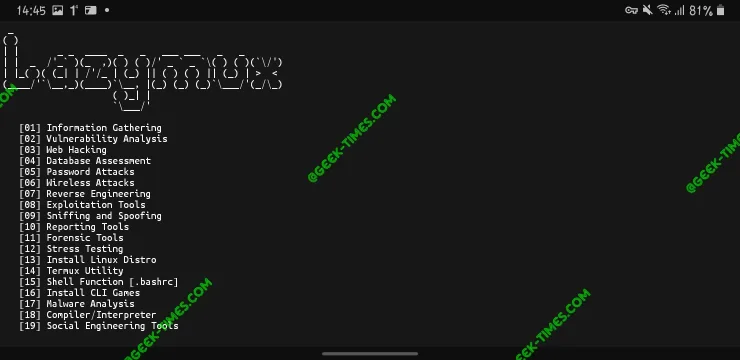
Make Sure You Have An Active Internet Connection For The Proper Installation. Once The Installation Has Been Finished You Will See A List Of Categories Of Tool For Termux.
How To Use Lazymux In Termux?
Once The Installation Has Been Finished You Need To Start The Lazymux Tool To Install Any Specific Tool In Termux. Follow The Below Steps One By One To See How To Use Lazymux In Termux:
Step 1: Open The Lazymux Tool Using python lazymux.py Command.
python lazymux.pyStep 2: A List Of Tool Categories Will Appear, Just Type The Number Of The Category Set From Which You Want To Install Tool.
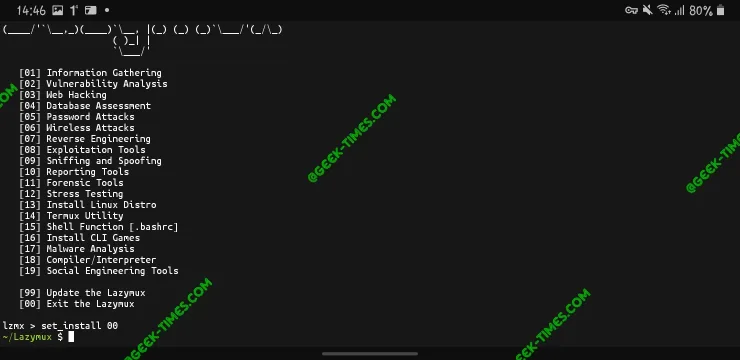
Step 3: A List Of Tool Will Appear On The Screen Type The Tool Number To Install The Specific Tool In Termux.
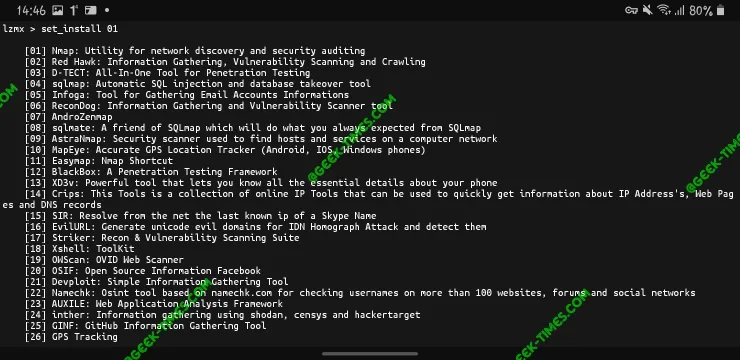
The Selected Tool Will Start Installing In Termux And Will Be Completed Shortly. You Can Access The Tool Through The Home Directory.
How To Install Lazymux In Termux Using A Single Command?
We Can Just Simply Copy Paste A Single Command To Install Lazymux In Termux. This Command Is Just The Sum Up Of All The Commands And Is No Different From The Step By Step Process Of Installing. Type pkg update && pkg upgrade -y && pkg install python -y && pkg install git -y && git clone https://github.com/Gameye98/Lazymux && cd Lazymux && python lazymux.py To Install Lazymux In Termux.
pkg update && pkg upgrade -y && pkg install python -y && pkg install git -y && git clone https://github.com/Gameye98/Lazymux && cd Lazymux && python lazymux.pyMake Sure If Any Error Happened During The Installation You Must Go Then With The Step By Step Process Of Installing Lazymux In Termux.
How To Remove Lazymux From Termux?
Removing Lazymux Tool From Termux Can Have Be The Cause Of Improper Installation Of Availablity Of Any Specific Tool That Is Not Present In It. To Remove Lazymux From Termux You Need To Navigate To The Directory Where The Lazymux Is Installed Or Most Of The Times It Is Home Directory. Type cd Command Followed By rm -rf Lazymux To Remove Lazymux From Termux.
cd && rm -rf LazymuxMake Sure This Will Remove Lazymux And Its Files From The Termux Completely Without Any Backup.
Conclusion:
Lazymux Is A Python Based Tool That Can Be Used To Install The Linux Tools In Termux. It Contains A Lot Of Tool That Are Present In Linux But The Best Thing Is That These Tools Are Also Categorized. I Hope You Have Liked This Post And Understood It Very Well. This Article Is Just For The Educational Purposes Only Make Sure To Be Ethical With It. Thanks For Reading❤️
Frequently Asked Questions:
-
What Is Lazymux Used For?
This Tool Is Used To Install Most Of The Linux Tools Just By Selecting The Specific Tool.
-
Can I Install Lazymux In Kali Linux?
Yes, This Tool Can Be Also Installed In Linux.
-
Does Lazymux Tool Require Root?
No, Lazymux Tool Does Not Require Any Root Permissions.







1 thought on “How To Install Lazymux In Termux | Latest 2024”