In This Post I Am Going To Show You How You Can Install Kali Nethunter In Termux. We Will Install Kali Nethunter Through The Official Method Provided By Kali Linux Itself. We Will Install The Kali Nethunter In Termux And No Root Permission Will Be Used In This Tool. Follow The Tutorial From The Starting And You Will Install Kali Linux Completely In Termux With GUI. So Let’s Start,
What Is Kali Nethunter?
Kali Nethunter Is A Full Fledged Kali Linux For Android Devices. It Enables A Person To Run Most Of The Linux Tools With Graphical Interface On Android Device. This Mainly Focuses On The Pentesting On Mobile Devices. It Contains All The Tools That Are Present In Kali And Enables Almost All The Activities That Can Be Performed On Linux. The Best Thing Is That This Does Not Require Any Root Permission.
How To Install Kali Nethunter In Termux?
Installing Kali Nethunter In Termux Is Just A Few Commands Far. We Will Install Few Commands And That Is It, Linux Is Ready In Your Android Device. Follow The Below Steps One By One To Install Kali Nethunter In Termux:
Step 1: First Of All Open Your Termux App Or Download It From The Play Store.
Step 2: Now Update And Upgrade All The Termux Packages Using pkg update && pkg upgrade -y Command.
pkg update && pkg upgrade -yStep 3: Now Install The Wget In Termux So That We Could Download Important File For Linux In Termux. Install Wget Using pkg install wget -y In Termux.
pkg install wget -yStep 4: Give Storage Permissions To The Termux Using termux-setup-storage Command.
termux-setup-storageStep 5: Download The Nethunter Installing Script In Termux Using wget -O install-nethunter-termux https://offs.ec/2MceZWr Command.
wget -O install-nethunter-termux https://offs.ec/2MceZWr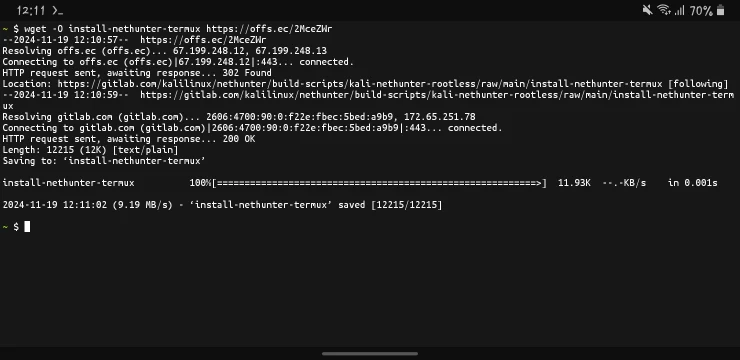
Step 6: Now Make The Downloaded Installation File Executable Using chmod +x install-nethunter-termux Command.
chmod +x install-nethunter-termuxStep 7: Start The Installation Of The Kali Nethunter In Termux Using ./install-nethunter-termux Command.
./install-nethunter-termux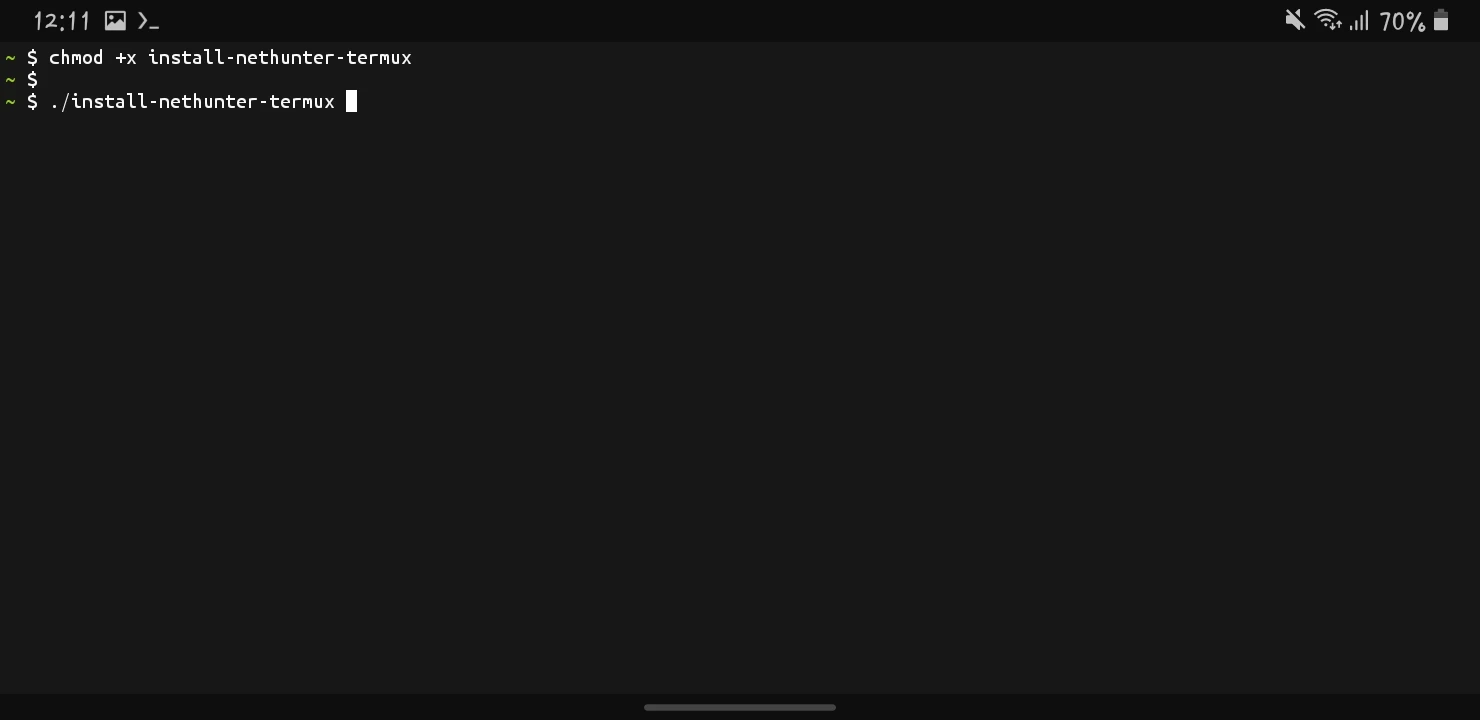
Step 8: Type 1 To Download The Full Version Of Kali Nethunter In Termux.

Make Sure This Command Will Take Time As It Will Downlaod The Kali Nethunter In Termux. This Process Will Require Almost 2.5 GB Of Mobile Data And Also A Stable Internet Connection. After The Kali Nethunter Will Be Downloaded, It Will Automatically Start Installing In Termux. This Process Will Also Take More Than 20 Minutes Or Less To Perform.
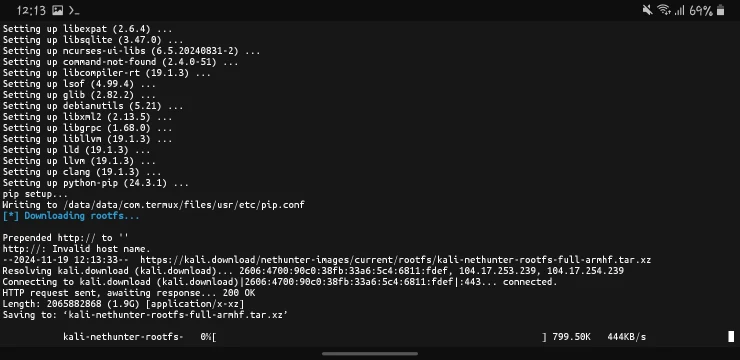
Step 9: Once The Kali Nethunter Has Been Installed In Termux. It Will Show A Dialogue Box Of Removing The Zip File. Type N And Press Enter As You Can Use This File If Installation Does Not Completed Properly.
We Have Completely Installed The Kali Linux In Termux And Now We Are Ready To Use This In Termux. I Hope You Have Done This Well Till This Step.
Also Read: How To Install Lazymux In Termux | Latest 2024
How To Setup Kali Nethunter In Termux?
Once The Installation Has Been Finshed You Need To Setup The Kali Nethunter For The First Use. Follow The Below Steps To Setup Kali Nethunter In Termux.
Step 1: First Of All We Will Set A Password For The Kali Nethunter That We Will Use For The Graphical Interface Of Kali Linux. Type nethunter kex passwd And Press Enter.
nethunter kex passwdStep 2: Type The Password And Retype That, Make Sure That Password Will Not Be Seen On Your Screen.
Step 3: Now A Dialogue Box Will Appear, Asking You To Use A View Only Password, Type N And Press Enter.
Step 4: Now Login Into The Kali Nethunter Shell Using nethunter or nh Command.
nethunterStep 5: Now Update The Linux Packages Using apt update -y Command.
apt update -yWe Have Completey Setup The Kali Nethunter In Termux. Now We Can Also Setup The Graphical Interface Of The Kali Linux. Till This Step You Can Easily Access The Kali Linux Tools Through The Terminal.
How To Setup GUI In Kali Nethunter?
Once You Will Start Using The Kali Nethunter In Termux, You Can Use The Kali Linux Through Graphical Interface Also. You Need An Application And Some Commands In Termux To Do That. Follow The Below Steps To Setup GUI In Kali Nethunter:
Step 1: First Of All Downlaod The Nethunter Kex From The Nethunter Store Or The Web Directly.
Step 2: Now Open The Termux App And Type nethunter kex & Command To Start The Nethunter Kex Server.
nethunter kex &Step 3: Now Open The Nethunter Kex App And Create A New Connection Then Type The Password That You Have Set In The Above Steps And Also Type The Port Number Listed In Termux.
Step 4: Click On The Connect Button And You Kali Linux With The Graphical Interface Will Start.
You Have Completely Installed And Used The Kali Nethunter In Termux. I Have Tried To Cover Every Single Thing About Kali Nethunter In Termux
Conclusion:
Kali Nethunter Is The Best Thing About Linux As It Enables You To Run A Full Fledged Kali Linux Operating Systerm On You Android Device. Kali Nethunter Enables Us To Run All The Kali Linux Tool And To Install Many Other Without Any Root Permission. This Is The Best Method Of Installing Kali Nethuner In Termux. I Hope You Have Understood This Post Well. If You Have Any Query Related To This Post You Can Tell Us Through The Comment Section. Thanks For Reading.
Frequently Asked Questions:
What Is Kali Nethunter?
Kali Nethunter Is A Version Of Kali Linux That Can Be Installed And Used On Termux.
Does Kali Nethunter Require Root?
No, Kali Nethunter Does Not Require Any Root Permissions.
Does Kali Nethunter Has All Kali Linux Tools?
Yes, Kali Nethunter Has Almost All The Linux Tools.







1 thought on “How To Install Kali Nethunter In Termux | Latest 2024”