In This Post I Am Going To Show You How To Install Termux Box In Termux. Termux Box Is A Much Necessary Tool To Install And Use Windows Based Applications On Your Android Device Using Termux. We Will Install Termux Box Through The Basic And Simple Steps. Let’s See What Is Termux Box And How We Can Install And Use Termux Box In Termux.
What Is Termux Box?
Termux Box Is Just The Old Version Of The Mobox Emulator. This Is Also Created By The Same Developer That Has Created The Mobox Emulator. This Tool Is Used To Run And Install The Windows Based Applications In Android Device Using Wine In Termux. This Tool Can Run Windows Based Games On Your Andriod Device. But Make Sure The Final Performance Will Depend On Your Own Android Device Processor.
How To Install Termux Box In Termux?
Installing Termux Box In Termux Is An Easy Task, We Just Have To Install Some Dependencies For Termux Box Then We Will Strart Installing Termux Box In Termux. Make Sure That You Have An Active Internet Connection And A Free Storage Of 1 GB In Your Android Device. Follow The Below Steps One By One To Install Termux Box In Termux.
Step 1: First Of All Open The Termux App And Type The Commands One By One.
Step 2: Update And Upgrade All The Termux Packages Using pkg update && pkg upgrade -y Command.
pkg update && pkg upgrade -yStep 3: We Need To Install Curl In Termux For Termux Box. For That Type pkg install curl -y In Termux.
pkg install curl -y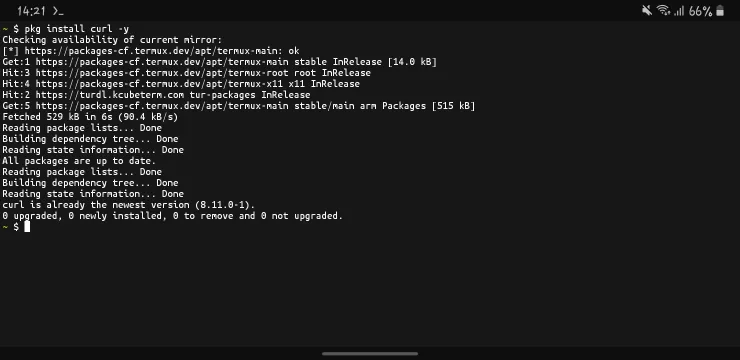
Step 4: Now Let’s Give The Storage Permissions To Termux To Install Files Of Termux Box In It Using termux-setup-storage Command.
termux-setup-storageStep 5: Now We Have To Clone The Termux Box Using curl -s -o x https://raw.githubusercontent.com/olegos2/termux-box/main/install Command.
curl -s -o x https://raw.githubusercontent.com/olegos2/termux-box/main/install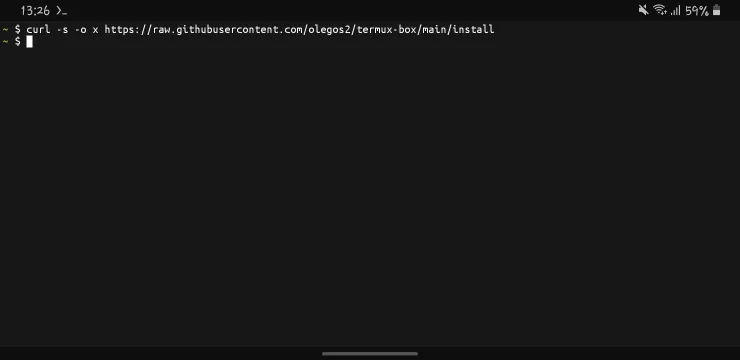
Step 6: Now Give The Executable Permissions To The Termux Box File Using chmod +x x Command.
chmod +x xStep 7: Now Start The Termux Box Installation Using ./x Command.
./x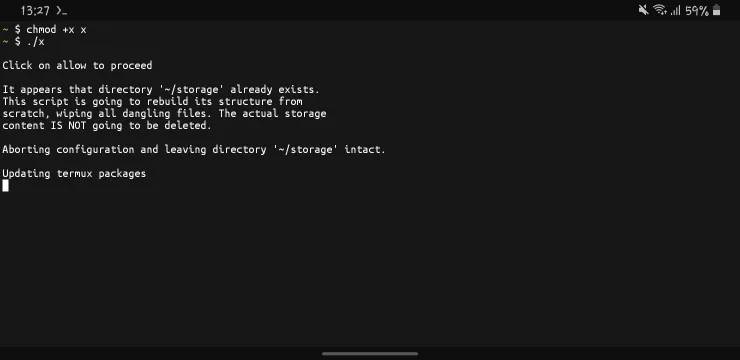
The Termux Box Will Start Installing On Your Android Device And A Take A Bit More Time. The Installation Process May Contain A Little Dialogue Boxes Just Go With The Yes Option And Continue. Once The Installation Has Been Finished You Can Use Termux Box Using termux-box Command.
How To Use Termux Box In Termux?
Once The Installation Has Beenm Finished You Can Use The Termux Box To Run Windows Applications On You Android Device. Follow The Below Steps One By One To Use Termux Box In Termux, Make Sure We Will Just Start And The Termux Box Tool.
Step 1: The First Thing We Need To Do Is To Install The Termux X11 App In Your Android Device.
Step 2: Now Open The Termux App And Run The Termux Box Tool By Using termux-box Command.
termux-boxStep 3: Make Sure You Have Installed All The Dependencies Of The Tool And Have Supported Device.
Through These Steps We Can Use Termux Box In Termux. Make Sure To Watch A Video On Youtube If Any Process Or Error Occurs.
How To Install Termux Box In A Single Command?
We Can Just Simply Type A Single Command In Termux To Install Termux Box In Termux Completely. This Single Command Is Just The Sum Up Of All The Commands That Can Be Used In Termux To Install Termux Box. Type curl -s -o x https://raw.githubusercontent.com/olegos2/termux-box/main/install && chmod +x x && ./x To Install Termux Box In Termux.
curl -s -o x https://raw.githubusercontent.com/olegos2/termux-box/main/install && chmod +x x && ./xNow Wait Untill The Process Is Completed. If Any Error Occurs You Can Go With Teh Step By Step Process Of Installation.
Make Sure That Your Device Is Supported For This Tool Otherwise You Can Damage You Device.
Conclusion:
Termux Box Is A Use Full And Awesome Tool To Run Windows Based Apps In You Android Device With The Help Of Termux X11. This Tool Is Available On GitHub And Can be Checked From Their. The Latest Version Of This Tool Is Mobox Emulator That Is Much Efficient Than Termux Box. You Can Also Install Mobox Emulator In Place Of Termux Box. I Hope You Have Liked This Post, Thanks For Reading.
Frequently Asked Questions:
Does Termux Box Require Root Permissions:
No, Termux Box Does Not Require Root In Most Of The Cases To Run Any Windows Based Application.
Who Created Termux Box?
Termux Box Has Been Created By Olegos 2 And Is Available At GitHub.






