In This Post I Am Going To Show You How To Install Mobox Emulator In Termux. We Will Install Mobox Emulator So That We Can Easily Run The Windows Apps And Games In Our Android Device. I Will Show You From The Basic Of The Mobox. We Will Start From The Basic Definitions And Then We Will Install Mobox Emulator In Termux And Use It To Run For Games And Other Windows Softwares. So Let’s Start,
What Is Mobox Emulator?
Mobox Emulator Is A Termux Based Tool That Can Be Used To Run Windows Based Applications On Your Android Device. This Works On Most Of The High Performance Android Devices. This Tool Uses Box64 And Wine To Run The Windows Applications In Termux Or Your Android Device. This Tool Has Also An Alternative Known As Termux Box. This Tool Is Available On GitHub And Can Be Downloaded From There.
How To Install Mobox Emulator In Termux?
To Install Mobox Emulator In Termux We Need Setup Some Requirements For This Tool. We Need To Download Some External Apps To Run Mobox Emulator In Termux.
Requirements:
- Android Device With Above Android 10 Version.
- Termux App With The Latest Version.
- Input Bridge App To Be Installed On Your Android Device.
- Termux X11 ( Suitable Version For Your Device)
After Downloading And Installing The Above Requirements, We Will Proceed The Installation Of The Mobox Emulator In Termux. Follow The Below Steps One By One To Install Mobox Emulator In Termux.
Step 1: First Of All Open The Termux App That You Have Installed In Termux.
Step 2: Now Update And Upgrade All The Termux Installed Packages Using pkg update && pkg upgrade -y Comamnd.
pkg update && pkg upgrade -y
Step 3: Let’s Give The Storage Permissions To The Termux App For Downloading The Emulator Files In It. To Do That Type termux-setup-storage Command.
termux-setup-storageStep 4: Install Curl As One Of The Dependencies Of The Mobox Emulator Using pkg install curl -y Command.
pkg install curl -y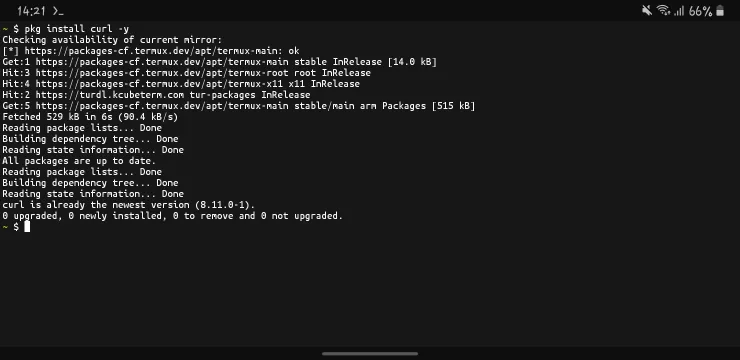
Step 5: Now Let’s Start The Installation Of The Mobox Emulator In Termux Using Command
curl -s -o ~/x https://raw.githubusercontent.com/olegos2/mobox/main/install && . ~/x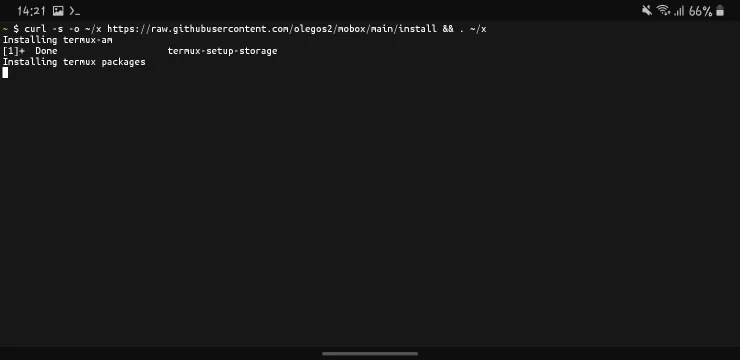
The Mobox Emulator Will Start Installing In Your Termux App And Will Be Completed Shortly. Make Sure That This Command Is Purely Based On Your Android Device Speed And Your Internet Connection Speed. Once The Installation Has Been Finished You Need To Type mobox In Termux To Start The Mobox Emulator In Termux.
Also Read: How To Install Kali Nethunter In Termux | Latest 2024
How To Setup Mobox Emulator In Termux?
Once The Installation Has Been Finished You Need To Setup The Mobox Emulator For The First Use. Follow The Below Steps To Setup The Mobox Emulator For The First Use In Termux;
Step 1: Open The Mobox Emulator Using mobox Command.
Step 2: Navigate To Manage Pacakages > Install Wine Then Type 2 To Install Wine.
Step 3: Now Navigate To The Main Settings > Select Wine Container And The Type 1 And Press Enter.
Step 4: After Navigate To The Main Settings > Settings > System Settings > Change Primary Core Amount And Set It To 8 Primary Cores.
Step 5: Now Navigate To The Main Settings > Settings > Dynarec Settings Then Type 445 And Press Enter.
After These Steps We Need To Setup The Termux X11 For The Mobox Emulator We Just Need To Adjust Some Settings Of Termux X11 To Work Properly:
- Set Display Resolution Mode To Exact.
- Set Display Resolution 1280×720
- Reseed Screen While Soft Keyboard Is Open OFF
- Fullscreen On Device Display ON
- Force Landscape Orientation ON
- Hide Display Cutout ON
- Show Additional Keyboard OFF
- Prefer Scancodes When Possible ON
We Have Sucessfully Set Up Mobox With Termux X11 In Android Device, Now You Can Use Windows Apps And Games In Termux In Android.
Conclusion:
Mobox Emulator Is One Of The cool Stuff That You Can Install In Termux And Then Windows Based Applications In Your Android Device. This Apps Does Not Take Responsibility Of Harming Your Device, So Use This Tool At Your Own Risk. This Tool Has A Previous Version Called Termux Box And Is Also Used To Do The Same. I Hope You Have Understood This Post Very Well, If You Got Any Issue Regarding This Tool You Can Tell Me In The Comments. Thanks For Reading.
Frequently Asked Questions:
What Is Mobox Emulator?
Mobox Emulator Is A Powerfull Tool That Can Be Installed In Termux And Then Can Be Used To Run Windows Apps In Termux.
Does Mobox Emulator Requires Root?
No, Mobox Emulator Does Not Require Any Root Permission. This Apps Simply Runs On A Non Rooted Device With A Good Processor,
If App Crashes By Opening Mobox Then What To Do?
Remove Custom Theme Scripts Using Command: rm -rf $PREFIX/glibc/opt/termux-style To Avoid Such Crashes







1 thought on “How To Install Mobox Emulator In Termux | Latest 2024”