In This Post I Am Going To Show You How To Install OneX In Termux And Use It To Install Any Tool That Is Pre-installed In OneX. We Will Go Through The Step By Step Process Of Installation And Use Of OneX In Termux. We Will Discuss About Some Definitions Also In OneX in Termux. So Let’s Start,
What Is OneX?
OneX Is A Amazing Tool That Can Be Used To Install Pentesting Tools In Termux. The Tool Is Similar As Tool X But Contains A Lot More And Different Tools. This Works With The Same Mechanism Of Just Selecting The Tool And It Will Be Automatically Installed In Termux. The Tool Works On Internet Connection So Make Sure To Turn On Internet Before Using This. It Is Available On GitHub.
How To Install OneX In Termux?
Installing OneX In Termux Requires Some Dependencies And Then It Can Be Easily Installed In Termux. We Will Install OneX Using Simple Basic Commands. Follow The Below Steps One By One To Install OneX In Termux:
Step 1: First Of All Open Your Termux App And Turn On Your Mobile Data.
Step 2: You Need To Update And Upgrade Termux Packages For Better Installation Using pkg update && pkg upgrade -y Command.
pkg update && pkg upgrade -yStep 3: We Need To Install Git To Clone OneX From GitHub Using pkg install git -y Command.
pkg install git -yStep 4: Now Clone The OneX Tool From GitHub Using git clone https://github.com/jackind424/onex.git Command. Wait A Moment To Complete This Step.
git clone https://github.com/jackind424/onex.git 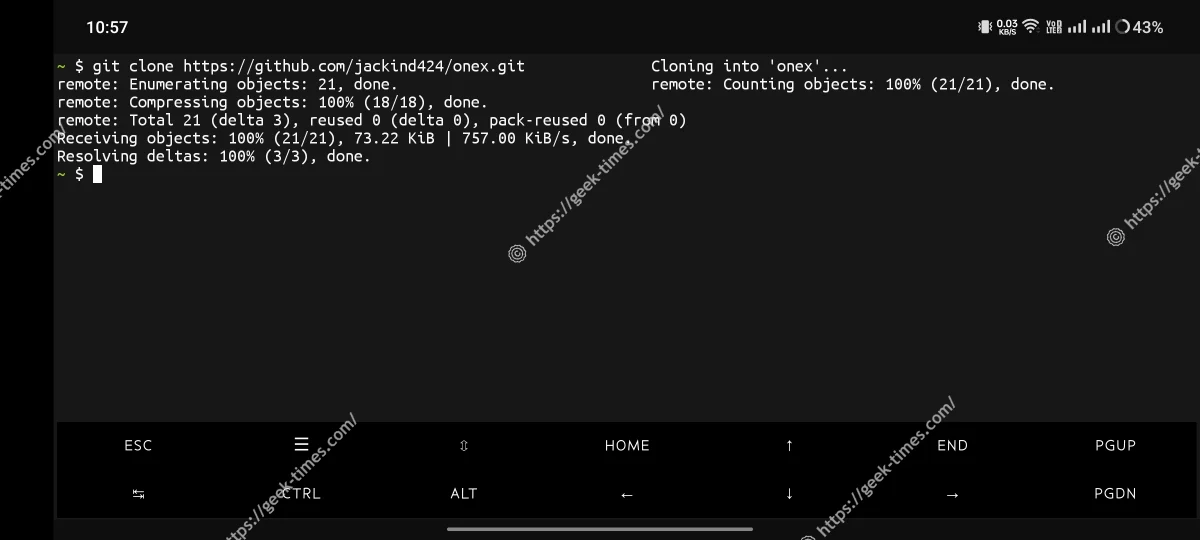
Step 5: Go To The OneX Directory Using cd onex Command.
cd onexStep 6: Give The Executable Permissions To The Installation File Using chmod +x install Command.
chmod +x install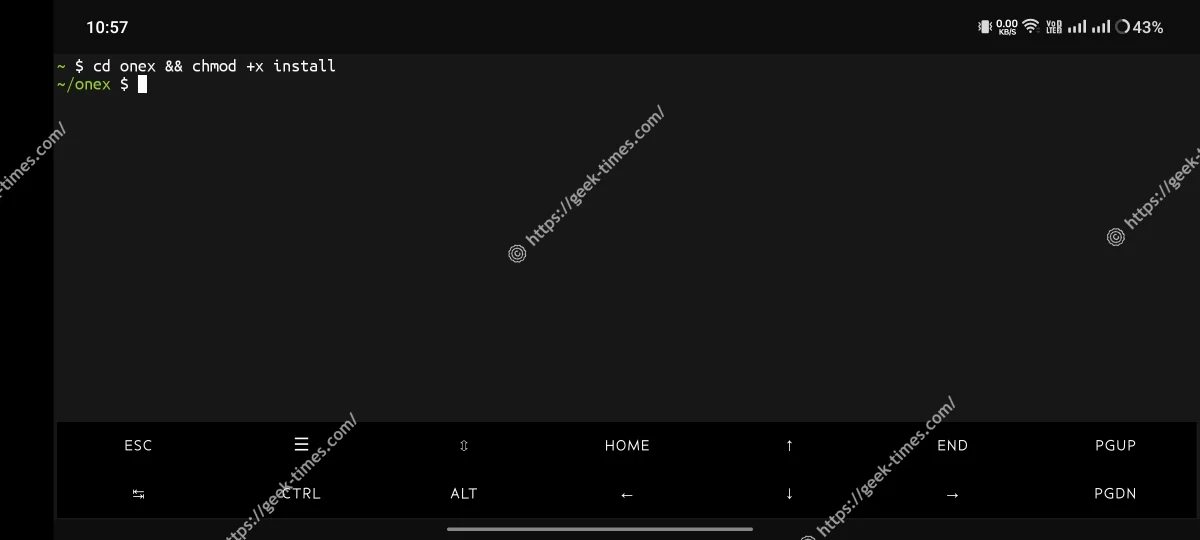
Step 7: Install OneX In Termux By Bashing The Installation File Using ./install Command.
./install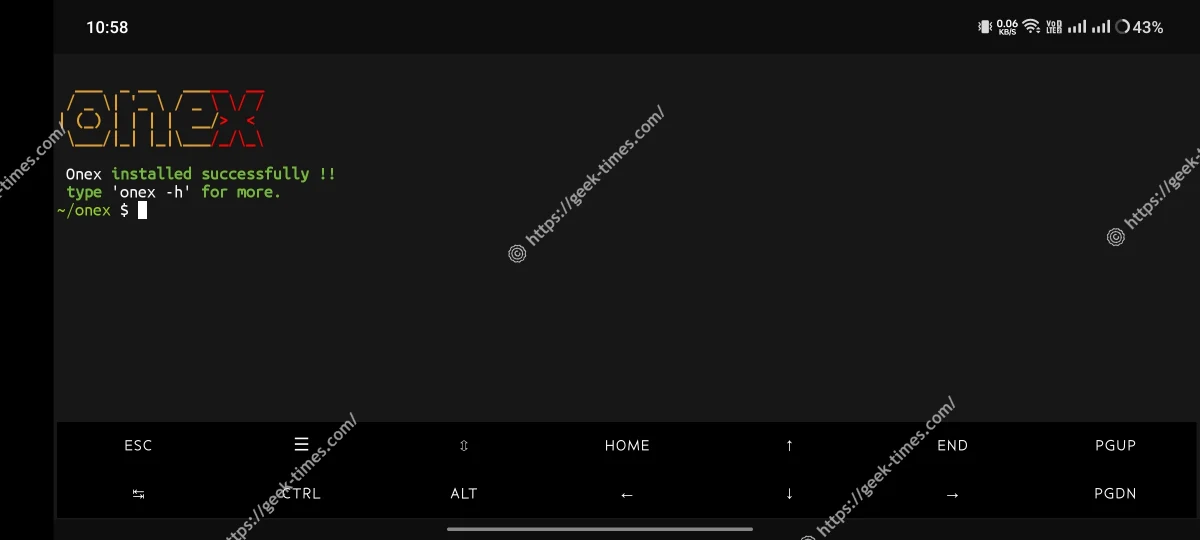
The Installation Will Be Started And OneX Will Be Installed In Termux Shortly After Some Time. Make Sure You Have A Free Storage Of Almost 200 MB For The Proper Installation. After The Installation Has Been Finished You Can Just Type onex -h To Check If It Is Properly Installed In Termux.
How To Use OneX In Termux?
OneX Can Be Used To Install Much Of Popular Termux Tools. After The Installation Has Be Successfully Completed, You Can Just Use This Tool To Install Many Of The Termux Tools. Follow The Below Steps One By One To Use OneX Or Use This Tool To Install Any Termux Tool:
Step 1: First Of All You Need To List The Tool That You Want To Install, For That You Need To Type onex -l To List The Tools.
onex -l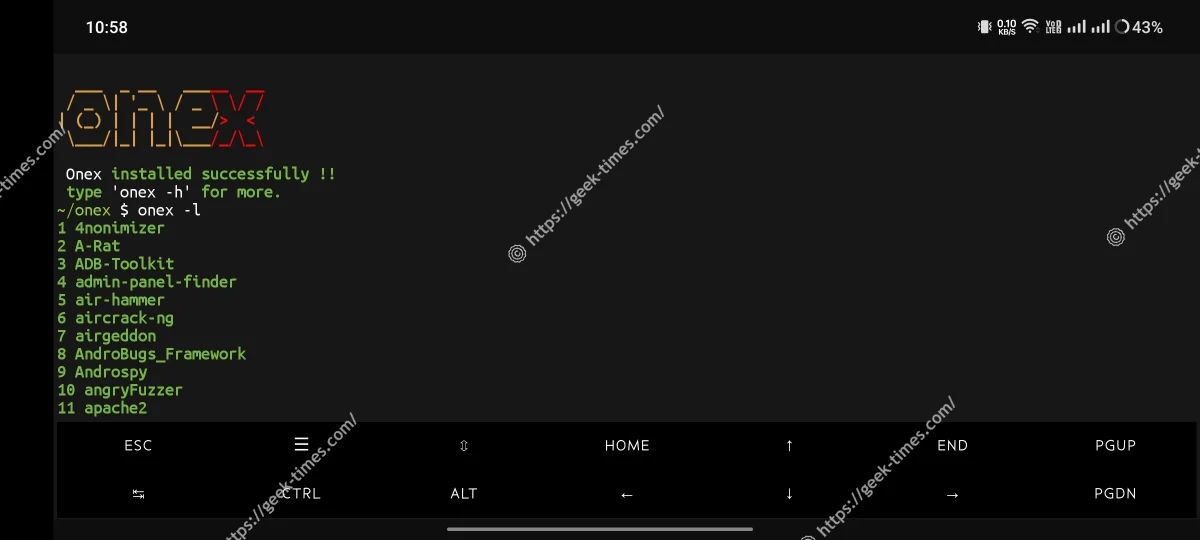
Step 2: After The Tools Has Been Listed Select The Tool Just By Typing The Number Infront Of The Tool Or Just Type onex -i {tool-name}. Replace {tool-name} With Your Own Tool Name.
onex -i {tool-nameStep 3: Once The Tool You Selected Has Been Sent It Will Be Automatically Start Installing It.
After The Tool Has Been Installed In Termux You Can Check And Use This Tool In The Home Directory Of Termux, You Can Go And View It Using cd && ls Command.
How To Install OneX In A Single Command?
Instead Of Typing These Commands One By One You Can Just Simply Type A Single Command To Install OneX In Termux. Type pkg update && pkg upgrade -y && pkg install git -y && git clone https://github.com/jackind424/onex.git && cd onex && chmod +x install && ./install In Termux To Install OneX In A Single Command.
pkg update && pkg upgrade -y && pkg install git -y && git clone https://github.com/jackind424/onex.git && cd onex && chmod +x install && ./installThis Command Is Just Same As The Above Single Step By Step Commands We Just Added && Symbol And Made A Complete Working Commands In Termux.
Conclusion:
OneX Is An Awesome Tool That Can Be Used To Install Termux Tools Through The Simple Single Steps. This Tool Was Made For The Termux To Prevent The Step By Step Installation Of Popular Tools Like Metasploit And Others. The Alternatives Of This Tool Are ToolX And DarkFly. I Hope You Have Understood This Post If You Have Any Query Related To This Post You Can Tell Me In The Comment Box. Thanks For Reading..😊
Frequently Asked Questions:
Does OneX Works On Kali Linux?
No, OneX Does Not Work On Kali Linux Properly.
Does OneX Require Root Permission To Run?
No, OneX Tool Does Not Require Any Root Permissions To Run.
Where Can I Download OneX Tool From?
It Can Be Downloaded Or Cloned From GitHub.






