In This Post I Am Going To Show You, How To Install AnonPhisher In Termux And How We Can Use And Protect Ourselves From The Phishing Attacks With The Help Of This Tool. In This Post We Will Dealt With The Complete Installation And The Use Of The AnonPhisher In Termux. We Will Also Discuss How To Protect Ourselves From These Attacks. This Post Is A Complete Guide Installation Of AnonPhisher In Termux. So Let’s Start,
How To Install AnonPhisher In Termux?
We Will Install AnonPhisher In Termux Through A Step By Step Guide. Installing AnonPhisher Will Require Some Additional Packages To Be Installed In Termux. We Will Install Git, Wget, Php And Curl In Termux Followed By The Installation Of The AnonPhisher In Termux. Follow The Below Steps One By One To Install AnonPhisher In Termux:
Pre-requisites
- An Updated Termux Apk.
- An Active Internet Connection.
- Free Storage Of 500 MB.
- Android Version Above 8.
Step 1: First Of All Open The Termux And Make Sure That It Is The Latest Version Of Termux.
Step 2: Update And Upgrade All The Termux Packages Using pkg update && pkg upgrade -y Command In Termux.
pkg update && pkg upgrade -yStep 3: Install Git In Termux Followed By The Installation Of Other Pacakges Like Curl, Php And Wget In Termux Using pkg install git php curl wget -y Command.
pkg install git php curl wget -yStep 4: Clone The AnonPhisher Using Git In Termux By Typing git clone https://github.com/TermuxHackz/anonphisher Command In Termux.
git clone https://github.com/TermuxHackz/anonphisher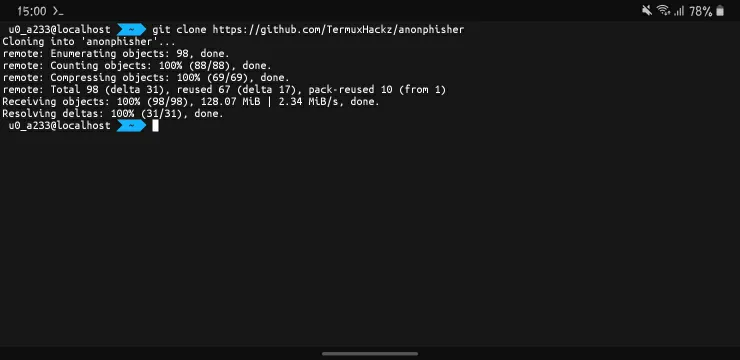
Step 5: Navigate To The AnonPhisher Directory Using cd anonphisher Command In Termux.
cd anonphisherStep 6: Now Bash The Installation Command To Install AnonPhisher In Termux Using bash anonphisher.sh Command.
bash anonphisher.sh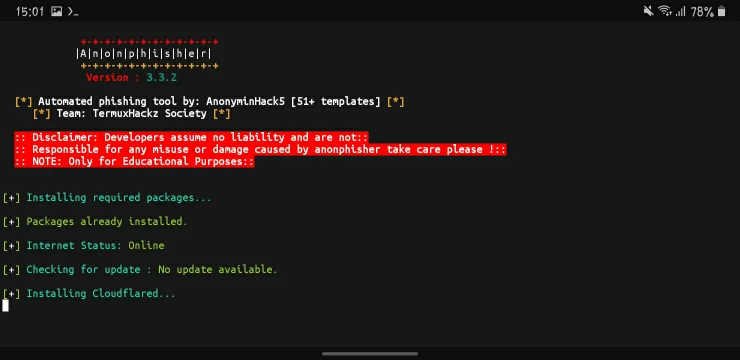
By Following The Above Steps Installation Of The AnonPhisher Will Start On Termux And Will Be Completed Shortly. When The AnonPhisher Will Be Completely Installed It Will Automatically Open In Termux And You Can Use It.
How To Use AnonPhisher In Termux?
Once The Installation Has Been Finished Now We Can See How To Use Or How Hackers Use AnonPhisher To Hack Social Accounts. This Can Be Only Done If The Installation Didn’t Get Any Of Errors. Follow The Below Steps To Use AnonPhisher In Termux:
Step 1: First Of All Restart The Termux And Make Sure It’s Exited Completely.
Step 2: Open The Termux And Go To The AnonPhisher Directory Using cd anonphisher Command.
cd anonphisherStep 3: Now Open The AnonPhisher In Termux Using bash anonphisher.sh Command.
bash anonphisher.sh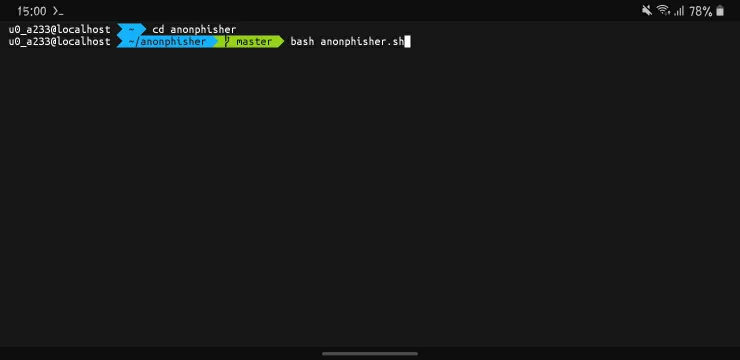
Step 4: A List Of Social Account Will Appear On The Terminal With A Number Assigned On Each One. Select The Platform On Which You Want To Work By Typing The Number Of That.
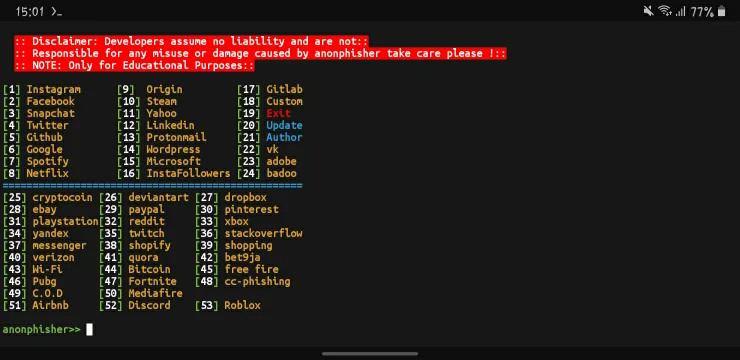
Step 5: Select The Type Of Page You Want To Create By Typing The Number Of That Page In Termux.

Step 6: Now Select The Server On Which You Want To Host The Link. We Do Not Have Installed Any Of Them So We Will Choose Local Host Here. (Selecting Local Host Makes The Link To Work On Own Network Only).
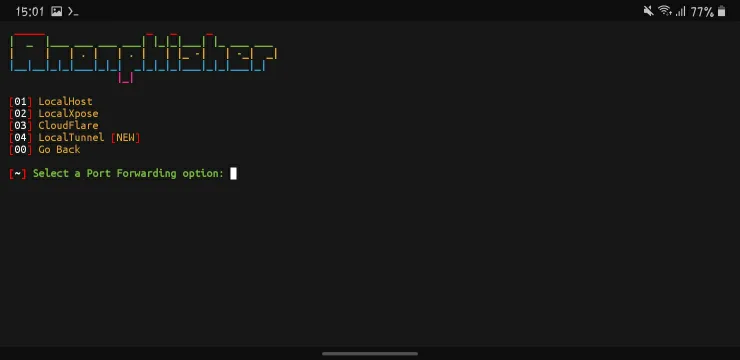
Step 7: A Link Will Be Appeared On The Screen And That Is It. Copy That Link And Now It Is Ready To Use.
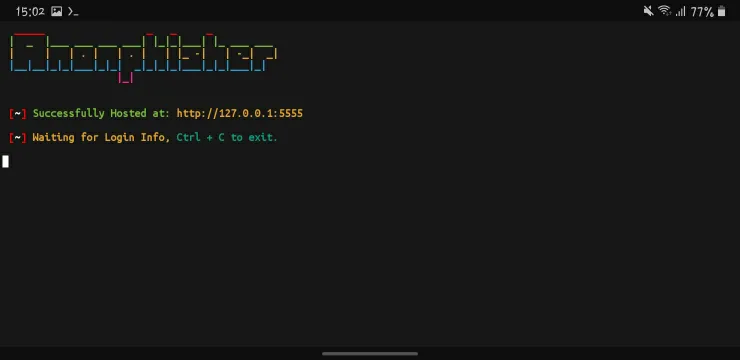
Through These Steps We Can Use AnonPhisher In Termux. The Link That You Have Created Can Collect Data Of The Platform On Which It Is Created. Once Sent To The Victim, The Victim Will See The Fake Page Of That Platform And Can Be Tricked.( It’s Not Legal).
How To Install AnonPhisher In A Single Command?
You Can Also Automate The Installation Of The AnonPhisher In Termux. You Just Need To Combine All The Commands And Made A Single One To Install AnonPhisher In Termux. Type pkg update && pkg upgrade -y && pkg install git && pkg install git php curl wget -y && git clone https://github.com/TermuxHackz/anonphisher && cd anonphisher && bash anonphisher.sh Command In Termux To Automate The Complete Installation Of AnonPhisher In Termux.
pkg update && pkg upgrade -y && pkg install git && pkg install git php curl wget -y && git clone https://github.com/TermuxHackz/anonphisher && cd anonphisher && bash anonphisher.shThis Command Will Work Same As The Above Tutorial We Have Just Combined The All Commands Into One For Your Ease.
How To Remove AnonPhisher From Termux?
AnonPhisher Is Used To Teach The Students How Hackers Use The Phishing Tool To Hack The Personal Details Of A Person. This Tool Must Be Used Only For The Educational Purpose. Once Learnt This Tool Can Be Removed From Termux By Typing rm -rf anonphisher Command.
rm -rf anonphisherThis Command Will Remove The Directory Of AnonPhisher From Termux. Make Sure To Run This Command In The Directory Where AnonPhisher Was Installed.
Warning: Using Hacking Tools For Unauthorized Access To Systems Or Data Is Against The Law And Can Lead To Criminal Charges. I Am Not Responsible For How You Choose To Use This Tool.
How To Protect Yourself From AnonPhisher Like Tools?
AnonPhisher Is A Phishing Tool And Can Steal Data Or Information If Given In Greed Of Something Else. Avoid Clicking Anonymous Links And Websites To Protect Yourself From Such Phishing Attacks. Ensure That Https Is Enabled And The Website You Are Visiting Is Valid. Remember Not To Click On The Spammy Links Sent On Any Messenger App.
Conclusion:
AnonPhisher Is An Awesome Tool To Learn About Social Engineering Attacks Like Phishing. Remember You Are Reading And Learning To Protect Others Not To Harm Anyone. We Will Also Talk About Many Tools In Next Posts That Are Based On The Same Script. This Tool Is Available On GitHub And Can Be Also Seen From That. I Hope You Have Liked This Post. Thanks For Reading..❤️
Frequently Asked Questions:
What Is AnonPhisher?
AnonPhisher Is A Phishing Tool That Is Used To Create A Fake Link Or Pages To Get Credentials Of A Victim.
Is AnonPhisher Legal To Use?
AnonPhisher Must Be Only And Only Used For Educational Purposes.
Does AnonPhisher Tool Require Root?
No, This Tool Does Not Require Any Root Permission To Run.







2 thoughts on “How To Install AnonPhisher In Termux | Latest Method 2025”