In This Post I Am Going To Show You How To Install User Finder In Termux. Searching The Usernames Across The Web Is Easy With User Finder Tool. We Will Go With Basic Definition Of The User Finder Tool Followed By The Installation Of User Finder In Termux And Then The Use Of User Finder Tool. Make Sure To Read This Article Full For Better Understanding Of User Finder Tool. So Let’s Start,
How To Install User Finder Tool In Termux?
Installing User Finder Tool To Search Usernames Of A Person In Termux Can Be Done Once We Will Install The Dependencies Of The User Finder Tool In Termux. Follow The Below Steps One By One To Install User Finder In Termux:
Step 1: The First Step Goes With The Opening And Checking The Version Of Termux. If You Don’t Have The Latest Version Get It From The Play Store App.
Step 2: Update And Upgrade All The Currently Installed Packages In Termux Using pkg update && pkg upgrade -y Command.
pkg update && pkg upgrade -yStep 3: User Finder Is Hosted On Git So We Need To Install Git For Cloning Using pkg install git -y Command.
pkg install git -yStep 4: Install Curl In Termux Using pkg install curl -y Command For User Finder.
pkg install curl -y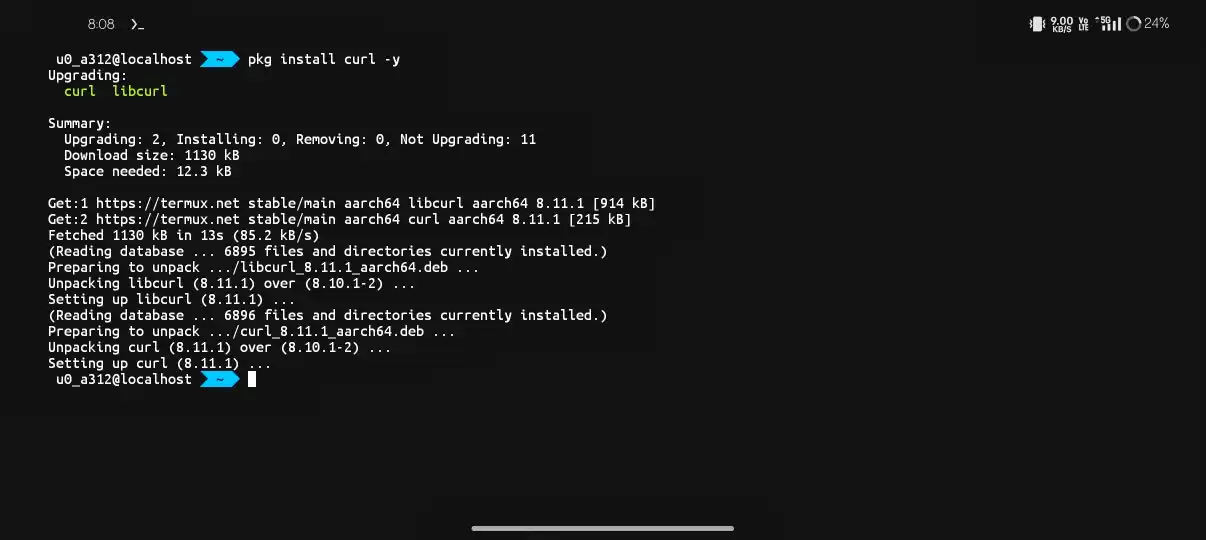
Step 5: Install Another Dependency As JQ In Termux For That Type pkg install jq Command.
pkg install jq -y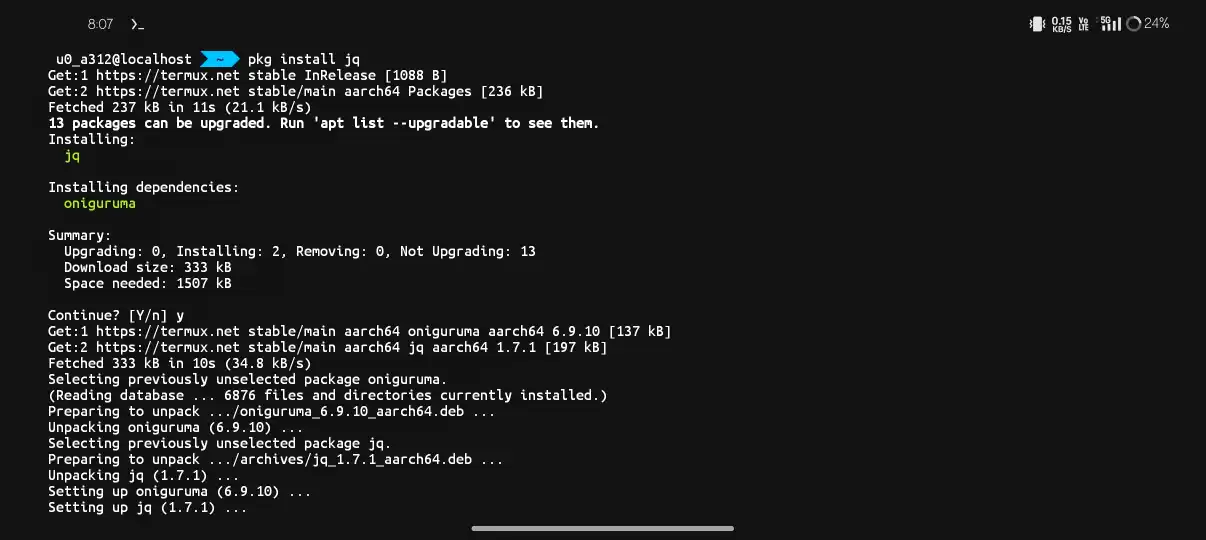
Step 6: Clone The User Finder Tool From GitHub Using git clone https://github.com/mishakorzik/UserFinder Command.
git clone https://github.com/mishakorzik/UserFinder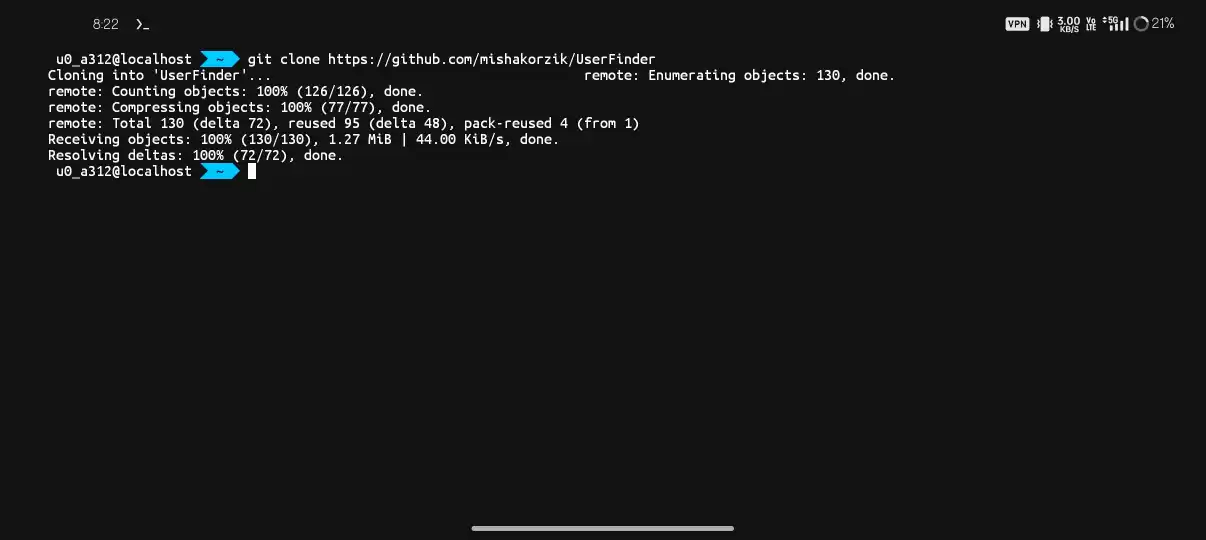
Step 7: Navigate To The User Finder Tool Directory Using cd UserFinder Command.
cd UserFinderStep 8: Install The User Finder In Termux Using bash UserFinder.sh Command.
bash UserFinder.sh
The User Finder Tool Will Start Installing In Termux And Will Automatically Start In The Terminal. Next Time You Just Have To Navigate To The UserFinder Directory And Run The Bash Command To Open The UserFinder Tool.
How To Use User Finder In Termux?
Once We Have Cloned And Installed The UserFinder In Termux. Now We Can Use This Tool To Search For The Usernames In The Web. Make Sure The Username Search Is Not Always The Right. Follow The Below Steps To Use User Finder In Termux:
Step 1: Open The UserFinder In Termux By Moving Into UserFinder Folder Using cd UserFinder Command And Running The bash UserFinder.sh Command.
cd UserFinder && bash UserFinder.shStep 2: After The UserFinder Will Open In Termux. Enter The Username Of The Person For Which You Want To Run The Username Search. (I Am Using A Dummy Username geek_guy In This Tutorial)
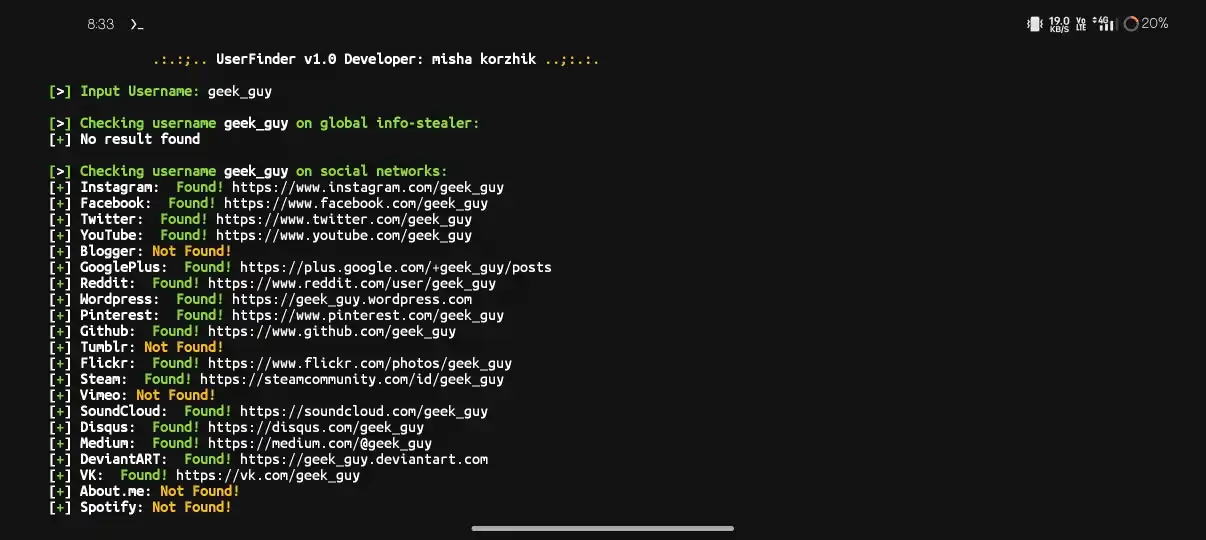
Step 3: Check The Links For The Found And Cross Check If They Are Of The Same Persons As UserFinder Doesn’t Guarantee You To Find Always The Real Usernames.
One Must Understood That Two Persons Can Have The Same Usernames, So Please Clarify First If It Is The Same Username And The Person You Are Searching For. This Action Will Require Internet Connection To Run.
How UserFinder Tool Works?
UserFinder Tool Search For The Every Possible Social Link With The Specific Username And Collects The Information About The Links That Are Valid And Displays Them On The Terminal. These Usernames Can Be Of Different Person As Well As Of Same Person.
How To Remove UserFinder From Termux?
If You Want To Remove The UserFinder Tool From The Termux You Need To Navigate To The Home Directory Or The Directory In Which UserFinder Is Installed Then Type rm -rf UserFinder To Remove UserFinder Tool From Termux.
cd && rm -rf UserFinderMake Sure This Command Is Irreversible And Will Remove The UserFinder Files Completely From Termux.
How To Install User Finder In Termux Using A Single Command?
Open The Termux App And Type Or Paste The pkg update && pkg upgrade -y && pkg install curl -y && pkg install git -y && pkg install jq -y && git clone https://github.com/mishakorzik/UserFinder && cd UserFinder && bash UserFinder.sh In Termux To Install User Finder In Termux Using A Single Command.
pkg update && pkg upgrade -y && pkg install curl -y && pkg install git -y && pkg install jq -y && git clone https://github.com/mishakorzik/UserFinder && cd UserFinder && bash UserFinder.shThis Command Is No Different From The Step By Step Command We Just Added Up All These Commands So Every Command Will Automate Itself Till The Installation Completes.
Warning: Using Hacking Tools For Unauthorized Access To Systems Or Data Is Against The Law And Can Lead To Criminal Charges. I Am Not Responsible For How You Choose To Use This Tool.
Conclusion:
UserFinder Is A Good Tool To Search For The Usernames Of A Person On Web. This Tool Comes With A Simple And Basic Usage Module So Everyone Can Use This Tool Easily. It Searches The Username In Every Social Link And Shows The Results Of Found And Not Found. This Works Like The Same Information Gathering Tool As PhoneInfoga In Termux. I Hope You Have Liked This Post, That Was All About How To Install User Finder In Termux.Thanks For Reading.
Frequently Asked Questions:
What Is UserFinder Tool?
UserFinder Is A Tool For Information Gathering, It Is Used To Search For The Usernames On Web To Get The Possible Results In Termux.
Can We Install UserFinder In Linux?
Yes, This Tool Can Also Be Installed In Kali Linux.
Does UserFinder Tool Requires Root?
No, UserFinder Tool Does Not Require Root Permissions.






