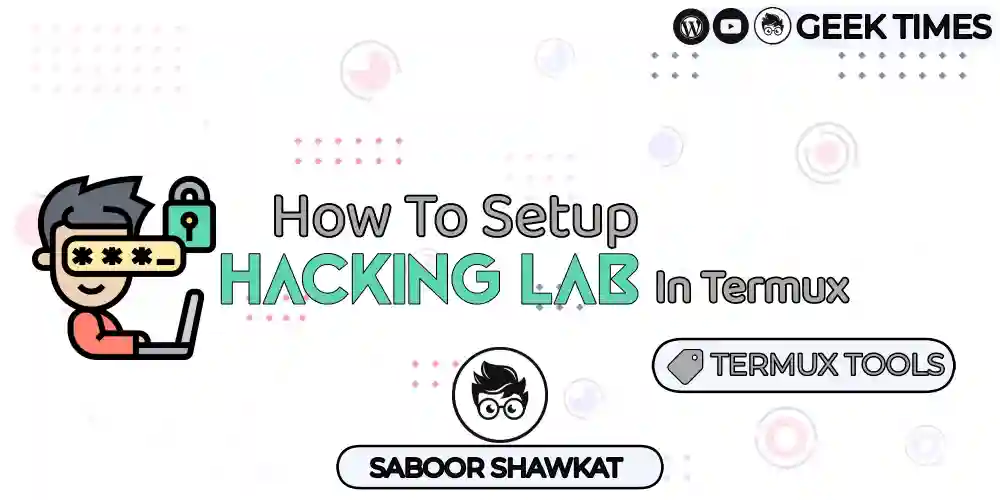In This Post I Am Going To Show You How To Setup Hacking Lab In Termux. We Will Setup A Complete Hacking Lab In Termux So That We Can Access Almost All The Tools For The Penetration Testing. Hacking Lab Is A List Of Hacking Tools That Are Installed In Termux For Penetration Testing. We Will Install The Hacklab Through Which We Will Install The Hacking Lab In Termux. Starting From The Basics We Will Go To The End. So Let’s Start,
What Is A Hacking Lab?
A List Of Tools That Can Used For Penetration Testing Can Be The Best Definition Of The Hacking Lab. This Include Tools For Information Gathering, Networking, Exploitation And Tools To Find Vulnerabilities. Make Sure That The Hacking Lab Should Be Only And Only Used For Educational Purpose Only.
Pre-requisites
- An Updated Termux App.
- An Active Internet Connection.
- Android Version Above 6.
- Free Storage Of Almost 3GB.
How To Setup Hacking Lab In Termux?
We Will Setup A Hacking Lab In Termux By Just Going In Some Of The Basic Processes. We Will Gop With The Installation, Followed By The Settings And Finally We Will Add Some Tools, Books And Tutorials In It. So, Let’s Strat The First Step By Installing A Hacking Lab In Termux:
Installation:
The First Step Is The Installation, We Will Install Hacklab By Typing Or Pasting Installation Command In Termux.
yes|apt install wget gnupg && \
mkdir -p $PREFIX/etc/apt/sources.list.d && \
wget https://raw.githubusercontent.com/ivam3/termux-packages/gh-pages/ivam3-termux-packages.list -O \
$PREFIX/etc/apt/sources.list.d/ivam3-termux-packages.list && \
curl -fsSL "https://raw.githubusercontent.com/ivam3/termux-packages/gh-pages/dists/stable/public_key.gpg" \
|gpg --dearmor|tee "$PREFIX/etc/apt/trusted.gpg.d/ivam3.gpg" >/dev/null && \
apt update && apt install i-haklab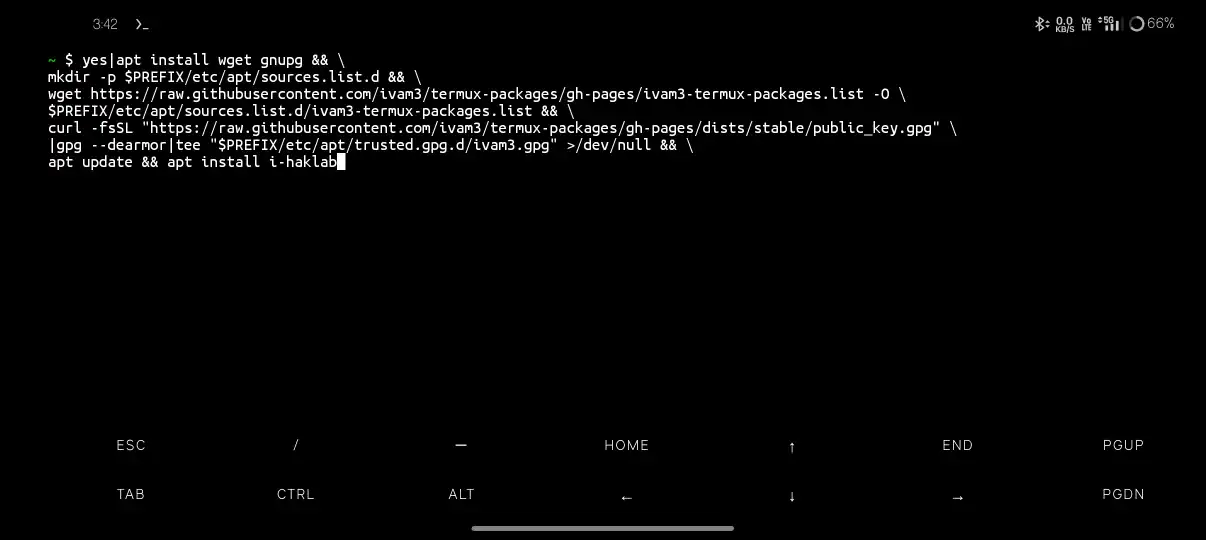
The Installation Of Hacking Lab Will Start And Can Take Atleast 15 Minutes To Complete. Depends On Your Internet And Device Performance. Once The Installation Has Been Finished We Can Go With The Setting Up Of Hacking Lab. Make Sure To Restart Termux Once The Installation Has Been Finished.
Setting Password For Hacking Lab:
The Second Step Is To Change And Set A New Password For The Hacking Lab In Termux. The Current Password For The Hacking Lab Is Ivam3byCinderella And Can Be Changed Or Removed Using i-Haklab passwd set Command.
i-Haklab passwd set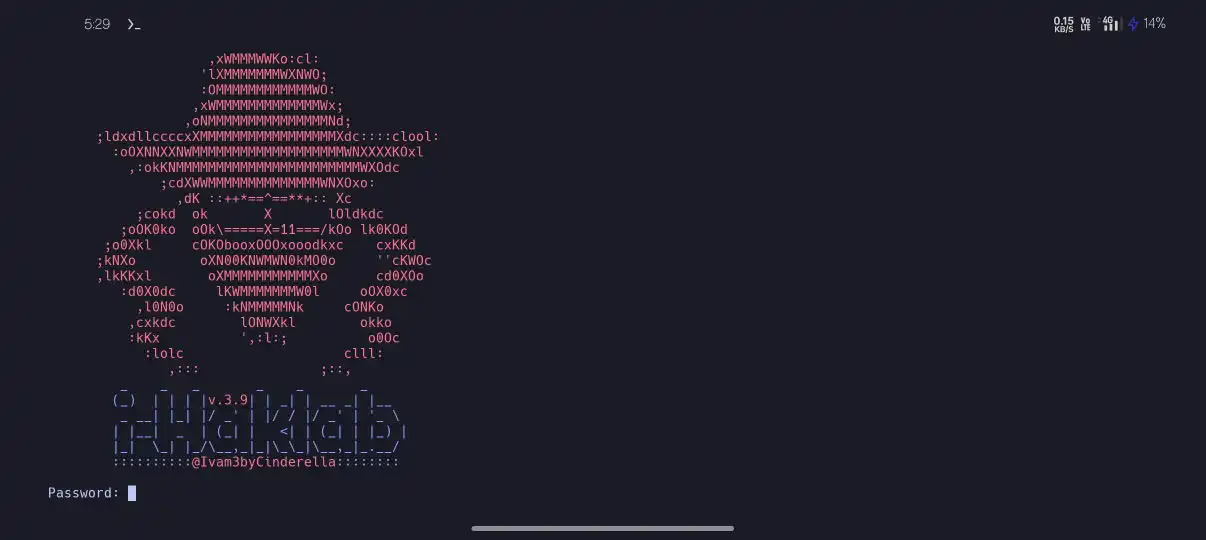
You Can Choose To Disable Or Enable The Password. Do Not Select The Fingerprint Option As It Can Cause Error In Termux.
Setting Theme For Hacking Lab:
Now We Will Add A Theme In Hacking Lab In Termux. List The Themes In Hacking Lab Using omf theme Command And Then Install The Theme By Using The omf install <theme-name> Command.
omf themeomf install <theme-name>
Once The Theme Will Be Sucessfullly Installed, You Can See It While You Restart The Hacking Lab In Termux.
Adding A User In Hacking Lab:
Now We Will Add User In Hacking Lab. This Can Be Done By Typing The i-Haklab setuser Command.
i-Haklab setuser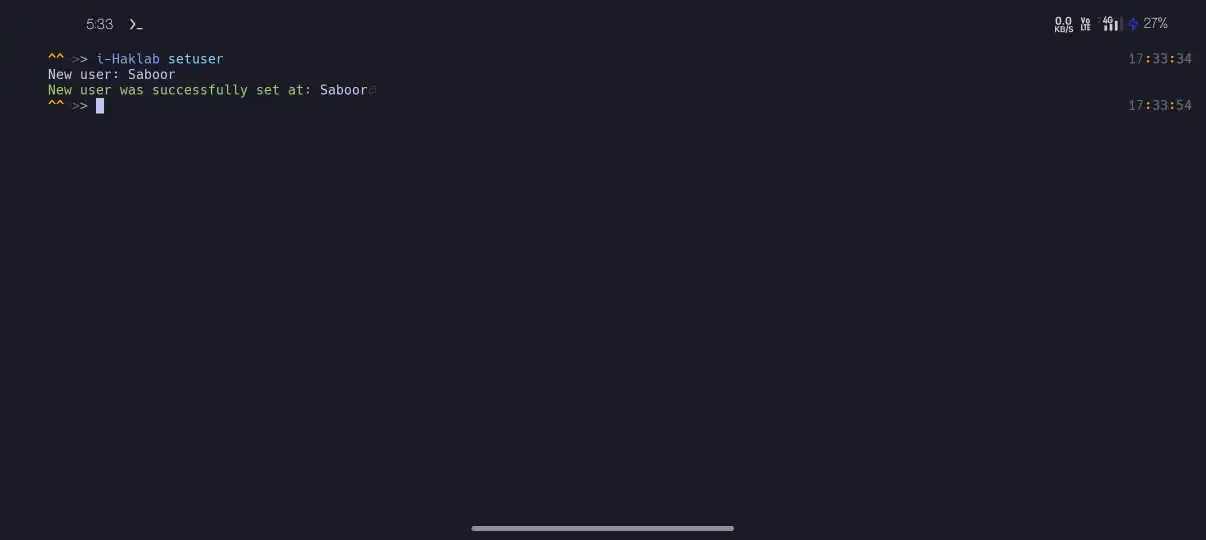
Cut The Name Of The Hacklab And Add Your Own In That Place To Create Or Make A New User In Hacking Lab. The Termux Will Start By Greeting You With The Name That You Have Provided.
Changing Banner In Hacking Lab:
Once Can Also Change Or Remove The Starting Banner From The Hacking Lab. This Can Be Done Using i-Haklab setbanner Command In Termux.
i-Haklab setbanner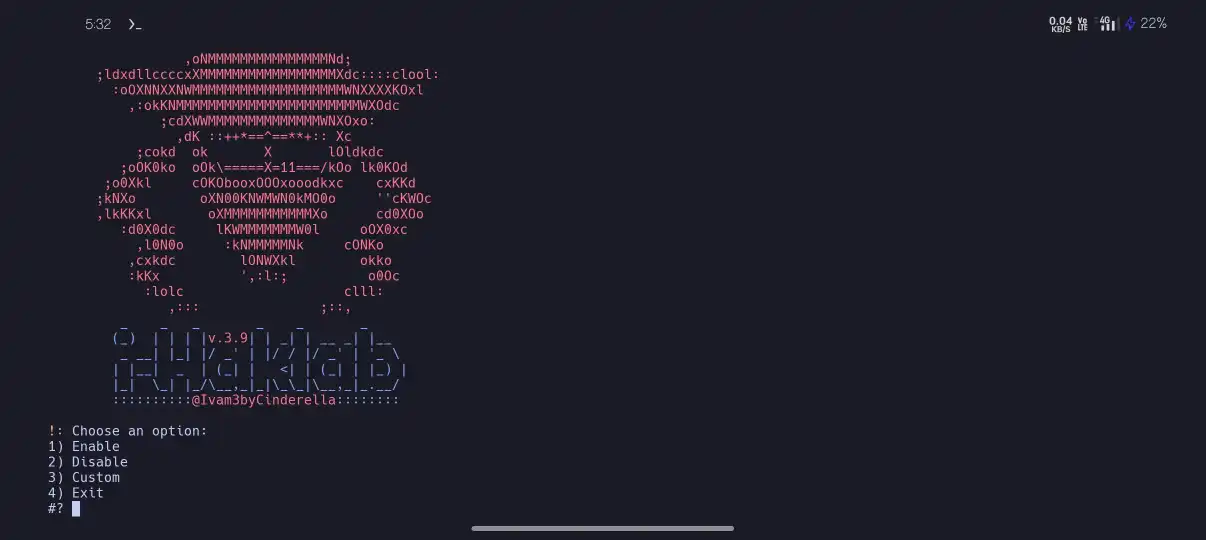
After Typing That Command A List Will Appear To Change, Remove Or Add A New Pattern In The Banner. Select The Method You Want To Use By Typing The Number Infront Of Them.
Adding Tools In Hacking Lab:
The Main Thing Is To Add The Tools In Hacking Lab. You Can Install A List Of Hacking Tool According To Your Choice. You Need To List The Hacking Tools Using i-Haklab show alltools Command.
i-Haklab show alltools
Now A List Of Hacking Tools Will Appear And You Can Install Any Of Them Using apt install <tool-name> Command. For Example If I Have To Install The fake-sms Tool I Will Type apt install fake-sms Command.
apt install <tool-name>
Adding Books In Hacking Lab:
You Can Also Add Many Books In Hacking Lab. You Just Need To Type i-Haklab show books To See The List Of Books That Can Be Downloaded And Read In Termux.
i-Haklab show books
Select The Book That You Want To Read Or Download In The Termux By Typing The Number Of The Book On Which It Is Placed.
Some Other Commands In Hacking Lab:
You Can Also Go With The Diferent Commands And Tools In Termux. Below Is The List Of Hacking Commands And Tools For The HackLab In Termux:
Speed Test: You Can Go With The Speed Test Using i-Haklab speedtest Command In Termux. Make Sure That You Have A Active Internet Connection For That Process.
i-Haklab speedtestHacklab Backup: One Can Also Create A Backup Of The Hacking Lab In Termux. The Backup Can Be Taken Using i-Haklab backup Command.
i-Haklab backupChat GPT: You Can Run A Full Fledged Chat GPT In The Terminal Of Hacking Lab Using i-Haklab chatGPT Command, You Just Have To Set The API Key For The Chat GPT Using i-Haklab setapikey Command. ( Check The API Keys From Here: API Keys
i-Haklab chatGPTPhone Scan: We Can Use Hacking Lab For The Information Gathering Using i-Haklab phonescan Command. Make Sure You Have Installed The Phone Scan In Termux.
i-Haklab phonescanMetasploit: You Can Also Run The Metasploit In The Hacking Lab Using i-Haklab msf Command. This Requires The Installation Of Metasploit In Hacking Lab.
i-Haklab msfThese Are Some More Commands That Can Be Used In Termux And Then Can Be Used For The Ease Of The Use Of The Hacking Lab In Termux.
Warning: Using Hacking Tools For Unauthorized Access To Systems Or Data Is Against The Law And Can Lead To Criminal Charges. I Am Not Responsible For How You Choose To Use This Tool.
Conclusion:
Hacking Lab In Termux Is The Best Thing To Run The Linux Based Programes In Termux. Setting Up A Hacking Lab Is Necessary For Every Ethical Hacker, It Eases The Installation And Many Other Things in Termux. You Can Also Add The Desktop Environment In Hacking Lab In Termux. I Hope You Have Liked This Post. If You Have Any Questions Regarding This Post You Can Tell Me In The Comments. Thanks For Reading.
Frequently Asked Questions:
What Is The Main Tool In Setting Up The Hacking Lab In Termux?
Depends On The Use And Field But In My Case I Have Used The Haklab For Setting Up A Hacking Lab In Termux.
How To Update The Hacking Lab In Termux?
You Need To Type apt update i-haklab Command To Update The Hacking Lab In Termux.
What Is The Password For The Haklab In Termux
The Default Password For The Haklkab Is Ivam3byCinderella