In This Post I Am Going To Show You How You Can Install FSociety In Termux With All The Tricks And Tips. We Will See How We Can Install FSociety In Termux With The Step By Step Process Along With What Are The Uses And How We Can Use FSociety In Termux. So Let’s Start,
How To Install FSociety In Termux?
Installing FSociety In Termux Will Require The Installation Of Some Of The Dependencies Of The FSociety. We Will Install The Dependencies Followed By Installing FSociety In Termux. Follow The Below Steps One By One To Install FSociety In Termux.
Step 1: The First Step While Installing Any Tool In Termux Is To Check If You Have The Latest Version Of Termux, Then Open It.
Step 2: Update And Upgrade All The Termux Packages Using pkg update && pkg upgrade -y Command. This Step Is Necessary Always To Avoid Errors In Installation.
pkg update && pkg upgrade -yStep 3: Install Python As One Of The Important Dependencies Of The FSociety In Termux Using pkg install python -y && pkg install python2 - y Command.
pkg install python -y && pkg install python2 -yStep 4: Downloading FSociety From GitHub Will Require Git Installation. Install Git Using pkg install git -y Command.
pkg install git -yStep 5: Clone The FSociety Tool From GitHub Using git clone https://github.com/Manisso/fsociety Command.
git clone https://github.com/Manisso/fsociety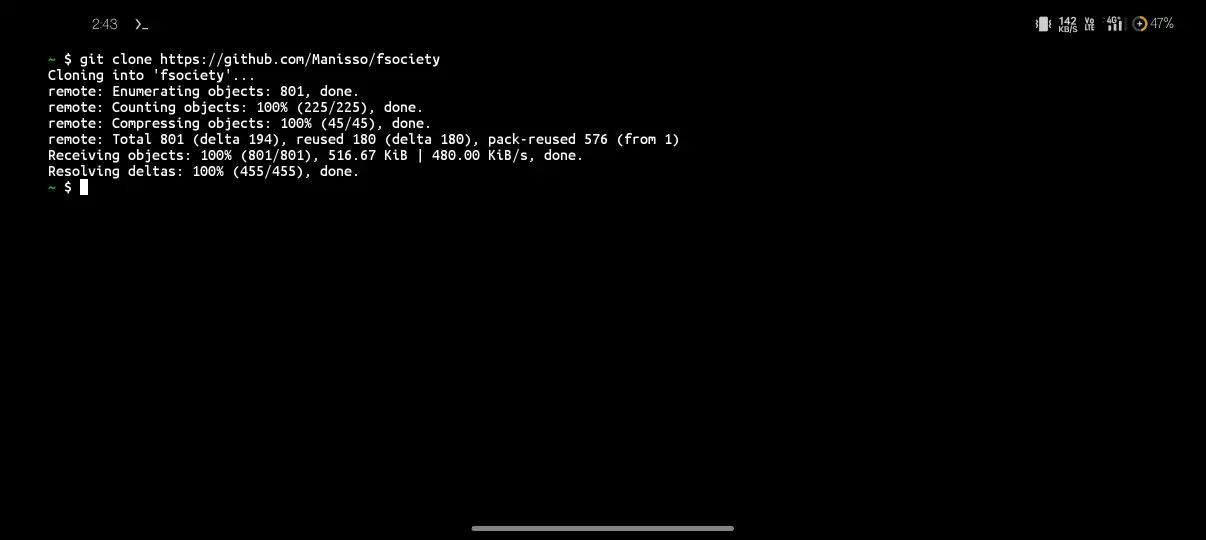
Step 6: Navigate To The FSociety Folder Using cd fsociety Command.
cd fsocietyStep 7: Start The Installation Of FSociety In Termux By Bashing The Installation Script Using bash install.sh Command.
bash install.sh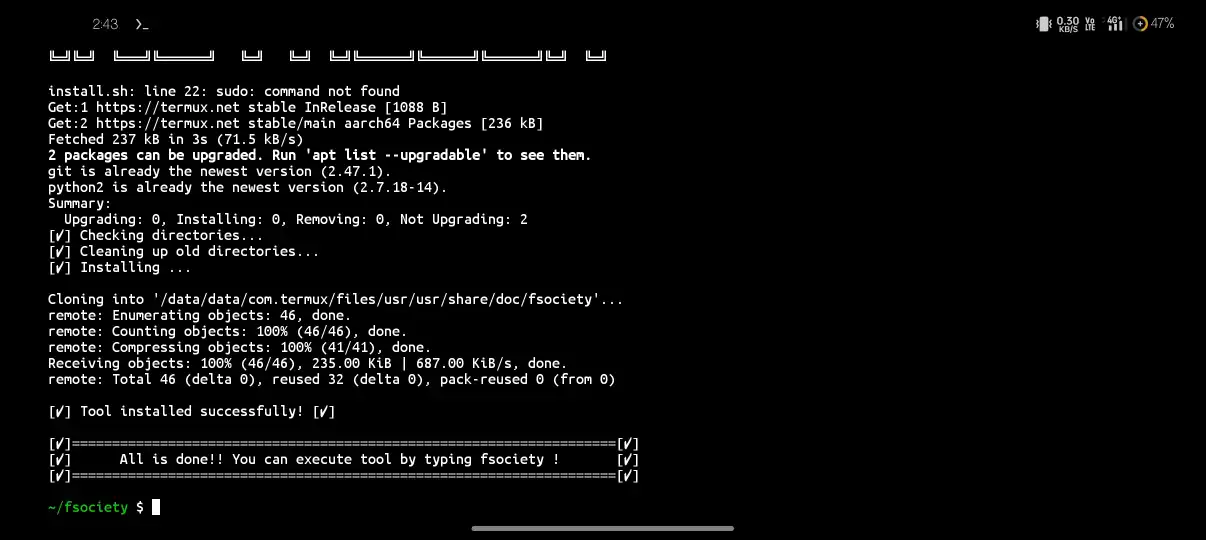
Completing These Steps One Will Start The Installation Of The Society In Termux. Once The FSociety Tool Has Been Installed In Termux You Can Use It To Install Many Other Pentesting Tool In Termux. Once The Installation Has Been Finished The FSociety Will Automatically Open In Termux.
How To Use FSociety In Termux?
FSociety Tool Can Be Used To Install Many Pentesting Tools In Termux As It Contains A List Of Pentesting Tools With Separate Categories, You Just Have To Select The Tool And FSociety Will Install It In Your Termux Machine. Follow The Below Steps To See How To Install A Tool Using FSociety In Termux:
Step 1: First Of All Open The FSociety In Termux Using python2 fsociety.py Command. A Dialogue Box Will Appear Just Type Y And Press Enter.
python2 fsociety.py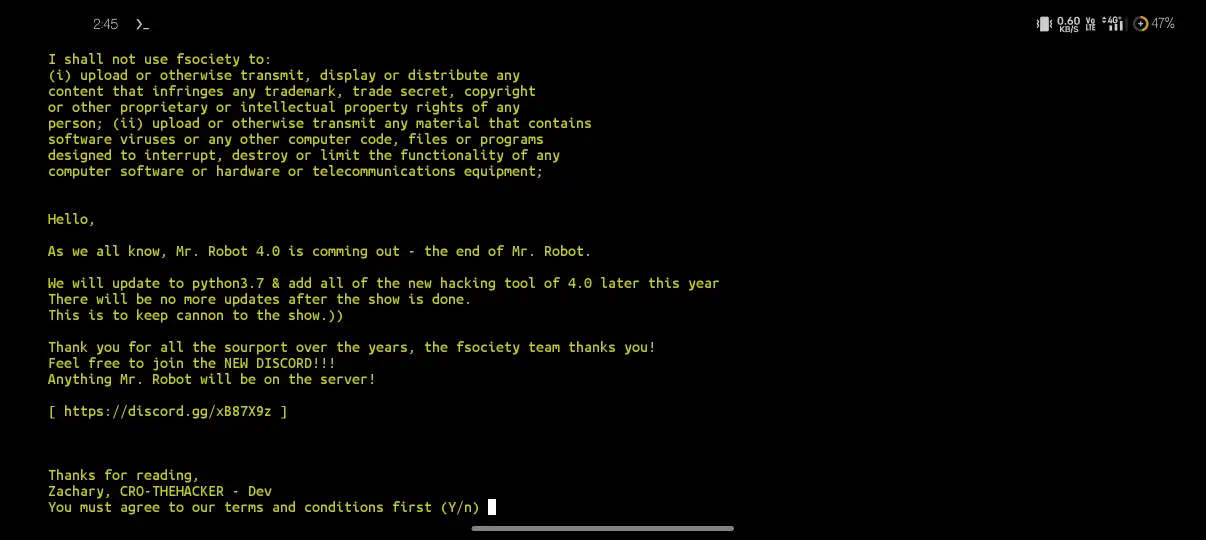
Step 2: Now Select The Category In Which You Want To Install Tool. I Am Selecting 1 As Information Gathering. Type 1 And Press Enter.
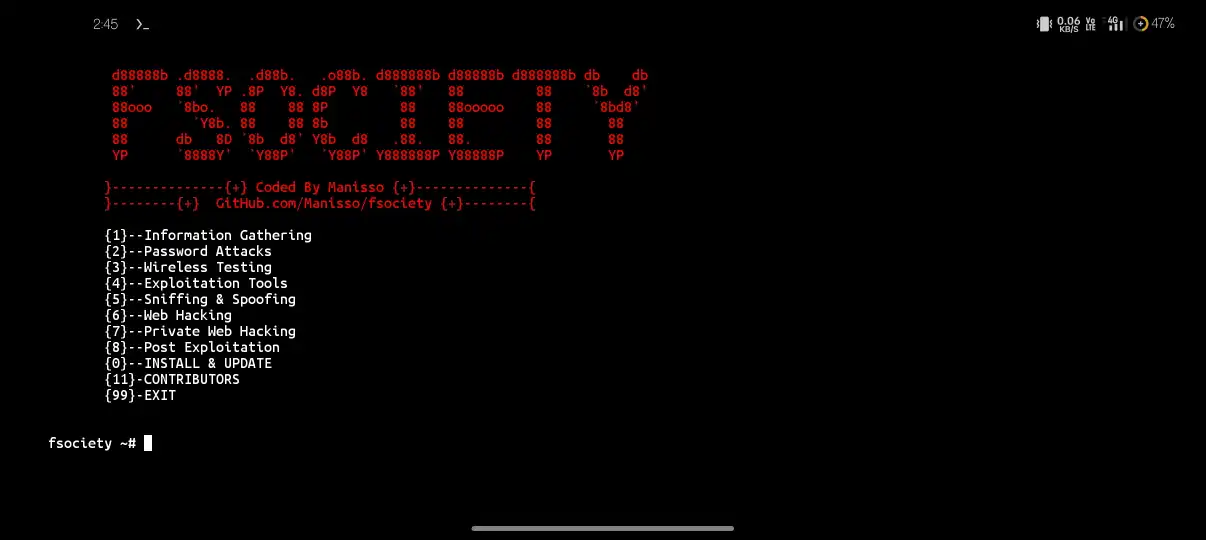
Step 3: Select The Tool That You Want To Install In Termux. You Just Have To Type The Number And Press Enter. I Am Choosing 1 As Nmap. I Want To Install Nmap In Termux.

Step 4: The Installation Of The Tool Will Start And Will Be Automatically Opened Once Completed.
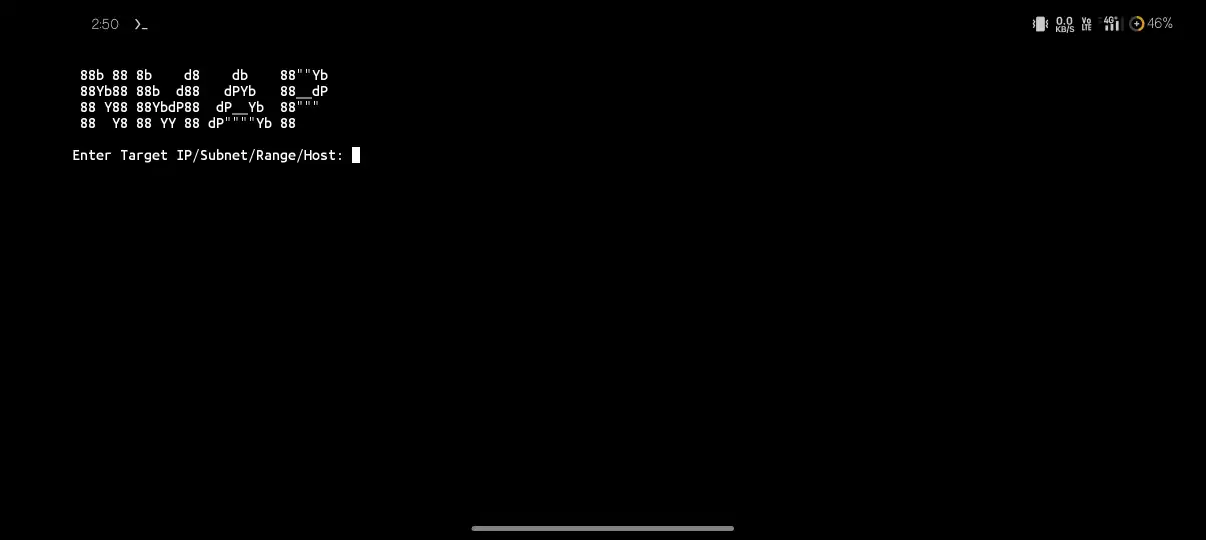
By Following These Steps One By One You Can Install Any Tool That Is Available In FSociety Tool In Termux. The FSociety Tool Will Automatically Do Everything And Install The App. Make Sure That Some Tools May Require Root Permissions To Run. These Tools Can Be Only Installed After Rooting The Device.
How To Remove FSociety Tool From Termux?
After Installation Of The FSociety Tool If You Want To Remove It You Need To Go To The Installation Folder Of FSociety And Type rm -rf fsociety To Remove FSociety From Termux.
rm -rf fsocietyThis Step Is Completely Irreversible And FSociety Must Be Installed From The Begining Once The Command Has Been Submitted.
Conclusion:
FSociety Is One Of The Finest Tools That Can Be Installed In Termux. This Tool Is Used To Install The Tools Of Kali Linux In Termux. This Tool Has Been Created By The Idea Of The Web Series Mr. Robot, The Tools That Has Been Used On That Webseries Are Available On This FSociety Tool And The Name Is Also Taken From That Webseries. Make Sure That This Tool Is Made Only And Only For Educational Purposes, One Should Also Use This Tool For That. Remember With Great Powers Comes Great Responsibilities. Thanks For Reading.
Frequently Asked Questions:
What Is FSociety?
FSociety Is A Popular Tool That Can Be Used To Install A List Of Linux Tools In Termux Using A Single Selection.
Does FSociety Tool Require Root Permissions?
No, But Installing Some Of The Tools From FSociety May Require The Root Permission.
Can We Install Nmap Using FSociety Tool?
Yes, FSociety Can Instal Nmap And Many Other Tools Just By Selecting That Tool.






